Unleash Your AI Potential: No Code Required
Want to build amazing AI-powered applications, automate tasks, or explore AI use cases without writing a single line of code? This list of top 10 no-code AI tools empowers you to do just that. Discover how platforms like Zapier, Microsoft Power Platform, Bubble, Airtable, Adalo, Webflow, Notion, Glide, AppSheet, and Retool are making AI accessible to everyone, regardless of technical expertise. Skip the coding headaches and jump right into building with these powerful no-code AI tools.
1. Zapier
Zapier holds a prominent position in the world of no-code AI tools, empowering users to seamlessly connect and automate tasks across thousands of web applications. Its core strength lies in its ability to create automated workflows, known as "Zaps," without requiring any coding expertise. This opens up a world of possibilities for non-technical users, hobbyist vibe builders, and anyone exploring AI for go-to-market strategies, workflow automations, and more. Zapier's AI-powered suggestions further streamline the process, offering smart automation recommendations and data formatting capabilities, making it even easier to integrate AI into your daily workflows. This makes it an invaluable asset for anyone looking to boost their productivity and efficiency, regardless of their technical background. Imagine effortlessly connecting your CRM, email marketing platform, and social media accounts, all working in harmony thanks to a few simple clicks. This is the power of no-code AI tools like Zapier.
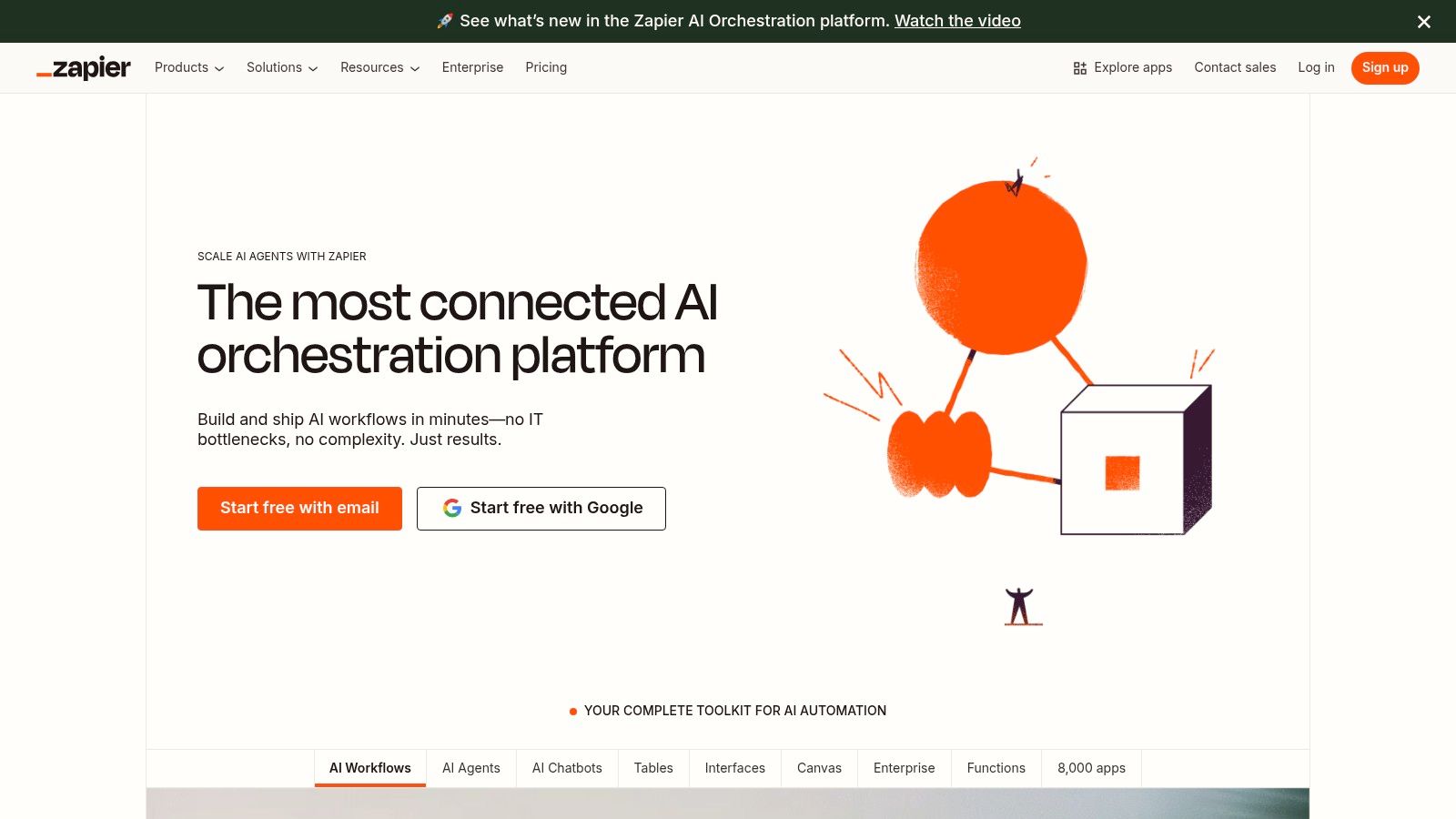
For instance, a vibe marketer could use Zapier to automatically share new blog posts from their website to multiple social media platforms, saving time and ensuring consistent brand presence. Similarly, someone exploring AI for go-to-market strategies could use Zapier to automatically add new leads captured from a landing page into their CRM, triggering a personalized welcome email sequence. The potential use cases for Zapier are vast and constantly expanding, as new apps are added to its already impressive library.
Zapier's key features include its ability to connect over 6,000 apps with automated workflows, AI-powered automation suggestions, built-in data formatting and transformation, multi-step workflows with conditional logic, and real-time monitoring and error handling. This comprehensive suite of tools makes it a versatile solution for a wide range of automation needs, from simple tasks like saving email attachments to Google Drive to complex workflows involving multiple apps and conditional logic.
Let's explore some practical implementation tips. Setting up a Zap is remarkably straightforward. First, choose the trigger event from one app, such as a new form submission. Next, select the action you want to happen in another app, like adding the new submission to a spreadsheet. Zapier’s user-friendly drag-and-drop interface makes this process intuitive and easy to manage. You can even test your Zaps in real-time to ensure they are working as expected. For more complex scenarios, Zapier’s multi-step workflows and conditional logic allow you to create intricate automation sequences based on specific criteria. For example, you could create a Zap that only adds new leads to your CRM if they meet specific criteria, such as opting in to your email list or downloading a lead magnet.
Compared to other no-code automation tools like n8n or IFTTT, Zapier stands out for its vast app library, user-friendly interface, and robust reliability. While n8n offers more flexibility for custom code and self-hosting, it requires more technical expertise. IFTTT, while free for basic usage, has a more limited range of integrations and functionality compared to Zapier. Learn more about Zapier and other similar tools to make an informed decision based on your specific needs.
However, Zapier does have some drawbacks. While it offers a free plan, high-volume usage can quickly become expensive, and pricing scales rapidly with additional features. Additionally, complex business logic might require workarounds due to the platform's inherent limitations on customization.
Despite these limitations, Zapier's extensive app integrations, user-friendly interface, strong reliability, and excellent customer support and documentation make it a valuable tool for anyone looking to harness the power of no-code AI for workflow automation. Whether you're a seasoned AI enthusiast or a beginner just starting to explore the possibilities, Zapier provides a simple yet powerful way to connect your favorite apps and streamline your workflows, ultimately boosting your productivity and freeing up your time for more strategic tasks.
2. Microsoft Power Platform
Microsoft Power Platform stands out as a powerful suite of no-code AI tools, empowering users to build intelligent applications, automate workflows, analyze data, and create chatbots without writing a single line of code. This comprehensive platform comprises four key components: Power Apps, Power Automate, Power BI, and Power Virtual Agents, all deeply integrated within the Microsoft ecosystem. This seamless integration makes it particularly appealing for businesses already leveraging Microsoft 365. Its inclusion in this list of top no-code AI tools is warranted by its accessible AI capabilities, broad functionality, and enterprise-grade robustness. For those looking to infuse AI into their business processes, the Power Platform presents a compelling option.
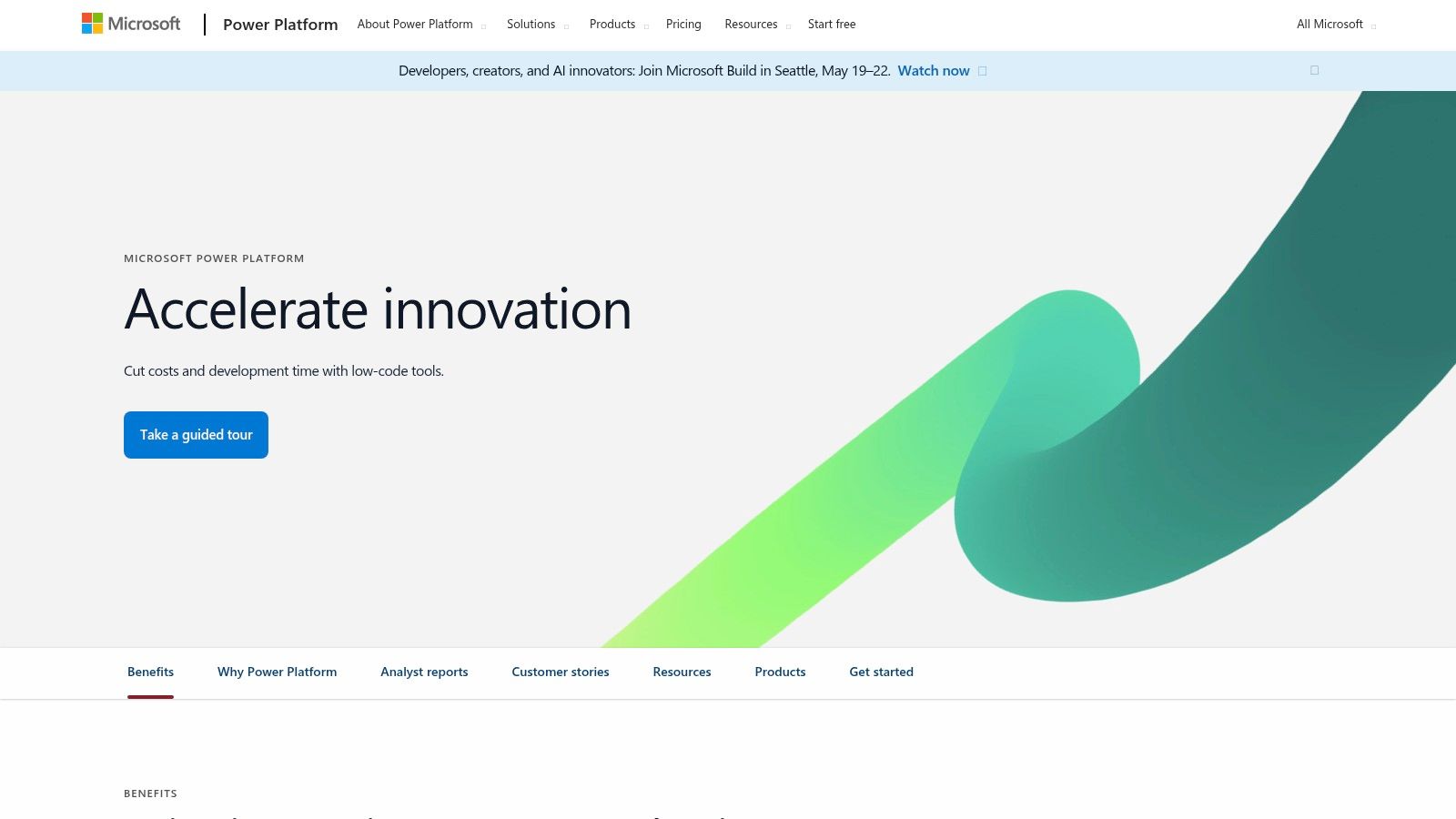
At the heart of the Power Platform's AI capabilities lies AI Builder. This tool provides a library of pre-built AI models for tasks like form processing, object detection, sentiment analysis, and prediction. Imagine automating the extraction of data from invoices, identifying objects in images for inventory management, or predicting customer churn based on historical data – all without needing coding expertise. This functionality is incredibly valuable for non-technical AI enthusiasts, hobbyist vibe builders, and anyone exploring AI use cases for go-to-market strategies or workflow automations.
Power Apps enables users to build custom business applications with a drag-and-drop interface, connecting to various data sources and incorporating AI models from AI Builder. This is particularly helpful for creating targeted marketing campaigns or automating lead generation processes, aligning perfectly with "vibe marketing" principles. Power Automate, formerly known as Microsoft Flow, allows for the automation of repetitive tasks and workflows, connecting different apps and services. Think about automating social media posting, sending personalized emails, or triggering actions based on specific events. These automations can free up valuable time, allowing you to focus on more strategic activities. For those familiar with tools like Zapier or n8n, Power Automate offers similar functionality within the Microsoft environment.
Power BI provides powerful data visualization and analytics capabilities, allowing users to create interactive dashboards and reports to gain valuable insights from their data. This integrates seamlessly with the AI-driven insights from AI Builder, providing a comprehensive view of your business performance. Finally, Power Virtual Agents allows for the creation of intelligent chatbots without coding. These chatbots can handle customer inquiries, provide support, and even guide users through specific processes, enhancing customer engagement and streamlining communication.
While the Power Platform offers a wealth of features, it's worth noting that it can be complex for beginners. The platform's extensive capabilities come with a learning curve, especially for those unfamiliar with the Microsoft ecosystem. While individual components can be used independently, the true power of the platform lies in the integration between them. Optimizing its use may require a Microsoft 365 subscription to unlock the full potential of the platform's features and integrations.
For pricing details and deeper insights into how the Microsoft Power Platform can boost your business in the coming years, I recommend you learn more about Microsoft Power Platform. This resource provides a broader perspective on leveraging AI tools for business growth and exploring advanced topics like prompting LLMs and Replit use cases. Overall, the Microsoft Power Platform is an excellent choice for businesses and individuals looking for a robust, integrated platform to harness the power of no-code AI tools, from simple automations to complex business applications.
3. Bubble
Bubble stands out as a potent no-code AI tool, empowering users to build sophisticated web applications without writing a single line of code. While not strictly an AI tool itself, Bubble's flexible architecture and extensive API integrations make it a powerful platform for incorporating AI functionalities into your web apps. Think chatbots powered by natural language processing, personalized content recommendations based on machine learning models, or automated workflows triggered by AI-driven insights. It’s perfect for non-technical AI enthusiasts, hobbyist vibe builders, and anyone exploring AI use cases in areas like vibe marketing, go-to-market strategies, and workflow automations.
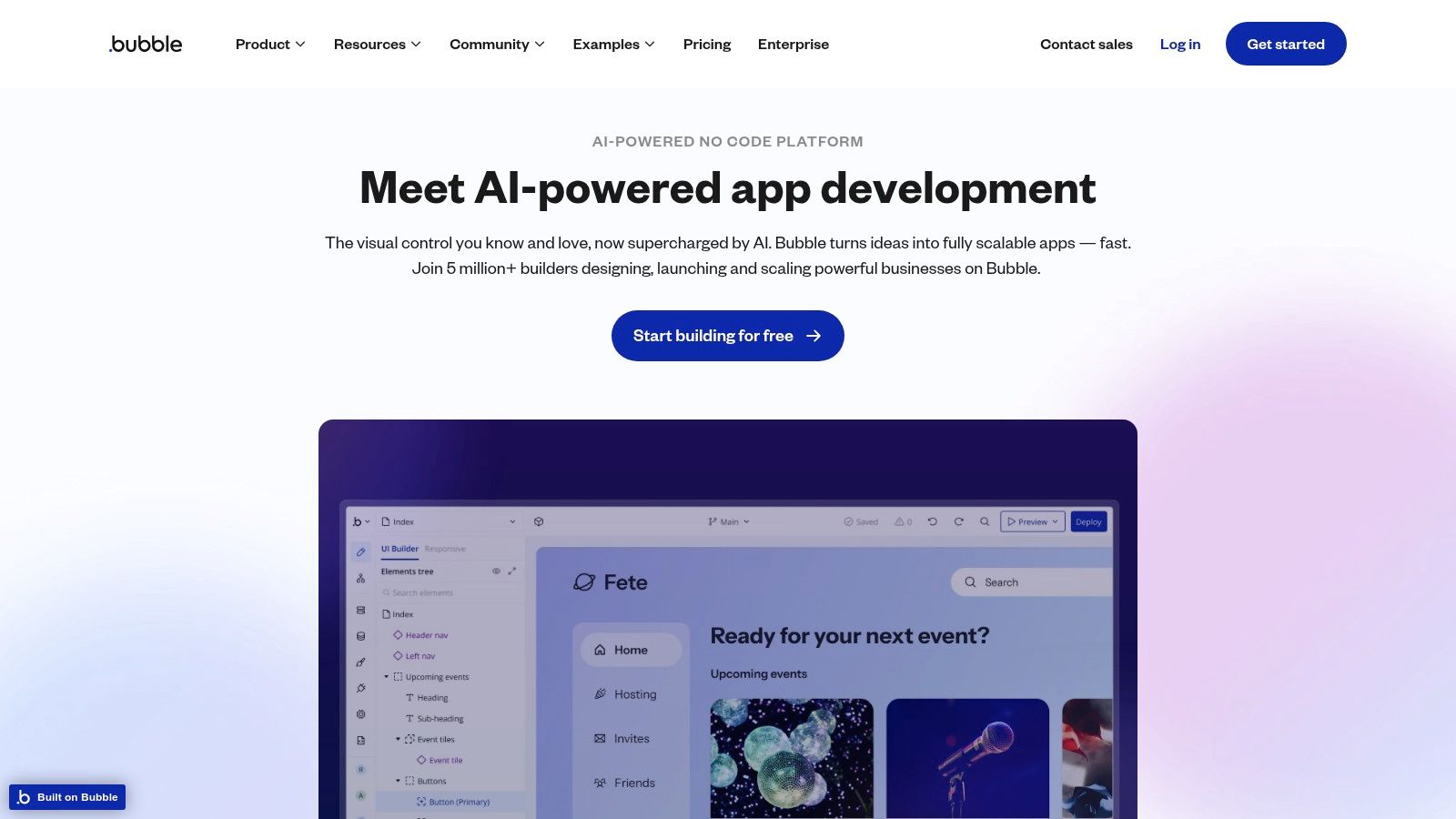
Bubble's visual drag-and-drop interface allows you to design your application's user interface, define data structures, and build complex logic using workflows. Its built-in database and user authentication features streamline development, while its API connectivity opens doors to integrate with a vast ecosystem of services, including many cutting-edge AI platforms. This makes Bubble an ideal choice for creating AI-powered SaaS applications, marketplaces, and more. Imagine building a platform that leverages AI for sentiment analysis to gauge customer feedback, or an e-commerce site that uses AI to generate personalized product recommendations. Bubble provides the infrastructure to bring these ideas to life.
One of Bubble's key strengths is its ability to build complex, production-ready applications. Unlike some no-code platforms that are limited to simple prototypes, Bubble allows you to create fully functional web apps that can handle significant user traffic and complex data interactions. This makes it particularly attractive for businesses looking to build robust, scalable applications without the need for a dedicated development team. Learn more about Bubble as a tool to build out your minimum viable product. This guide can provide valuable insights into using Bubble for your next project.
Furthermore, Bubble's responsive design capabilities ensure that your applications look and function flawlessly across various devices, from desktops to mobile phones. Its plugin marketplace further expands its functionality, offering pre-built components and integrations that can accelerate your development process. For instance, you could integrate a plugin that connects your Bubble app to an AI-powered chatbot service, allowing you to offer instant customer support through your website.
While Bubble offers immense power and flexibility, it’s important to acknowledge its potential drawbacks. The platform's learning curve can be steep for absolute beginners, requiring time and effort to master its visual programming paradigm. As your application grows in complexity, performance can sometimes become an issue, requiring careful optimization. Finally, hosting costs can increase as your application’s traffic grows, which is a factor to consider for scaling your project.
Bubble offers a free plan for experimentation and learning, along with various paid plans tailored to different needs. The paid plans provide more resources, custom domains, and access to premium features. Specific pricing details can be found on the Bubble website. Technical requirements are minimal, as Bubble is a cloud-based platform accessible through any modern web browser.
Compared to other no-code platforms like Webflow or Glide, Bubble offers greater flexibility and customization. Webflow excels at creating visually stunning websites, but it lacks the depth of Bubble's logic and database capabilities. Glide, while user-friendly, is primarily geared towards building simple mobile apps from spreadsheets. Bubble sits in a sweet spot, offering a robust platform for building complex web applications without requiring traditional coding skills.
To start with Bubble, explore their extensive learning resources, including tutorials, documentation, and a vibrant community forum. Start with a simple project to grasp the core concepts of visual programming and workflows. As you gain experience, progressively tackle more complex features and integrations. Consider leveraging the plugin marketplace to accelerate development and explore the possibilities of integrating AI services into your Bubble applications. This allows you to unlock the full potential of Bubble as a no-code AI tool, enabling you to create dynamic, intelligent web applications that cater to a wide range of needs. Remember, mastering Bubble may take time, but the ability to build complex web applications without coding is a powerful skill that can open up exciting new possibilities for AI enthusiasts and entrepreneurs alike. Visit the Bubble website to delve deeper into the platform and explore its capabilities.
4. Airtable
Airtable is more than just a spreadsheet; it's a powerful no-code AI tool that bridges the gap between simple spreadsheets and complex databases. Its user-friendly interface, combined with AI-powered automation features, makes it a versatile platform for various tasks, from project management and CRM to content planning and workflow automation. This makes it a perfect choice for non-technical AI enthusiasts, hobbyist vibe builders, and anyone exploring AI use cases for go-to-market strategies or general vibe marketing. You can build custom applications and integrate with other services, all without writing a single line of code. If you're looking for a powerful yet accessible way to leverage AI in your workflows, Airtable is definitely worth exploring.
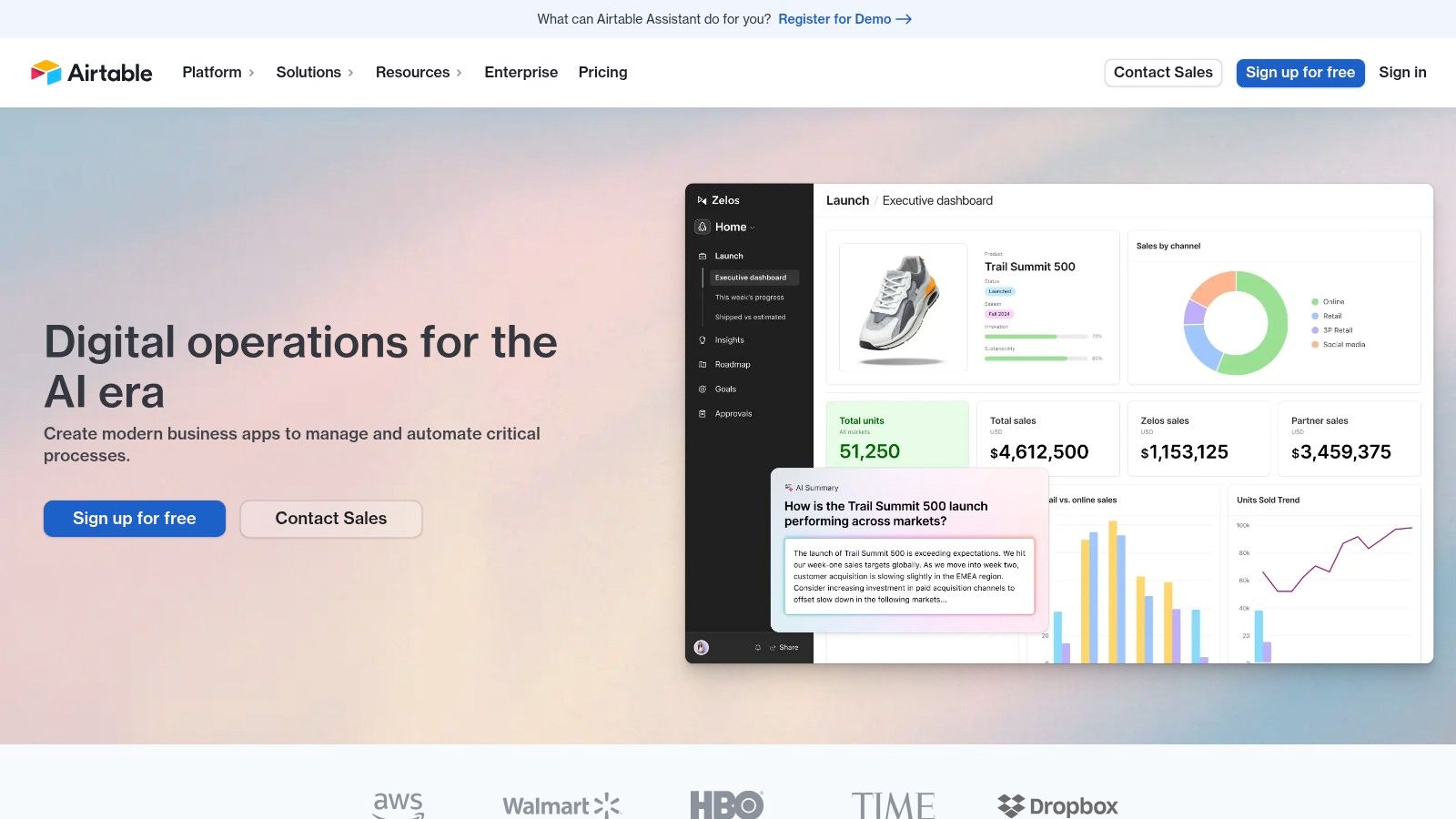
One of Airtable's key strengths is its intuitive spreadsheet-like interface. Even if you've never worked with a database before, you'll feel right at home. You can easily organize data into tables, create custom views and filters, and link related tables together to create powerful relational databases. Imagine managing your social media content calendar, tracking leads for a marketing campaign, or organizing your project tasks - all within a visually appealing and easy-to-navigate environment. Airtable also shines in its collaboration features, allowing teams to work together on projects in real-time. This is particularly beneficial for those interested in collaborative AI projects and fostering a strong “vibe” within their team.
Beyond basic organization, Airtable’s AI features allow you to automate repetitive tasks, trigger actions based on specific conditions, and even build custom apps to streamline your workflows. For example, you could set up an automation to automatically assign tasks to team members based on project progress or create a custom app to manage your entire sales pipeline. This level of automation can significantly boost efficiency, freeing up your time to focus on higher-level tasks and strategic planning. Thinking about optimizing your AI workflow? Learn more about Airtable and similar tools to understand how they can transform your processes. This is particularly relevant for those interested in AI workflow automations, prompting LLMs, and exploring Replit, n8n, or Zapier use cases, as Airtable can integrate with these and many other platforms.
While Airtable offers a generous free plan, more advanced features and increased storage require a paid subscription. Pricing scales based on the number of records and features needed, which can become a consideration for larger teams with extensive data requirements. Additionally, while Airtable provides powerful data organization and automation, its reporting and analytics capabilities are somewhat limited compared to dedicated business intelligence tools. It’s also not designed for extremely complex relational database needs, which might require a more traditional database solution.
However, for most non-technical users, hobbyists, and small to medium-sized teams, the pros of Airtable far outweigh the cons. The platform’s ease of use, flexibility, and collaborative features make it an ideal choice for a wide range of applications. The combination of a familiar spreadsheet interface and powerful automation capabilities makes it a powerful no-code AI tool for anyone looking to streamline their workflows and leverage the power of AI without coding.
To get started with Airtable, simply visit their website (https://airtable.com) and sign up for a free account. Explore the extensive template library, experiment with different features, and discover how this versatile no-code AI tool can transform the way you work. Whether you're a seasoned AI enthusiast or just starting your journey, Airtable's intuitive platform and powerful features make it an invaluable tool in your arsenal. It empowers you to build customized solutions, automate repetitive tasks, and unlock the full potential of your data, all without needing any technical expertise. Its collaborative nature further enhances its value, enabling seamless teamwork and fostering a vibrant, productive environment for any project.
5. Adalo: Craft Native Mobile AI Apps Without Code
While Adalo isn't strictly a "no-code AI tool" in the sense of offering pre-built AI models, its power lies in its ability to house and deploy AI functionalities within user-friendly mobile applications. Think of it as the perfect vessel to bring your no-code AI creations to life on iOS and Android devices. You can integrate with other no-code AI tools and APIs to deliver smart, AI-powered experiences directly to your users' pockets. This positions Adalo as an invaluable resource for hobbyist vibe builders, AI enthusiasts, and those exploring AI for go-to-market strategies and workflow automation.
Imagine creating an app that uses an AI-powered sentiment analysis model (built with another no-code tool) to categorize customer feedback. Or perhaps you’ve developed a clever prompt for an LLM that generates creative content, and you want to make it easily accessible via a mobile app. Adalo makes these scenarios possible without writing a single line of code. This opens a world of possibilities for creating innovative mobile AI applications, catering to diverse use cases from vibe marketing to automating complex workflows.
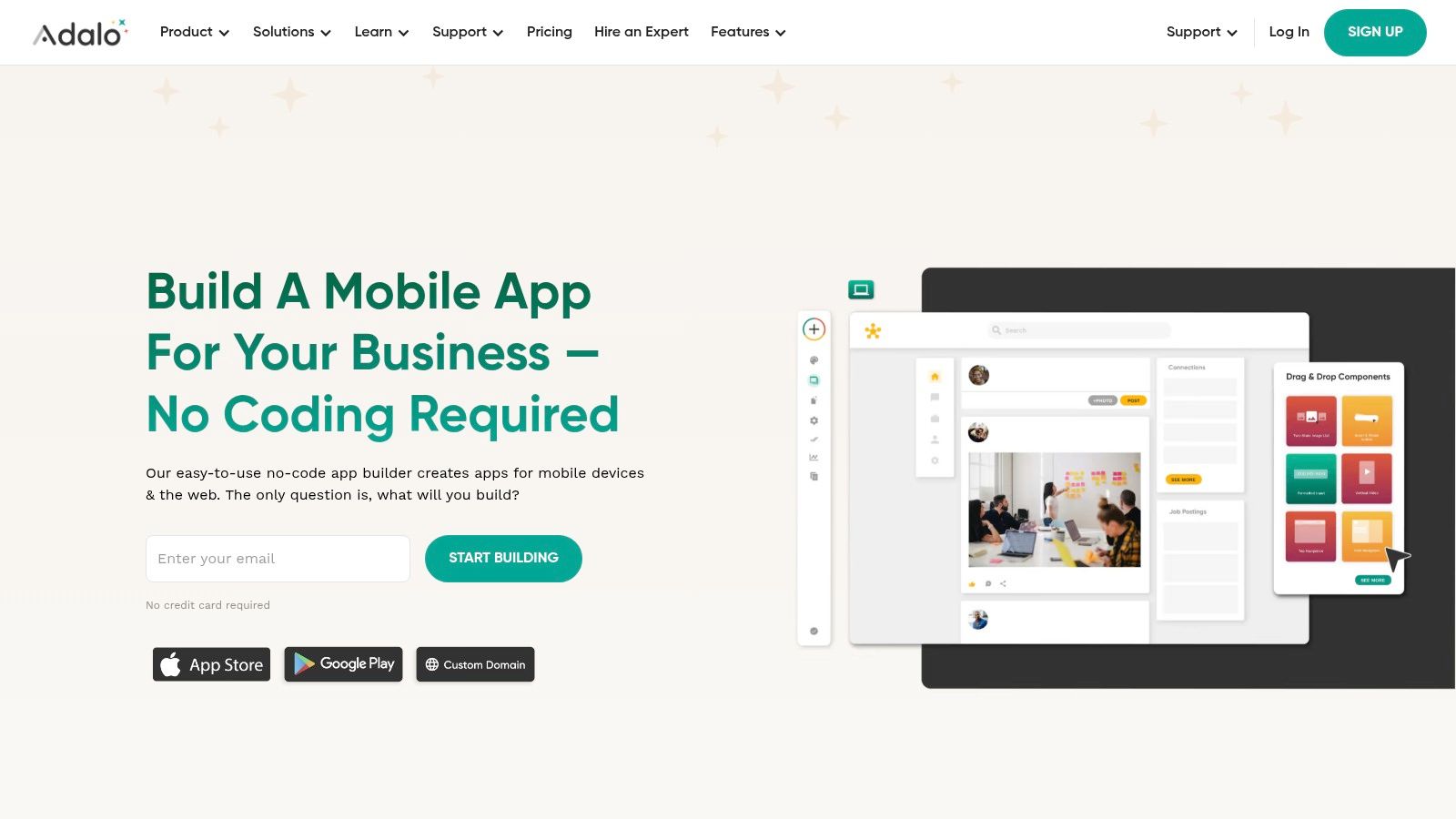
Adalo’s drag-and-drop interface lets you visually design the user interface, connect to external APIs (where your AI magic resides), manage user data, and even handle in-app purchases. This visual approach significantly simplifies the app development process, making it accessible to non-technical users and allowing you to focus on the functionality and user experience of your AI-powered app.
Let's say you're using a no-code AI tool like Zapier or n8n to automate a workflow that involves collecting data, processing it with an AI model, and then delivering personalized recommendations. With Adalo, you can create a sleek mobile interface for this workflow, allowing users to input data and receive the AI-generated recommendations directly on their phones. This seamless integration between backend automation and frontend presentation is what sets Adalo apart in the no-code AI ecosystem.
Features and Benefits:
- Native Mobile App Development: Build truly native apps for both iOS and Android platforms from a single project.
- Visual Drag-and-Drop Builder: Design your app’s interface intuitively, without needing coding experience.
- Built-in Database and User Authentication: Manage user data, logins, and permissions with built-in features.
- API Integrations: Connect to external services and APIs, including those powering your no-code AI functionalities.
- Push Notifications & In-App Purchases: Enhance user engagement and monetize your app.
- Direct App Store Publishing: Streamline the process of launching your app on the Apple App Store and Google Play Store.
Pros:
- User-Friendly Interface: Even beginners can build functional mobile apps.
- Comprehensive Mobile-Specific Features: Access features designed specifically for mobile experiences.
- Direct App Store Publishing: Simplifies the launch process.
Cons:
- Limited Customization: While flexible, complex designs might require more coding knowledge.
- Subscription Required for Publishing: A monthly subscription is necessary to publish your app.
- Performance Limitations for Complex Apps: Very complex applications might encounter performance bottlenecks.
Pricing: Adalo offers various subscription plans, starting with a free plan for exploration. Paid plans unlock additional features and publishing capabilities.
Technical Requirements: An internet connection and a web browser are all you need to get started with Adalo.
Implementation Tips:
- Plan your app's flow and features before starting: Sketching out your app's functionality and user interface will save you time and effort in the long run.
- Familiarize yourself with Adalo's components and features: Explore the platform's tutorials and documentation to understand its capabilities.
- Test your app thoroughly on both iOS and Android devices: Ensure a consistent and optimal user experience across different platforms.
- Consider using external databases for complex data management: If your app requires advanced database functionalities, explore integrating with external database services.
Adalo bridges the gap between no-code AI tools and mobile app development. While not an AI tool itself, it's a powerful platform to package and deploy AI-driven functionalities within user-friendly mobile apps, making it a valuable asset for anyone exploring the world of no-code AI. You can find more information and get started at https://www.adalo.com.
6. Webflow
Webflow stands out as a powerful no-code AI tool, even though it isn't explicitly an AI platform. It earns its place on this list by empowering users to build sophisticated websites that can seamlessly integrate with various AI services, opening up a world of possibilities for showcasing AI-powered features, building AI-driven applications, and creating compelling online experiences without writing a single line of code. Think of it as the perfect canvas for your no-code AI masterpiece.
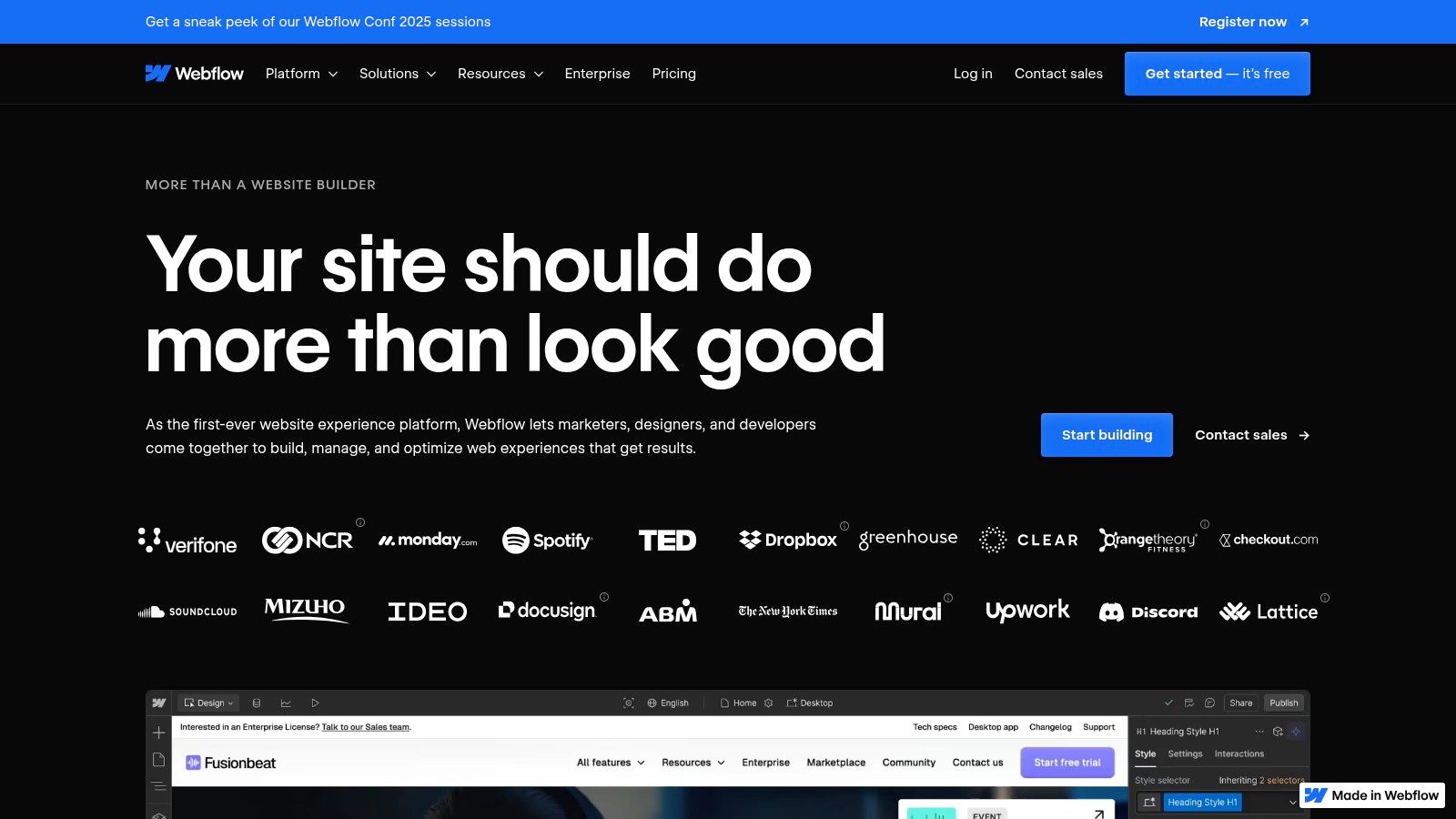
Imagine building a landing page that utilizes an AI chatbot to qualify leads, or an e-commerce store that leverages AI to personalize product recommendations. With Webflow's visual editor and built-in CMS, these complex functionalities can be implemented without needing to understand HTML, CSS, or JavaScript. This accessibility is a game-changer for non-technical AI enthusiasts, hobbyist vibe builders, and anyone exploring the go-to-market potential of AI.
Webflow's strength lies in its versatility. It’s not just about static websites. You can create dynamic, interactive experiences using its advanced animations and interactions, all without code. Consider building a portfolio website to showcase your AI-generated art or a platform for sharing your AI-powered music creations. Webflow provides the tools to bring your vision to life, focusing on the creative aspect rather than the technical hurdles.
Let's dive into some practical use cases:
- AI-Powered Chatbots: Integrate AI chatbots seamlessly into your Webflow website to provide instant customer support, answer FAQs, and even qualify leads. Services like Landbot and Intercom can be easily embedded, enhancing user engagement and automating customer interactions.
- Personalized Content Delivery: Leverage AI to personalize content based on user behavior. Imagine a website that dynamically adjusts its content based on past browsing history or preferences, all managed through Webflow's CMS and integrations with AI personalization tools.
- AI-Driven E-commerce: Enhance your online store with AI-powered product recommendations, dynamic pricing, and intelligent search functionalities. Tools like Clerk and Recombee can be integrated with Webflow to create a truly personalized shopping experience.
- Showcase AI-Generated Content: Webflow is the ideal platform to display and share your AI creations, whether it's AI-generated art, music, or writing. Its design flexibility allows you to create visually stunning galleries and portfolios that highlight the unique capabilities of AI.
Webflow offers different pricing tiers to cater to various needs, from free starter plans to enterprise-grade solutions. The cost depends on the features you require, the number of projects you're working on, and the level of support you need. Technical requirements are minimal, as Webflow is a cloud-based platform accessible through your web browser.
Compared to other website builders like Wix or Squarespace, Webflow provides greater control and flexibility over design and functionality. While platforms like WordPress offer a wider range of third-party plugins, Webflow's built-in features are often sufficient for creating sophisticated AI-powered websites without the added complexity of managing multiple plugins.
Getting started with Webflow is relatively straightforward. Their extensive library of tutorials and templates can guide you through the process of building your first website. A key tip for implementation is to plan your website structure and content before diving into the design process. This will help you leverage Webflow's features effectively and create a seamless user experience.
While Webflow has a slightly steeper learning curve for absolute beginners compared to simpler website builders, the investment in learning the platform is well worth it. The power and flexibility it offers for creating professional, AI-ready websites without coding makes it a valuable tool for anyone looking to harness the potential of no-code AI. For those focused on vibe marketing and crafting unique online experiences powered by AI, Webflow is the perfect platform to build, experiment, and bring your vision to life. You're empowered to go beyond simple landing pages and create truly immersive digital experiences that leverage the latest in AI technology.
7. Notion: Your AI-Powered All-in-One Workspace
Notion has rapidly become a favorite among productivity enthusiasts and teams, and for good reason. It’s not just a note-taking app or a project management tool; it’s a versatile workspace that combines the best of both worlds, enhanced with the power of no-code AI. This makes it an invaluable tool for anyone looking to streamline their workflows, boost their productivity, and harness the power of AI without needing any coding skills. This flexible platform empowers you to build custom systems, manage projects, collaborate with teams, and even generate content – all within a single, unified platform. For non-technical AI enthusiasts looking to build their "vibe" through efficient workflows and smart content creation, Notion is a game-changer.
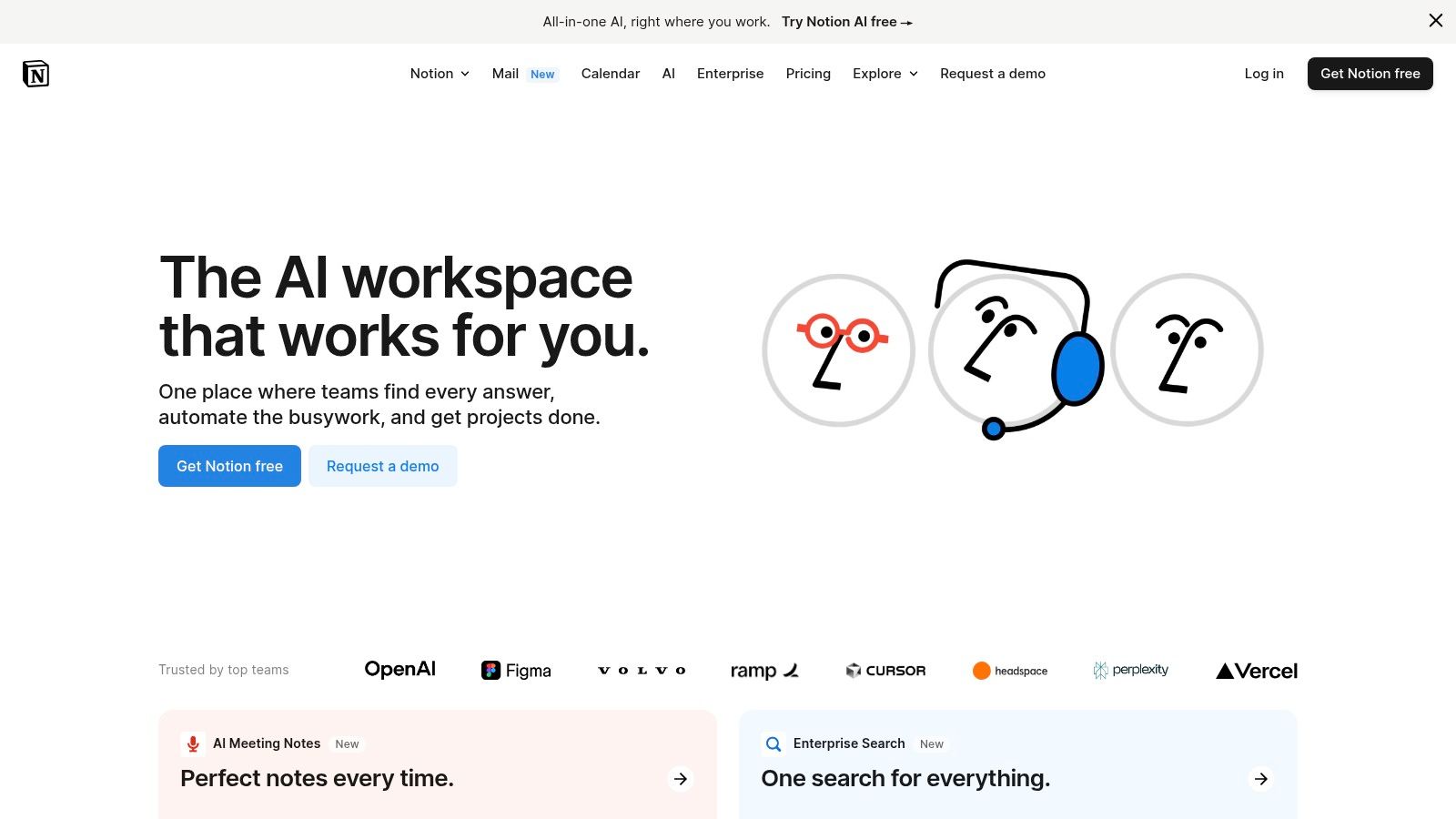
One of Notion's biggest strengths is its flexibility. Its block-based system allows you to create dynamic pages combining text, images, databases, checklists, and more. Imagine building a content calendar directly alongside your project management board, linked dynamically so updates in one automatically reflect in the other. This level of integration is easily achievable in Notion, eliminating the need to juggle multiple apps and reducing the risk of information silos. This is especially beneficial for "vibe marketing" where consistent messaging and coordinated efforts across different platforms are key. You can manage your social media calendar, blog posts, and even draft marketing copy using Notion's AI writing assistant, ensuring a unified brand voice and streamlined content workflow.
The AI writing assistant within Notion further amplifies its value as a no-code AI tool. From generating blog post outlines to summarizing meeting notes and even crafting compelling marketing copy, the AI can help you overcome writer's block and accelerate your content creation process. This is a huge advantage for hobbyist vibe builders and those exploring AI for go-to-market strategies. You can brainstorm ideas, draft different variations of your messaging, and refine your content with AI-powered suggestions, all within the same workspace. Want to create a series of social media posts promoting your latest project? Let Notion’s AI help you generate engaging captions and tailor them to different platforms.
Notion's database functionality is another key feature that sets it apart. You can create custom databases to track anything from tasks and projects to customer information and content ideas. These databases can then be linked together to create powerful relational systems. For example, you could link a database of content ideas to a content calendar and a project management board, allowing you to seamlessly move ideas through your workflow from conception to publication. This interconnectedness is invaluable for managing complex projects and maintaining a clear overview of your progress.
For those interested in exploring other no-code AI tools and their potential applications, learn more about Notion and other related tools. This resource can provide further insights into leveraging AI for various purposes, from workflow automations to prompting LLMs.
While Notion offers tremendous flexibility and power, it’s important to be aware of its potential drawbacks. The sheer number of features can be overwhelming for new users, and it might take some time to fully grasp its capabilities and customize it to your specific needs. Additionally, performance can sometimes lag when dealing with very large databases. Limited offline functionality is another factor to consider, particularly if you frequently work in environments without internet access.
Despite these minor shortcomings, Notion remains an incredibly powerful no-code AI tool that deserves its place on this list. Its versatility, collaborative features, AI-powered writing assistance, and affordable pricing structure make it an ideal solution for individuals and teams looking to harness the power of AI without writing a single line of code. Whether you’re a non-technical AI enthusiast, a hobbyist vibe builder, or exploring AI for go-to-market strategies, Notion offers a powerful platform to manage your projects, streamline your workflows, and amplify your productivity. You can get started with a free plan, making it accessible for anyone to explore and experience the power of Notion. Visit the Notion website to learn more and sign up.
8. Glide
Looking to transform your static spreadsheets into dynamic, interactive apps without writing a single line of code? Glide is a powerful no-code AI tool that empowers you to do just that. It bridges the gap between simple data entry and sophisticated applications, allowing anyone, regardless of technical expertise, to create mobile and web apps directly from Google Sheets or other data sources. This opens a world of possibilities for no-code AI enthusiasts, hobbyist vibe builders, and anyone looking to leverage AI for go-to-market strategies, workflow automation, or prompting Large Language Models (LLMs).
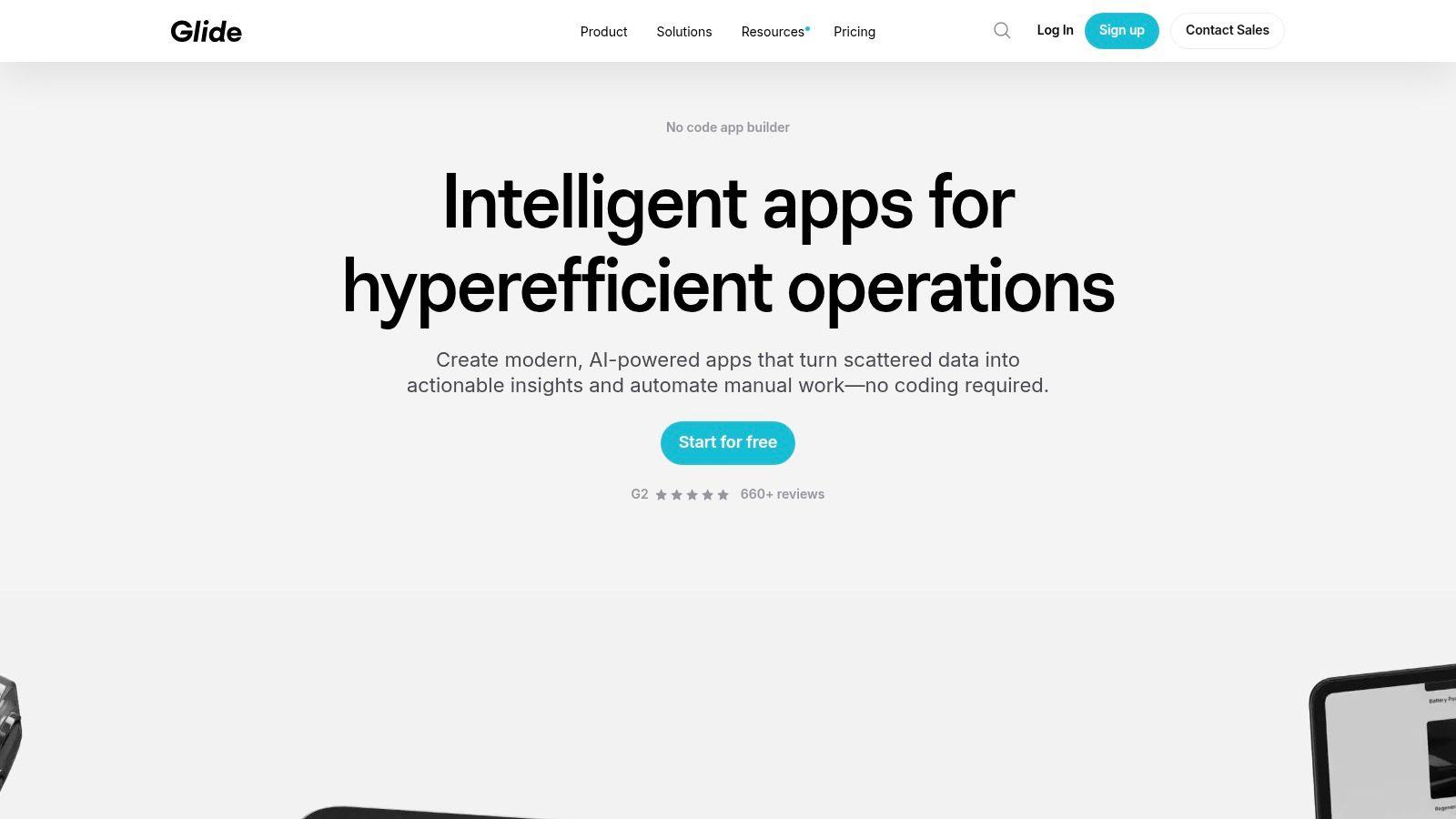
Glide’s intuitive interface makes app development surprisingly fast. Imagine transforming your customer database in Google Sheets into a fully functional mobile CRM, complete with search, filtering, and detailed views. Or turning your product inventory into a dynamic online store in a matter of hours. This is the power of Glide. Its reliance on the familiar spreadsheet format makes the learning curve incredibly gentle, making it a perfect entry point into the world of no-code AI tools.
One of the standout features of Glide is its AI-powered data processing. While the specific AI features aren't as prominently advertised as in some other no-code AI platforms, the underlying functionality offers powerful capabilities. Glide can intelligently analyze your spreadsheet data to provide insights, automate calculations, and personalize the user experience. Think about generating charts and graphs automatically based on your sales figures, or using AI to suggest relevant products to your customers based on their browsing history.
Glide's strength also lies in its versatility. It can be used for a wide range of applications, from simple directories and internal tools to more complex business apps. Vibe marketers can use Glide to build engaging communities around their brands, creating interactive experiences for their audience. Entrepreneurs can leverage it to quickly prototype and launch MVPs (Minimum Viable Products), testing their go-to-market strategies with minimal investment. The possibilities are vast, particularly when combined with other tools in your no-code AI arsenal.
For instance, you can connect Glide with tools like Zapier or n8n to further automate your workflows. Imagine a scenario where a new lead enters your Google Sheet (perhaps captured through a Typeform integration via Zapier). Glide automatically updates your sales app, triggering a notification to your sales team and even creating a personalized welcome email. This level of automation can significantly streamline your operations and free up valuable time. You can even explore integrating with platforms like Replit to add more custom functionalities and logic to your Glide apps.
While Glide provides immense power and simplicity, it’s essential to be aware of its limitations. The platform excels at creating apps with relatively straightforward structures. Highly complex applications requiring intricate logic and custom coding may be better suited for other platforms. Glide's dependence on Google Sheets also means that you inherit the limitations of spreadsheets, such as data storage capacity and complex calculations. While customization options are available, they are somewhat restricted compared to fully-fledged coding environments.
Glide offers a range of pricing plans to cater to different needs. A free plan allows you to experiment and build basic apps. Paid plans offer more features like custom domains, larger storage capacities, and access to premium support. You can visit their website (https://www.glideapps.com) for detailed pricing information and to explore their extensive template library.
In conclusion, Glide’s ease of use, speed of development, and mobile-first approach make it a valuable tool for anyone seeking to harness the power of no-code AI. While not as feature-rich as some dedicated AI platforms, its ability to quickly turn spreadsheets into functional apps opens up a world of possibilities for various use cases, from simple data management to complex business workflows. Its intuitive interface and gentle learning curve make it a particularly good choice for non-technical AI enthusiasts and hobbyist vibe builders looking to dive into the world of app development without getting bogged down by code.
9. AppSheet (Google Cloud)
AppSheet, now a part of Google Cloud, empowers anyone to build powerful mobile and web applications without writing a single line of code. This no-code AI tool takes your existing data, whether it lives in a Google Sheet, Excel file, or a full-blown database, and transforms it into interactive, functional apps. Its intelligent features automate workflows, generate app suggestions based on your data, and offer robust enterprise-grade security, making it ideal for streamlining various business processes and even personal projects. For those seeking accessible entry into the world of no-code AI, AppSheet offers a compelling platform to turn ideas into reality. Its strong integration with the Google ecosystem further solidifies its position as a go-to choice for users already immersed in the Google Workspace.
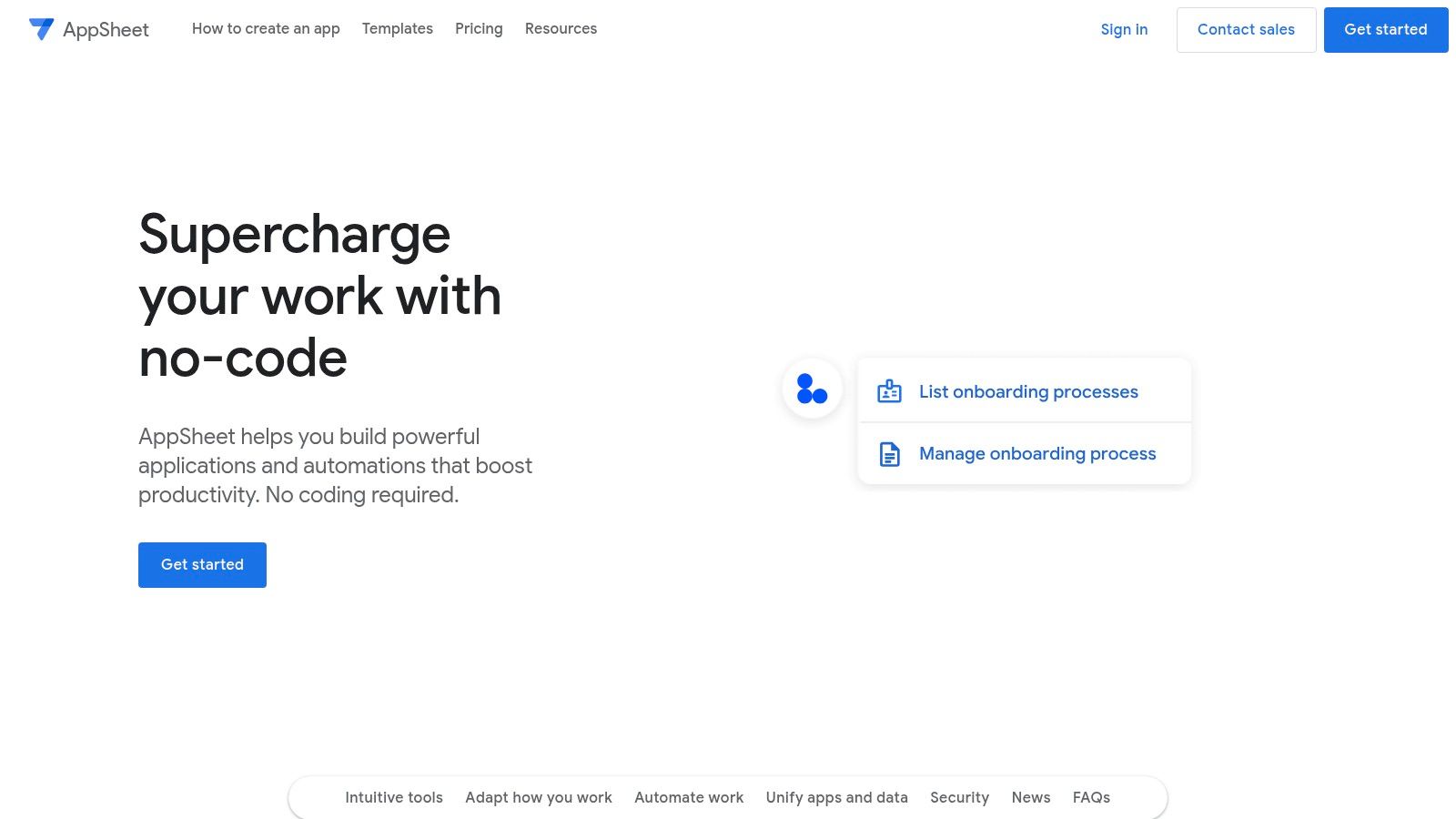
Imagine you're a hobbyist beekeeper tracking honey production across multiple hives in a simple spreadsheet. With AppSheet, you can quickly turn that spreadsheet into a mobile app to record real-time updates from the field, even without internet access. The app can then sync your data once you’re back online, generate charts visualizing your honey yield, and even automate alerts if a hive's production drops below a certain threshold. This illustrates how AppSheet democratizes app development, making it accessible to anyone with a spreadsheet and an idea.
For go-to-market strategists, AppSheet can be a powerful tool for creating interactive dashboards from sales data. Instead of static reports, imagine building dynamic apps that allow the sales team to visualize performance metrics, track leads, and even manage client communication—all fueled by a central data source automatically updated with the latest information. This allows for agile decision-making and faster response times.
Vibe marketers will appreciate AppSheet's ability to quickly create engaging customer-facing apps, for instance, a loyalty program app that tracks points, rewards customers, and provides personalized content. The streamlined app development process means less time spent on technical hurdles and more time focused on fostering positive customer interactions and building brand loyalty.
The AI-powered features further enhance AppSheet's versatility. The platform can analyze your data and suggest relevant app features and layouts, significantly speeding up the development process. Imagine building a basic inventory management app. AppSheet could analyze your data and suggest features like barcode scanning, automated reordering notifications, and even integration with your existing accounting software. This predictive approach simplifies the development process, making it even more accessible for non-technical users.
While AppSheet offers a powerful suite of tools, it's essential to be aware of its limitations. The interface can feel somewhat dated compared to newer no-code platforms, and the design customization options are somewhat restricted. Additionally, some of the more advanced features, like sophisticated workflow automations and enterprise-grade security features, are locked behind higher-tier subscription plans.
AppSheet offers a range of plans, including a free tier with limited functionalities, making it accessible for experimentation and small-scale projects. Paid plans unlock more features, greater data storage, and enhanced support. Specific pricing details are available on the AppSheet website.
Technical requirements are minimal. All you need is a data source (like a Google Sheet, Excel file, or database), a web browser, and an AppSheet account. The platform handles all the heavy lifting of app development and deployment in the cloud.
Compared to other no-code platforms like Glide and Webflow, AppSheet stands out with its robust integration with the Google ecosystem and its powerful offline capabilities. While Glide excels at creating simple and visually appealing apps quickly, and Webflow shines in website design, AppSheet focuses on building data-driven applications with more complex functionalities, especially for business process automation.
Getting started with AppSheet is straightforward. First, identify the data source you want to use. Then, create an AppSheet account and connect it to your data. From there, you can either leverage the AI-powered suggestions to generate a basic app or dive into the platform's intuitive interface to customize the app’s features, layout, and functionality.
AppSheet has cemented its position as a valuable no-code AI tool due to its ability to empower non-technical users to build powerful, data-driven applications. From automating workflows to generating insightful dashboards, AppSheet offers a versatile platform for businesses, hobbyists, and anyone looking to harness the power of no-code AI. For those seeking a tightly integrated solution within the Google ecosystem and requiring robust offline capabilities, AppSheet is definitely worth exploring. Visit https://www.appsheet.com to learn more.
10. Retool: Your Swiss Army Knife for Internal No-Code AI Tools
Retool is a powerful no-code platform that allows you to rapidly build internal business applications, offering a unique blend of pre-built components, database connectivity, and AI-powered features. Think of it as a drag-and-drop construction kit for internal tools. This makes it a fantastic choice for non-technical AI enthusiasts and hobbyist vibe builders looking to streamline workflows, manage data, and build custom interfaces without writing extensive code. It's perfect for those delving into AI use cases, vibe marketing, AI for go-to-market, and creating AI workflow automations, offering a more robust solution than simpler automation tools.
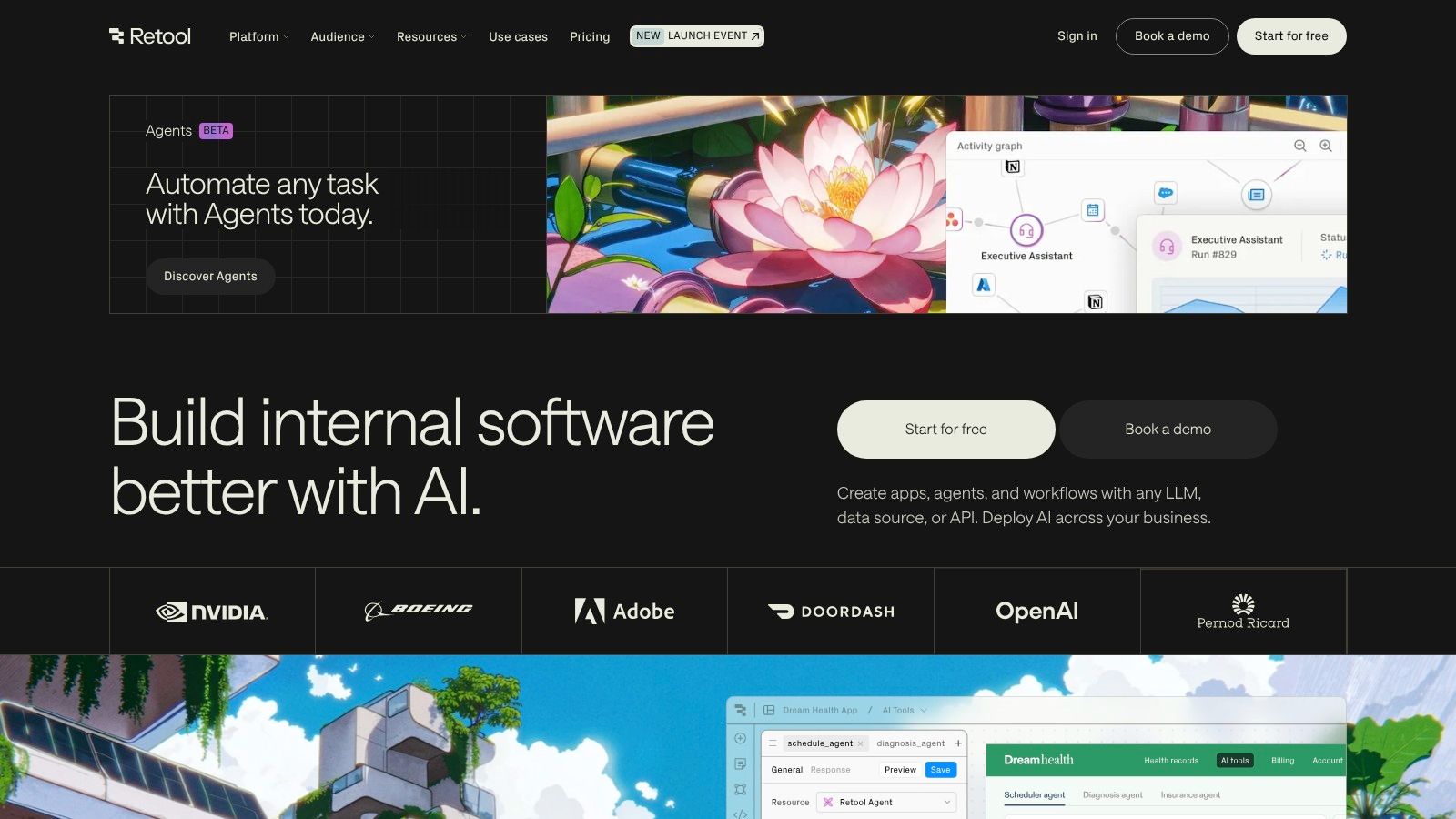
Retool's inclusion in this list of no-code AI tools is primarily driven by its AI-assisted query generation. This feature allows you to build complex SQL queries without needing in-depth SQL knowledge, opening up database interaction to a wider audience. Imagine needing to pull specific data for your AI model training; instead of wrestling with complex SQL syntax, Retool's AI assistant can help you construct the query with simple prompts. This democratizes data access and empowers non-technical users to leverage the power of their data for various AI initiatives.
One of Retool’s strengths lies in its pre-built UI components. It offers a vast library of drag-and-drop elements like tables, charts, lists, forms, and maps, allowing you to assemble interfaces quickly. This is particularly useful for building custom dashboards to monitor your AI workflows or visualize the results of your AI-powered analysis. For example, if you are building a sentiment analysis tool, you can use Retool to create a dashboard that displays the sentiment scores in real-time, categorized by topic or source. This visual representation allows for quick insights and informed decision-making.
Retool also boasts extensive integration capabilities. It connects seamlessly with a wide array of databases (PostgreSQL, MySQL, MongoDB, etc.) and APIs, which is crucial for anyone working with AI. This means you can easily integrate your existing data sources, AI models hosted on platforms like Replit, and automation workflows built with tools like n8n and Zapier. This interconnectivity transforms Retool into a central hub for managing your entire AI ecosystem. Imagine needing to trigger an AI-powered email campaign based on specific user behavior tracked in your database. Retool allows you to connect your database, your AI model, and your email marketing platform (via API) to build this workflow entirely within the Retool interface.
While Retool empowers rapid development, it's important to be aware of its limitations. Retool is primarily designed for building internal tools, not customer-facing applications. While you can technically build customer-facing apps, it’s not optimized for that purpose and other tools might be more suitable. Also, while it’s considered "no-code," some familiarity with JavaScript can unlock Retool's full potential, especially for complex interactions and custom functionality. Finally, pricing can be a consideration, particularly for larger teams. While they offer a free plan, the more advanced features and user seats come with a cost.
Implementation Tips:
- Start with a template: Retool offers various pre-built templates for common use cases, such as admin panels, dashboards, and customer support tools. This can significantly accelerate your development process.
- Leverage the AI query builder: Don't be intimidated by SQL. Retool’s AI assistant can guide you through building complex queries, even if you're not a SQL expert.
- Explore the component library: Familiarize yourself with the diverse range of pre-built components available. This will give you a good understanding of what you can build without writing custom code.
- Connect your existing tools: Take advantage of Retool’s extensive integration capabilities to connect your databases, APIs, and other tools to centralize your workflows.
Retool is a valuable asset for anyone looking to build powerful internal tools to support their AI projects. Its combination of no-code simplicity, AI-powered features, and extensive integrations makes it a compelling option for non-technical AI enthusiasts, hobbyist vibe builders, and anyone looking to streamline their AI workflows. While it has some limitations regarding customer-facing applications and pricing, its benefits far outweigh the drawbacks for building robust, customized internal tools. The platform empowers users to focus on the core functionality of their AI initiatives without getting bogged down in complex coding, fostering rapid development and efficient workflow management. You can explore Retool and its capabilities further by visiting their website: https://retool.com
Top 10 No-Code AI Tools Comparison
| Platform | Core Features & AI ✨ | User Experience & Quality ★★★★☆ | Value Proposition & Price 💰 | Target Audience 👥 | Unique Selling Points 🏆 |
|---|---|---|---|---|---|
| Zapier | Connect 6,000+ apps, AI automation suggestions | Easy drag-drop, reliable uptime | Scales in price, great for automation | Non-tech & pros, workflow automators | Extensive app integrations, real-time error handling |
| Microsoft Power Platform | Integrated suite (Apps, Automate, BI), AI Builder | Enterprise-grade, complex for beginners | Requires MS365 sub, strong AI & security | Enterprise, MS users | Deep MS365 integration, advanced analytics |
| Bubble | Visual web app builder, API & DB management | Highly customizable, steep learning curve | No usage limits, variable hosting costs | SaaS creators, startups | Build complex production apps without code |
| Airtable | Spreadsheet + DB hybrid, automation workflows | Intuitive UI, collaboration focused | Can get pricey for teams, great templates | Teams, project managers | Combines spreadsheet ease with database power |
| Adalo | Native mobile app builder (iOS/Android) | User-friendly mobile app dev | Monthly subscription for publishing | Entrepreneurs, mobile app creators | True native apps, direct app store publishing |
| Webflow | Visual design + CMS + hosting, SEO features | Pro-level design control, steep beginner curve | Pricing grows per site | Designers, marketers | Clean code output, advanced animations |
| Notion | Block-based content, AI writing & db features | Versatile, can overwhelm new users | Affordable, team collaboration | Individuals & teams | AI assistants, extensive templates |
| Glide | Transform sheets to apps, AI data insights | Fast, beginner friendly | Limited complexity, depends on Sheets | Rapid app builders, small biz | Spreadsheet-driven, strong mobile design |
| AppSheet (Google Cloud) | App creation from data, workflow automation | Solid offline, dated UI | Higher-tier plans unlock features | Businesses, Google Workspace users | Enterprise security, AI-generated apps |
| Retool | Internal apps, AI SQL queries, API & JS integrations | Fast internal tool dev, needs some tech knowledge | High price for teams | Developers, enterprises | Pre-built components, robust permissions |
Embrace the No-Code AI Revolution
The world of AI is no longer exclusive to seasoned coders. As this list of no-code AI tools demonstrates, platforms like Zapier, Microsoft Power Platform, Bubble, Airtable, Adalo, Webflow, Notion, Glide, AppSheet, and Retool are breaking down barriers and empowering anyone to harness the power of artificial intelligence. From automating workflows with Zapier and n8n, to building full-fledged apps with Bubble and Adalo, and even crafting powerful databases with Airtable, the possibilities are vast. These tools offer incredible potential for everything from prompting LLMs and exploring Replit use cases, to streamlining your go-to-market strategy with AI and creating innovative AI-powered solutions. Remember to consider your specific needs when selecting a tool. Think about the complexity of your project, the level of customization you require, and the integrations you'll need with other platforms.
The key takeaway? No-code AI tools are democratizing access to transformative technology. Whether you're a hobbyist builder, a non-technical AI enthusiast looking to explore exciting new use cases, or a business aiming to enhance its workflow automations, these tools offer a powerful and accessible entry point. Don't be afraid to experiment, explore different platforms, and see what works best for you.
Ready to dive deeper into the world of no-code AI and connect with a vibrant community of like-minded creators? Join VibeMakers at VibeMakers to discover inspiring projects, share your own work, and accelerate your no-code AI journey. We offer resources, support, and a collaborative environment perfect for harnessing the power of no-code AI tools.