Unlocking the Power of AI: No Coding Required
Want to explore the exciting world of AI without writing a single line of code? This listicle showcases eight powerful AI tools perfect for non-programmers. Discover how these user-friendly platforms empower you to build AI apps, generate content, automate workflows, and more. Whether you're an AI enthusiast, a hobbyist builder, or exploring go-to-market strategies with AI, these tools unlock AI's potential, making it accessible to everyone. Learn about Appy Pie, Jasper, Bubble, Adalo, Durable, Obviously AI, MakerSuite, and RunwayML—all designed for effortless AI for non-programmers.
1. Appy Pie AI App Builder
Appy Pie is a game-changer for non-programmers diving into the world of AI. This no-code platform empowers you to create mobile apps and other software solutions using AI assistance, making app development accessible to everyone. Forget complex coding languages; Appy Pie's intuitive drag-and-drop interface lets you build custom applications without writing a single line of code. Its AI-powered features simplify app creation even further by automatically generating functionalities based on your descriptions. Imagine describing your ideal app, and Appy Pie's AI brings it to life! This makes it a fantastic tool for non-technical AI enthusiasts, hobbyist vibe builders, and anyone exploring AI use cases for go-to-market strategies or workflow automations.
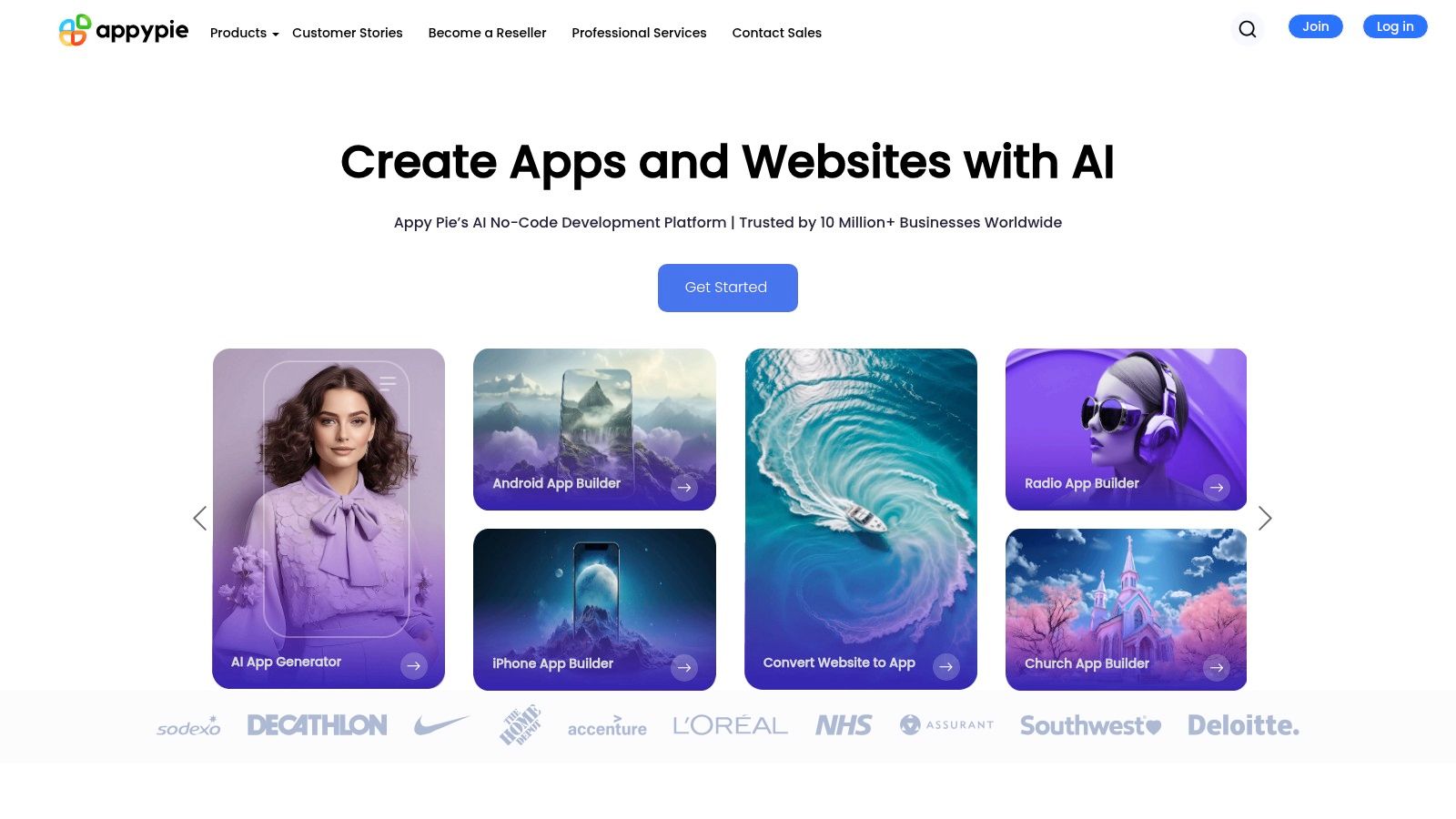
Want to build a simple e-commerce app? Just describe the features you want – product listings, shopping cart, payment gateway – and the AI will generate the basic structure for you. From there, you can customize the look and feel using the drag-and-drop interface. Need a customer loyalty app with points tracking and rewards? Appy Pie can handle that too. This platform opens doors for experimenting with various AI-driven features without the steep learning curve of traditional coding, making it perfect for prompting LLMs and testing different vibe marketing concepts.
Appy Pie offers pre-built templates for various industries, streamlining the development process even more. Seamless integration with third-party services allows you to connect your app to other tools and platforms, expanding its functionality. Once your app is ready, Appy Pie enables cross-platform deployment, meaning you can launch it on iOS, Android, and the web.
Features:
- Drag-and-drop app building interface
- AI-powered feature generation from text descriptions
- Pre-built templates for various industries
- Seamless integration with third-party services
- Cross-platform deployment (iOS, Android, web)
Pros:
- Truly requires zero coding knowledge
- Highly intuitive user interface
- Comprehensive feature set for business applications
- Affordable pricing compared to custom development
Cons:
- Advanced customization is limited compared to traditional coding
- Performance may not match natively coded applications
- Some features require higher-tier subscription plans
Pricing: Appy Pie offers various subscription plans starting from a free trial, with paid plans offering increased features and capabilities.
Technical Requirements: Just a web browser and an internet connection!
Why Appy Pie Deserves Its Place: Appy Pie democratizes app development by putting the power of AI into the hands of non-programmers. Its ease of use, AI-powered features, and affordability make it an invaluable tool for anyone looking to build apps without coding. This is a true example of "AI for non programmers," empowering users to build and experiment without needing technical expertise. Check out their website for more information: https://www.appypie.com/
2. Jasper
Jasper (formerly Jarvis) empowers non-programmers to harness the power of AI for content creation. Imagine effortlessly generating compelling blog posts, engaging social media updates, persuasive marketing copy, and more – even if writing isn't your forte. This AI content creation platform leverages advanced natural language processing, making it a valuable tool for marketers, content creators, and business owners seeking professional-grade content without needing specialized writing skills. This ease of use makes it a fantastic option for anyone exploring ai for non programmers.
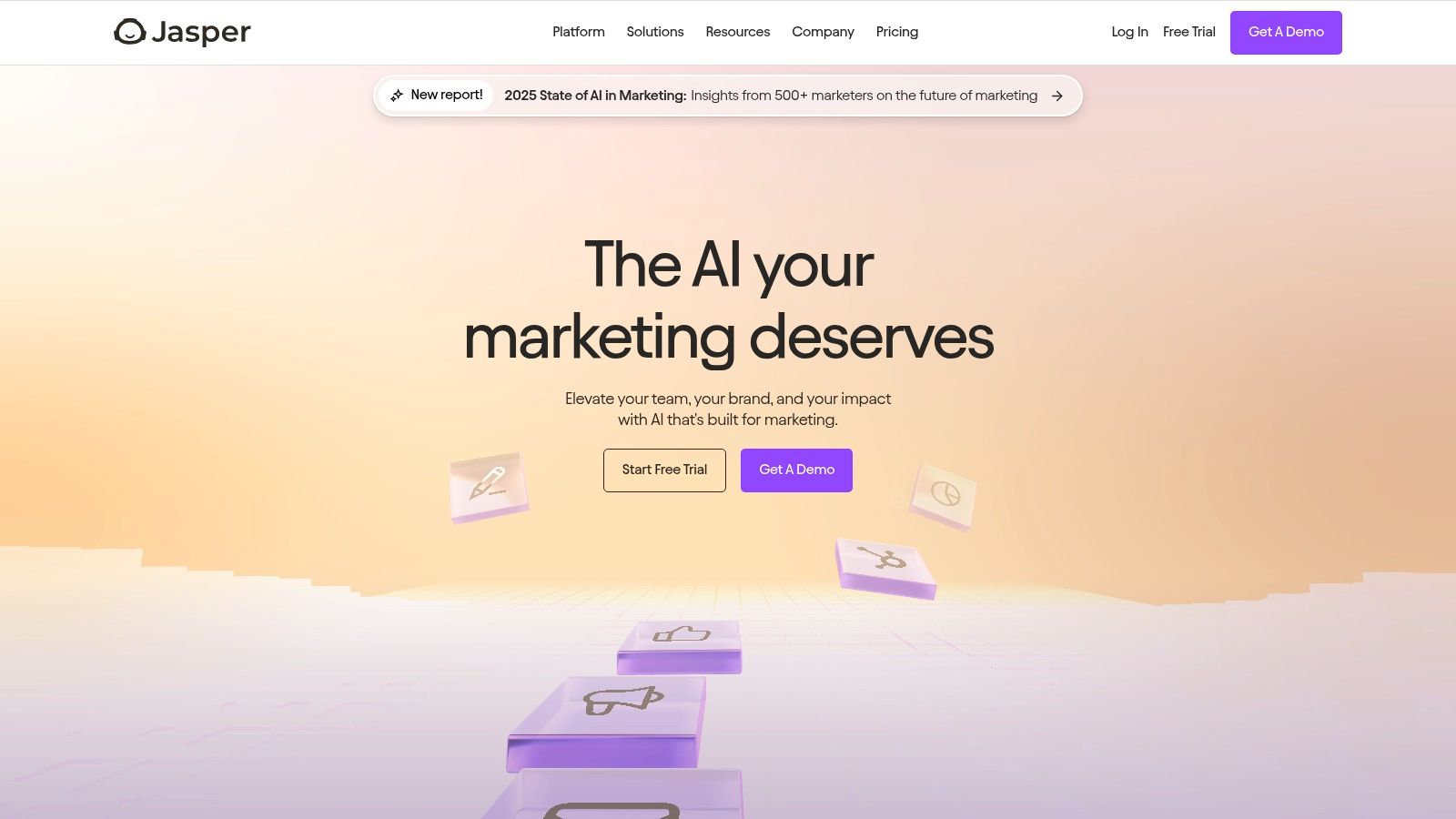
For non-technical AI enthusiasts and hobbyist vibe builders, Jasper offers a simple way to translate ideas into polished content. Whether you're crafting AI-driven marketing campaigns, building go-to-market strategies, or exploring AI workflow automations, Jasper can significantly streamline your content creation process. Think of it as your AI-powered writing assistant, helping you articulate your vision with clarity and impact. Even prompting LLMs (Large Language Models) becomes easier as Jasper helps you refine your prompts and generate more effective outputs.
Jasper offers a rich set of features including: AI-powered content generation across various formats, from blog posts and articles to social media captions and ad copy; a vast template library for different content types, providing a helpful starting point for various writing tasks; brand voice customization options to ensure the generated content aligns with your specific brand identity; plagiarism-free content assurance, giving you peace of mind regarding originality; and seamless integration with popular marketing tools, streamlining your workflow.
Practical Applications and Use Cases:
- Vibe Marketing: Craft captivating narratives that resonate with your target audience and establish a unique brand identity.
- Go-to-Market Strategies: Develop compelling marketing materials that effectively communicate your product's value proposition.
- AI Workflow Automations: Automate the creation of routine content, freeing up your time for more strategic tasks.
- Prompting LLMs: Experiment with different prompts and generate optimized content for various purposes.
Pros:
- Remarkably human-like content: Jasper's advanced NLP algorithms produce content that often reads as if written by a human.
- Significant time savings: Automate content creation and dramatically reduce the time spent on writing tasks.
- Easy to learn and use: The platform is user-friendly and requires no programming skills.
- Regular updates: Jasper continually evolves with new features and capabilities, ensuring you always have access to the latest advancements in AI content creation.
Cons:
- Cost: The monthly subscription can be an investment, especially for individuals.
- Brand Voice Refinement: While brand voice customization is available, some fine-tuning might be required to achieve a perfect match.
- Input-Dependent Quality: The quality of the generated content relies on the clarity and specificity of your input prompts.
Pricing: Jasper offers various pricing tiers based on word count and features, starting from around $49/month.
Technical Requirements: Simply a web browser and an internet connection.
Comparison: While other AI writing tools exist, Jasper stands out with its robust features, user-friendly interface, and focus on producing high-quality, human-like content.
Implementation Tip: Start with a clear understanding of your content needs and experiment with different prompts to optimize the output.
Ready to experience the future of content creation? Visit the Jasper website: https://www.jasper.ai/
3. Bubble
Bubble empowers non-programmers to build fully functional web applications without writing a single line of code. Imagine creating your own online marketplace, a community forum, or even a SaaS product, all without needing to learn complex programming languages. That's the promise of Bubble, a visual programming platform increasingly leveraged for building sophisticated web apps complete with databases, intricate workflows, and responsive designs. Its unique blend of visual programming and rising AI assistance makes it a compelling option for non-programmers dipping their toes into AI-powered app development. This makes it a powerful tool in the arsenal of anyone exploring AI for non-programmers. It has become particularly popular with entrepreneurs and businesses seeking to validate ideas or develop Minimum Viable Products (MVPs) quickly and cost-effectively without the expense of a full development team.
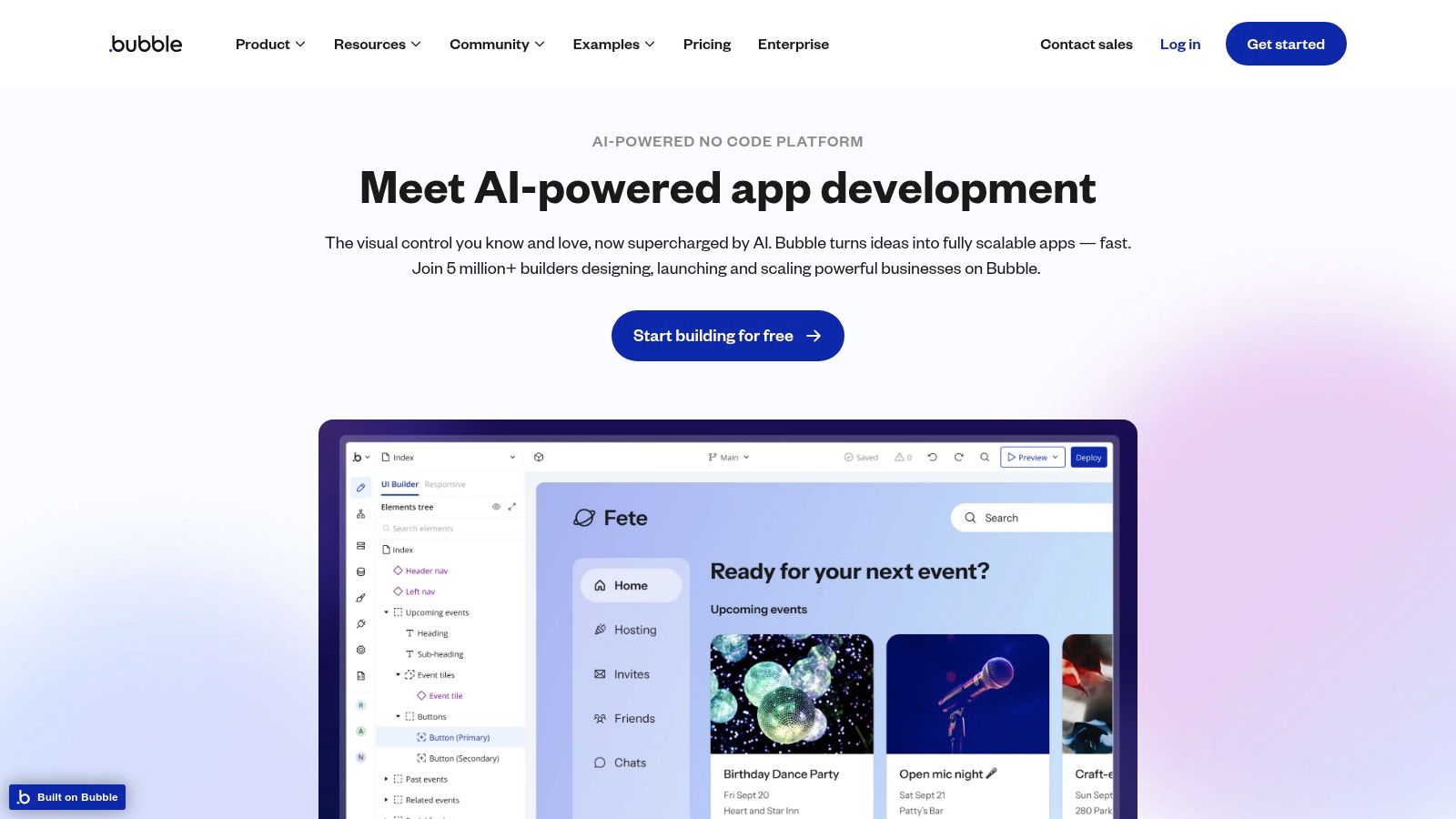
For the non-technical AI enthusiast, Bubble opens doors to creating interactive interfaces for AI models. For instance, you could build a front-end for your sentiment analysis model or create a user-friendly web app for generating AI-powered art. Hobbyist vibe builders can utilize Bubble to craft online communities or interactive experiences. Imagine building a platform where users can generate AI-driven music playlists based on their current mood or an interactive story game powered by a large language model (LLM). The potential for AI use cases is immense, and Bubble provides the tools to bring these ideas to life. Learn more about Bubble and other no-code AI tools to enhance your workflow.
Bubble’s visual programming interface is its core strength. Instead of writing code, you drag and drop elements onto a canvas, define their properties, and connect them with workflows. This intuitive approach makes building complex applications remarkably accessible. Features like built-in database management, responsive design capabilities, and workflow automation tools further simplify the development process. A rich plugin ecosystem extends Bubble's functionality, providing integrations with various services and APIs, including several geared towards AI.
Features:
- Visual programming interface
- Built-in database management
- Responsive design capabilities
- Workflow automation tools
- Extensive plugin ecosystem
Pros:
- Build complex applications without coding
- Large community and resource library
- Scales from prototype to production
- Regular platform updates and improvements
Cons:
- Steeper learning curve than simpler no-code tools
- Performance can slow with very complex applications
- Higher pricing tiers for commercial applications
Bubble's pricing varies depending on the features and capacity required. Free plans are available for experimentation and learning, while paid plans offer more resources, custom domains, and access to premium features essential for launching production-ready applications. Technical requirements are minimal; all you need is a web browser and an internet connection.
Compared to other no-code platforms, Bubble stands out for its ability to handle complex logic and large datasets. While tools like Webflow excel at building static websites, Bubble shines in creating dynamic, data-driven web applications.
Implementation Tips:
- Start with Bubble's comprehensive tutorials and documentation.
- Explore the plugin ecosystem to leverage pre-built functionalities and AI integrations.
- Break down your application into smaller, manageable components.
- Test your application thoroughly throughout the development process.
Bubble offers a unique combination of power and accessibility, making it an excellent choice for non-programmers who want to leverage the potential of AI in web application development. Its visual programming interface and extensive features empower you to build sophisticated applications that would traditionally require significant coding expertise, enabling you to bring your AI-powered visions to life. Visit the official Bubble website to get started.
4. Adalo
Want to build a polished, professional-looking app without writing a single line of code? Even better, want to incorporate AI elements into that app without needing programming expertise? Adalo empowers you to do just that. It's a no-code platform designed for creating mobile and web applications using a drag-and-drop interface and pre-built components. This makes Adalo a fantastic tool for non-programmers exploring AI for go-to-market strategies, hobbyist vibe builders crafting unique experiences, or anyone looking to automate workflows with AI. Imagine building an app that uses AI for personalized recommendations, content generation, or even chatbot interactions, all without needing advanced technical skills. That's the power Adalo puts in your hands.
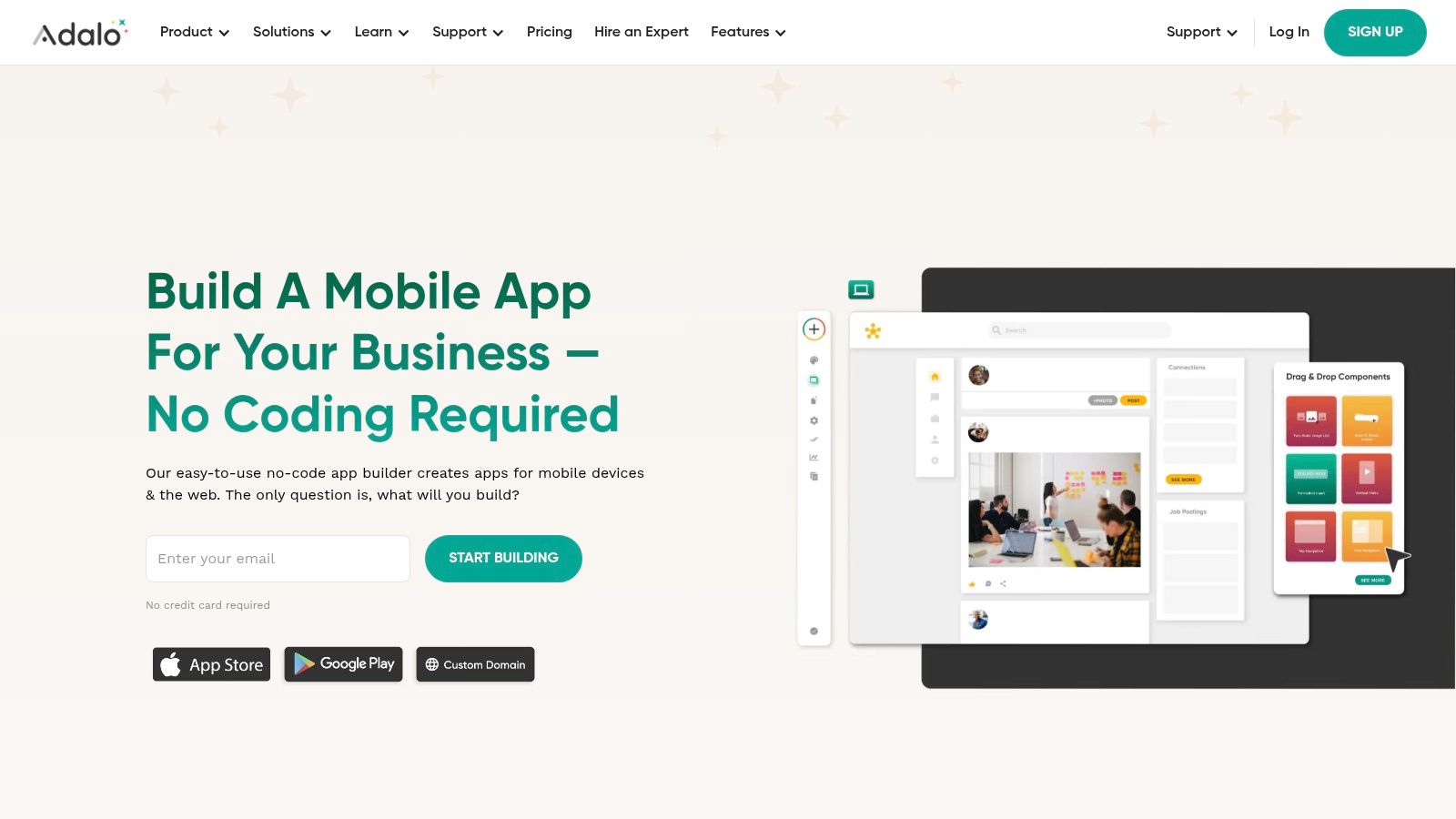
Adalo's component-based system simplifies the app-building process. You can drag and drop components like buttons, text fields, images, and even integrate databases and user authentication systems. While Adalo itself doesn't provide built-in AI functionalities, its open architecture and API integrations allow connection to various third-party AI services. This makes it possible to create AI-powered apps for a variety of use cases: imagine building an app that generates personalized travel itineraries based on user preferences using an external AI API, or a vibe marketing app that curates content based on sentiment analysis. Adalo facilitates the creation of the app's front-end and user interface, while the AI heavy lifting happens on the back-end through these integrations.
Adalo offers several pricing tiers, starting with a free plan ideal for exploring the platform. Paid plans unlock additional features like custom branding, publishing to app stores, and increased database capacity. Technical requirements are minimal; all you need is a web browser and an internet connection to start building.
Compared to other no-code platforms like Bubble or Glide, Adalo stands out with its focus on creating beautiful, native-feeling mobile applications. While Bubble offers greater flexibility and customization, it also has a steeper learning curve. Glide is simpler and faster for building basic apps, but might lack the design polish and advanced features Adalo offers.
Implementation Tips:
- Start with a clear idea: Before diving in, define your app's purpose and target audience. This will guide your design and feature choices.
- Explore pre-built templates: Adalo offers templates for various app types, which can significantly speed up development.
- Leverage tutorials and documentation: Adalo provides excellent resources to help you learn the platform and troubleshoot any issues.
- Plan your AI integrations: Research and identify the AI services you'll need to incorporate into your app and understand how to connect them through Adalo's API and integrations.
Pros:
- Produces professional-looking applications
- Intuitive interface designed for non-technical users
- Publish directly to app stores
- Good balance of simplicity and functionality
Cons:
- Limited scalability for very large applications
- Some advanced features require higher-tier plans
- Can be resource-intensive on older devices
Website: https://www.adalo.com/
Adalo truly democratizes app development, making it accessible to anyone regardless of their coding skills. Its ability to integrate with external AI services further amplifies its potential, allowing non-programmers to create sophisticated and intelligent applications that leverage the power of AI for non programmers.
5. Durable
If you're a non-programmer looking to harness the power of AI for a quick and easy website launch, Durable might just be your dream tool. Imagine creating a fully functional website for your small business in less than a minute – no coding, no design skills required. That's the promise of Durable, an AI website builder designed specifically for entrepreneurs who want to establish an online presence without the technical hurdles. Simply provide a few text prompts about your business, and Durable's AI will generate a complete website, including design, content, and even image selection. This makes it an incredibly powerful tool for non-programmers exploring AI for go-to-market strategies and those seeking streamlined workflow automations.
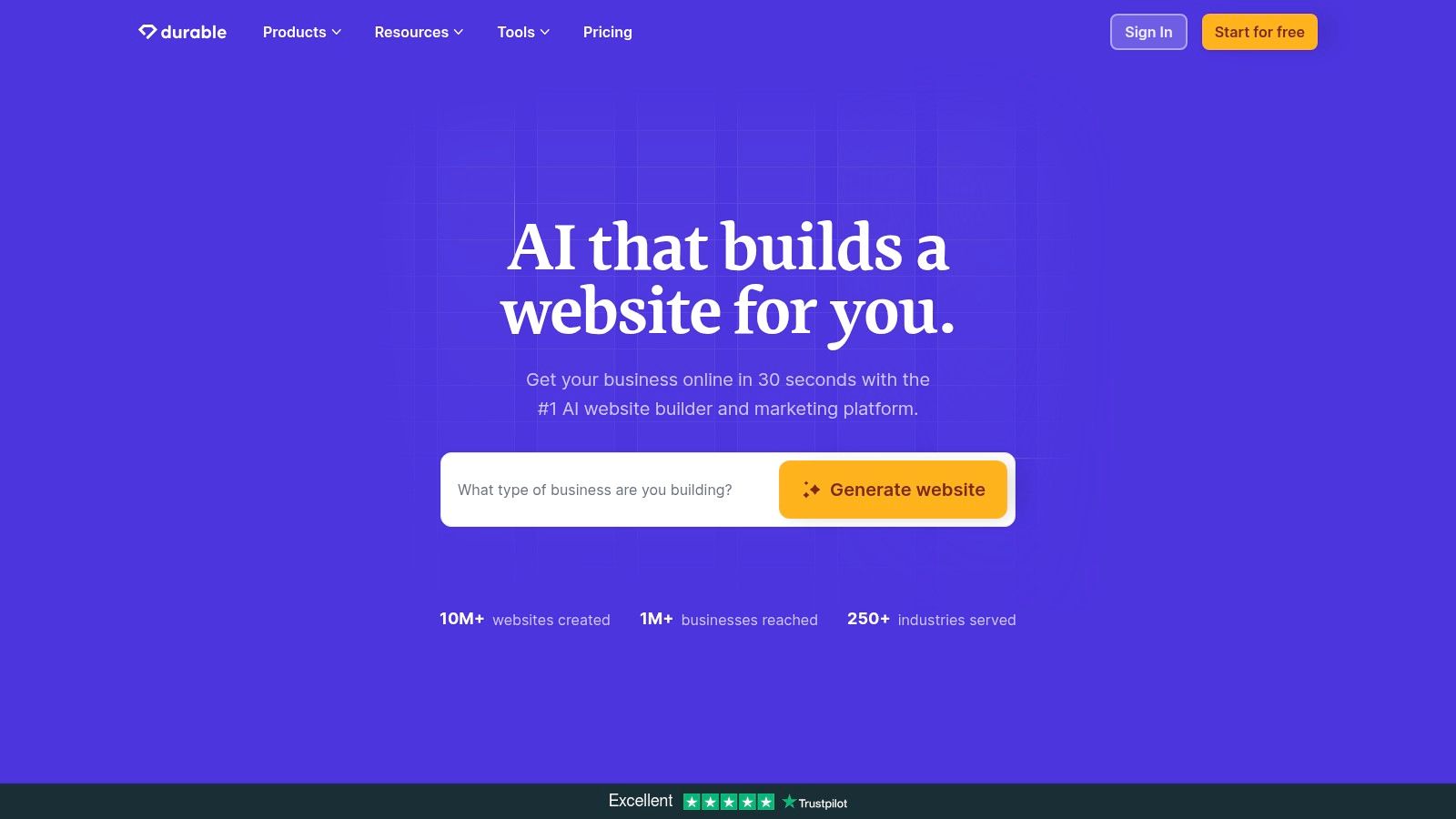
Durable stands out for its simplicity and speed. Where traditional website builders can require hours of tinkering, Durable leverages the power of AI to generate a site in under 60 seconds. This is a game-changer for non-technical users, hobbyist vibe builders, and anyone looking to quickly test AI use cases for their business. Think of it as prompting an LLM (Large Language Model) to build your website for you. You describe what you need, and the AI delivers. This includes industry-specific content creation, automatic image selection and optimization, and built-in SEO optimization, ensuring your website is both visually appealing and easily discoverable by search engines. This is perfect for someone looking to dip their toes into "AI for non programmers" solutions.
While Durable offers remarkable speed and ease of use, it's important to be aware of its limitations. The AI-generated content, while a great starting point, may require some human refinement to perfectly capture your brand voice and messaging. Customization options are also less extensive than what you'd find in traditional website builders, meaning you might be limited to more typical business website formats. You might find yourself needing to make adjustments if you're aiming for a highly unique or complex design. However, Durable offers ongoing AI maintenance and improvement suggestions, constantly learning and adapting to your needs.
Pricing: Durable offers a few different pricing tiers, starting with a free trial. Paid plans unlock additional features and capabilities. You can find the most up-to-date pricing information on their website.
Technical Requirements: The beauty of Durable is its accessibility. As a web-based platform, there are no specific technical requirements beyond a stable internet connection and a web browser.
Comparison with Similar Tools: Compared to other AI website builders, Durable emphasizes speed and simplicity. While tools like Wix ADI also offer AI-powered website creation, Durable's focus on sub-60-second generation makes it particularly appealing for those prioritizing speed.
Implementation/Setup Tips: Getting started with Durable is incredibly straightforward. Simply visit their website (https://durable.co/), provide a few text prompts describing your business, and let the AI do the rest. Be prepared to refine the AI-generated content and images to align with your brand identity.
Durable earns its spot on this list by offering an unprecedented level of speed and simplicity in website creation. It's a powerful demonstration of how AI can empower non-programmers to achieve complex tasks, making it a valuable tool for anyone looking to establish an online presence quickly and easily.
6. Obviously AI
Democratizing machine learning is the name of the game, and Obviously AI is a strong contender for making AI accessible to non-programmers. This no-code platform empowers you to build and deploy predictive models using your own data, without needing to write a single line of code. Imagine predicting customer churn, forecasting sales, or identifying key market trends, all without needing a data science degree. That's the power Obviously AI puts in your hands. Whether you're a hobbyist vibe builder looking to analyze social media engagement, or a marketing professional seeking to optimize your go-to-market strategy, Obviously AI can be a valuable tool in your arsenal.
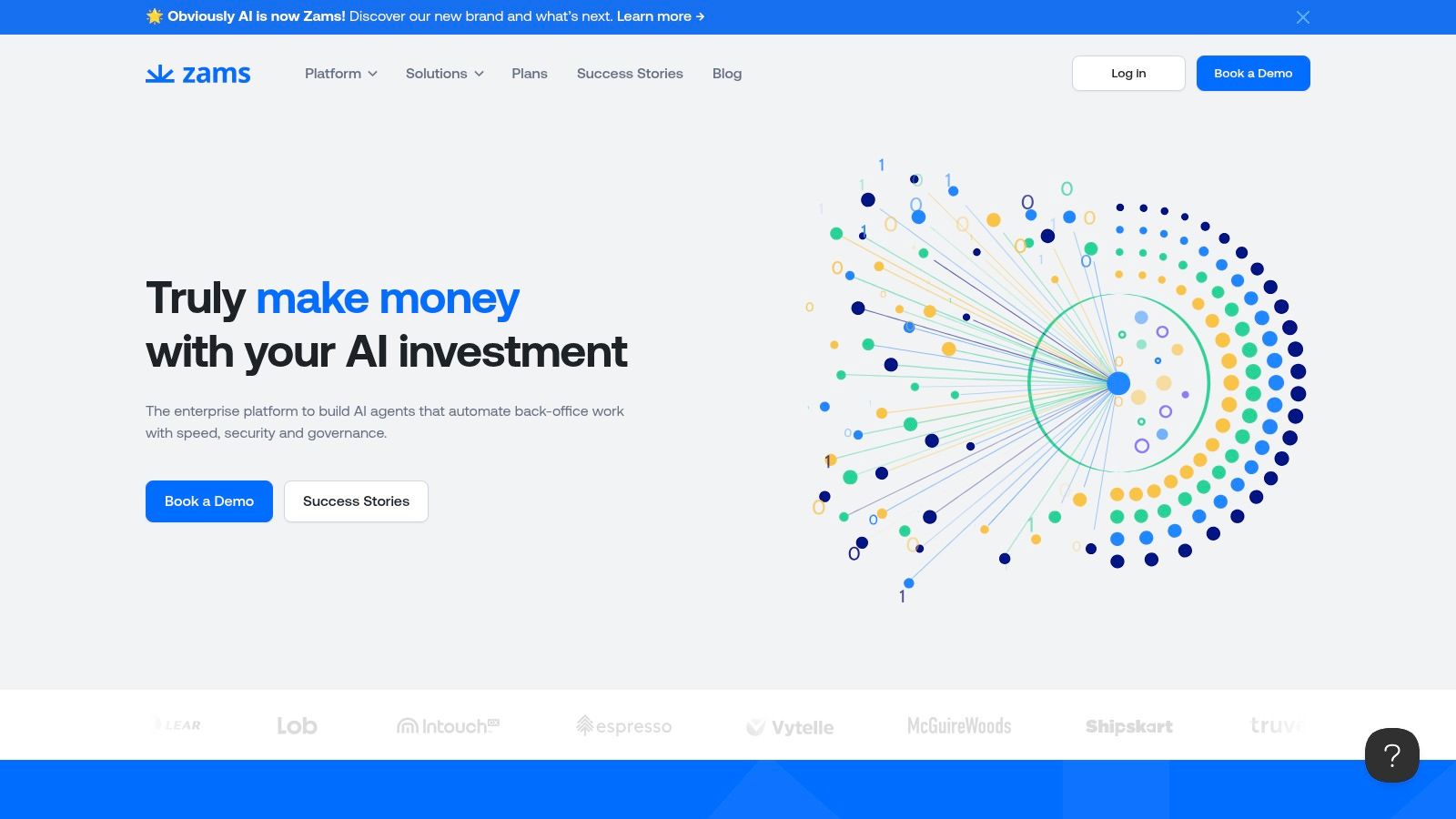
Its drag-and-drop interface simplifies data import and preparation, while the automated machine learning (AutoML) engine handles the heavy lifting of model selection and training. You can even query your data using natural language, making it incredibly user-friendly. Once your model is ready, deploying it is as simple as a single click, and you can access predictions via API for seamless integration with your existing workflows. This streamlined process allows for much quicker results compared to traditional data science workflows, which often require significant time and expertise. For instance, imagine you're trying to understand what drives customer engagement on your website. With Obviously AI, you could quickly upload your website analytics data and ask a question like, "What factors most influence time spent on page?" The platform will then automatically generate a predictive model and identify the key factors, saving you hours of manual analysis.
For those exploring the exciting world of AI for non-programmers, Obviously AI earns its spot on this list because of its user-friendly approach and powerful capabilities. Specifically, features like the natural language query interface and one-click deployment make it incredibly easy to get started with machine learning. Learn more about Obviously AI to see how others are using this platform.
While Obviously AI offers considerable advantages, it's important to be aware of its limitations. The platform's ease of use comes at the cost of some control over model parameters and algorithms. You might not achieve the same level of accuracy as you would with a custom-built model by a data scientist. Additionally, lower-tier plans may have data size limitations. However, for many non-programmers looking to leverage the power of AI, these trade-offs are often acceptable considering the significant time and resource savings.
Pros:
- Makes machine learning accessible to business users and hobbyists alike
- Quick results compared to traditional data science workflows
- No statistics or programming knowledge required
- Handles common data preparation tasks automatically
Cons:
- Limited control over model parameters and algorithms
- May not achieve the same accuracy as custom-built models
- Data size limitations on lower-tier plans
Website: https://www.obviously.ai/
While pricing information isn't readily available on the website, they offer a free trial, making it easy to test the platform and see if it's a good fit for your needs. No specific technical requirements are mentioned beyond a web browser and an internet connection, reinforcing its accessibility for non-programmers. If you're looking for a no-code AI solution for tasks like prompting LLMs, automating workflows, and gaining valuable insights from your data, Obviously AI is definitely worth exploring.
7. MakerSuite by Google
Democratizing access to powerful AI tools is a game-changer, and that's precisely what MakerSuite by Google aims to do. This intuitive platform empowers non-programmers to harness the potential of large language models (LLMs) without writing a single line of code. It's perfect for anyone looking to explore AI applications, from hobbyist vibe builders to those seeking AI-driven solutions for go-to-market strategies and workflow automations. Imagine creating sophisticated AI prototypes, fine-tuning models, and testing prompts, all within a visual, user-friendly interface. That’s the power of MakerSuite.
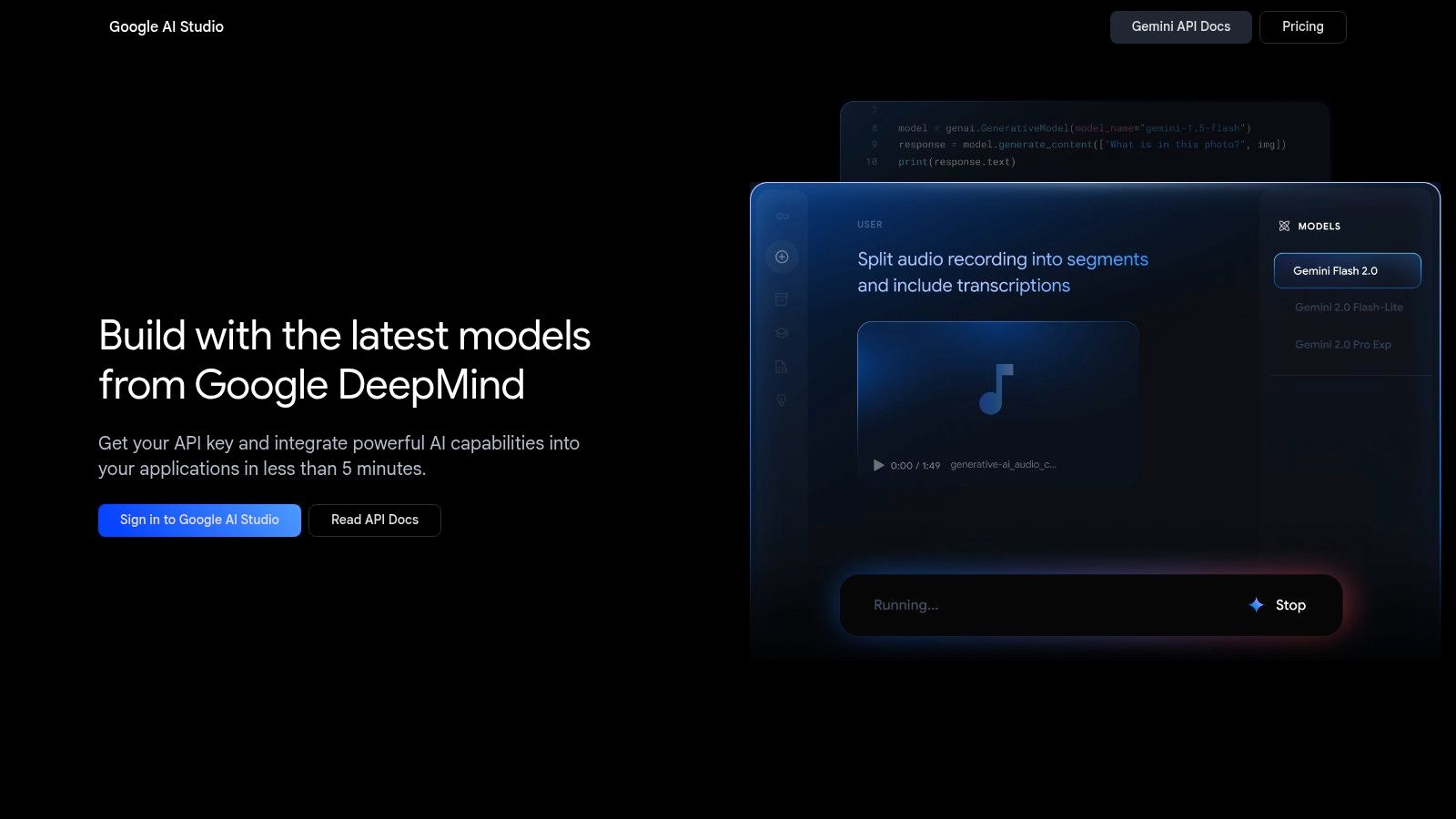
MakerSuite provides no-code access to Google's cutting-edge foundation models, putting state-of-the-art AI capabilities directly into the hands of non-technical users. This means you can experiment with powerful language models for tasks like text generation, summarization, translation, and more, even without coding expertise. This makes it an invaluable tool for those exploring AI for non programmers, enabling you to quickly prototype AI-powered solutions for various use cases, from generating creative content for vibe marketing to automating repetitive tasks in your workflow.
The platform’s visual interface simplifies complex AI tasks, making it easy to design and test prompts, fine-tune models to your specific needs, and visualize your data. Imagine crafting the perfect prompt to generate just the right marketing copy or fine-tuning a model to understand the specific nuances of your brand's voice. MakerSuite makes it possible. For those starting their AI journey, Learn more about MakerSuite by Google for further insights and resources. This resource can be particularly helpful for understanding how MakerSuite fits into the broader landscape of AI tools for beginners.
While MakerSuite offers immense potential, it's important to be aware of its current limitations. As of now, the platform is still in limited access preview, meaning access might not be readily available to everyone. Furthermore, its ecosystem is less developed compared to more established platforms, and there might be usage limitations or quotas depending on your access level. However, backed by Google's robust AI research and infrastructure, MakerSuite is constantly evolving, with regular updates introducing new capabilities and improvements.
Pros:
- Access to state-of-the-art language models
- Simplified interface for complex AI tasks
- Backed by Google's AI research and infrastructure
- Regular updates with new capabilities
Cons:
- Still in limited access preview
- Less developed ecosystem compared to established platforms
- Potential for usage limitations or quotas
Website: https://makersuite.google.com/
MakerSuite deserves a spot on this list because it bridges the gap between complex AI technology and non-technical users. Its intuitive interface, combined with access to Google's powerful foundation models, opens up a world of possibilities for anyone looking to explore and implement AI solutions, regardless of their coding skills. Whether you’re a hobbyist exploring AI for fun or a business user seeking to integrate AI into your workflow, MakerSuite offers a powerful and accessible entry point. While pricing details are not yet publicly available, its no-code approach makes it an incredibly valuable tool for "ai for non programmers".
8. RunwayML
RunwayML is a powerful yet user-friendly platform designed to bring the capabilities of AI to non-programmers, especially those in creative fields. If you're a designer, artist, content creator, or simply an AI enthusiast looking to explore the exciting world of artificial intelligence, RunwayML offers a fantastic entry point. It allows you to leverage advanced AI models for a variety of tasks, from image generation and video editing to 3D animation, all without writing a single line of code. This makes it a truly valuable tool for anyone looking to incorporate AI into their creative workflow. It's perfect for those interested in vibe marketing, exploring AI use cases, and building hobbyist projects, offering an intuitive way to bring your creative visions to life with the help of AI.
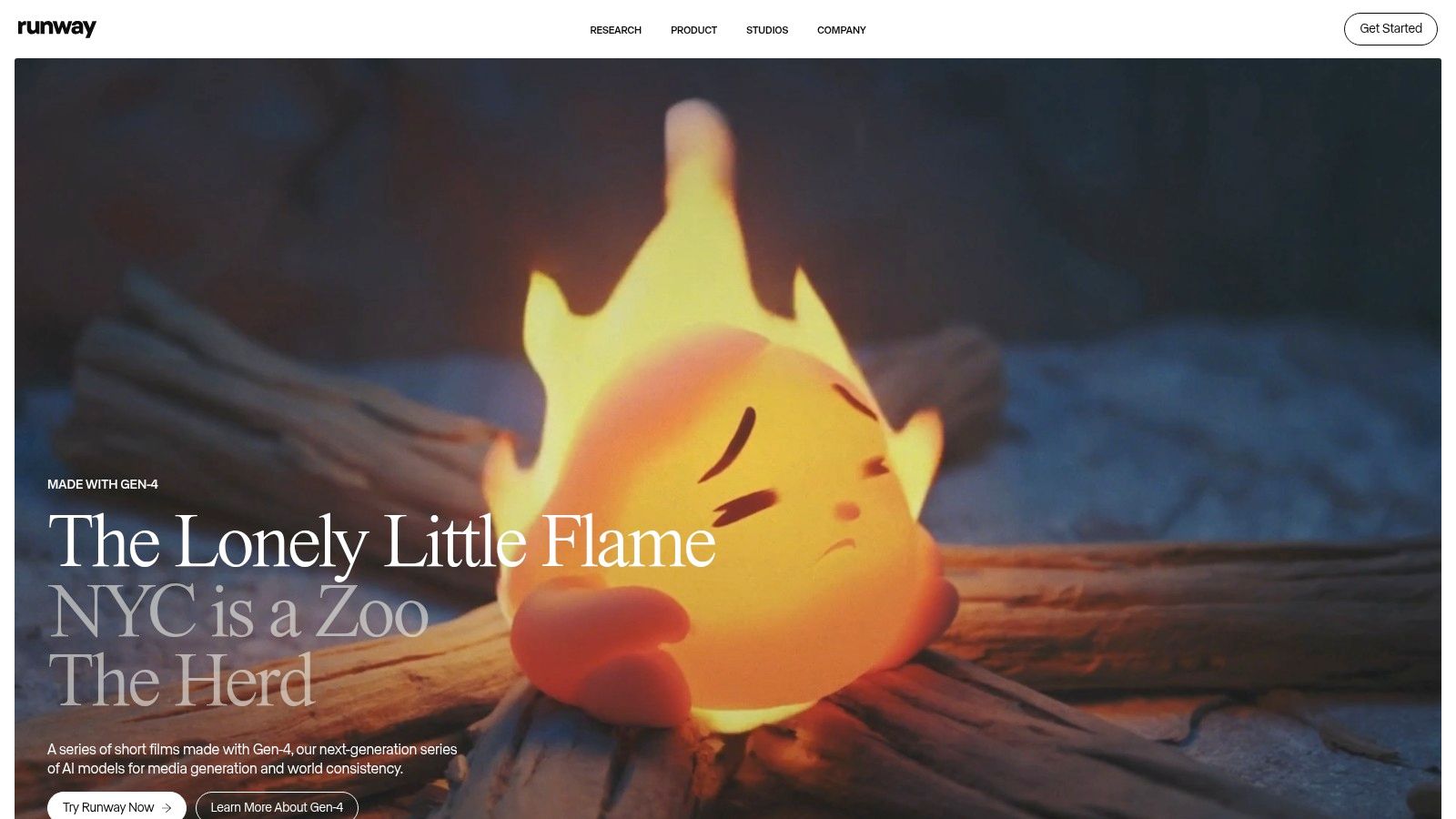
Imagine effortlessly generating unique visuals from text prompts, seamlessly removing backgrounds from videos, or transforming existing images into entirely new creations. These are just a few examples of what you can achieve with RunwayML. Its intuitive interface makes it easy to experiment with different AI models and techniques, even if you have no prior experience with AI. For go-to-market strategists, RunwayML can be a game-changer, enabling rapid prototyping and visualization of marketing materials. Hobbyists can explore new avenues for creative expression, while those interested in AI workflow automations can use RunwayML to streamline their processes.
Features like AI-powered image and video generation, green screen removal, text-to-image and image-to-image transformations, motion tracking, and video synthesis are readily available. Collaborative project features also make it easy to work on projects with others. This makes RunwayML a versatile tool for both individual creators and teams. Think of it as your AI-powered creative assistant, helping you generate stunning visuals, automate tedious tasks, and explore new artistic frontiers.
RunwayML offers various pricing plans, including a free tier for basic usage. Higher-quality outputs and access to more advanced features require a paid subscription. While RunwayML strives for simplicity, some of the more advanced features can still have learning curves, even with the no-code approach. Resource-intensive processing, especially for video tasks, can sometimes be slow. However, RunwayML's vibrant community of creators provides ample support and inspiration, making it easier to overcome these challenges and learn new techniques.
Why it's on this list: RunwayML democratizes cutting-edge AI for creative work, empowering anyone to explore its potential without needing programming skills. This makes it an indispensable tool for non-programmers venturing into the world of AI, providing an accessible and intuitive platform for bringing their creative visions to life. It's a great example of how AI for non-programmers is becoming increasingly powerful and user-friendly.
Website: https://runwayml.com/
AI Tools for Non-Programmers: Feature Comparison
| Platform | Core Features / Capabilities | User Experience & Quality ★★★★☆ | Value Proposition 💰 | Target Audience 👥 | Unique Selling Points ✨ |
|---|---|---|---|---|---|
| Appy Pie AI App Builder | Drag-and-drop app builder, AI feature generation | Intuitive UI, zero coding needed ★★★★☆ | Affordable no-code app creation 💰 | Non-tech users, small businesses 👥 | Auto-generates app features from text ✨ |
| Jasper | AI content creation, brand voice, plagiarism-free | Human-like content, easy to use ★★★★☆ | Time-saving for marketers 💰 | Marketers, content creators 👥 | Advanced content templates, brand customization ✨ |
| Bubble | Visual programming, workflows, database, plugins | Powerful, scalable, learning curve ★★★★☆ | High flexibility; suitable for MVPs 💰 | Entrepreneurs, startups 👥 | Complex app building without code ✨ |
| Adalo | Component-based builder, native apps, auth | Professional look, intuitive ★★★☆☆ | Good balance simplicity/functionality 💰 | Non-tech mobile & web app creators 👥 | Native feel apps & direct app store publish ✨ |
| Durable | AI website builder from text prompts | Extremely fast, minimal input ★★★☆☆ | Fastest website launch 💰 | Small businesses, entrepreneurs 👥 | Complete AI website generation in <1 min ✨ |
| Obviously AI | No-code ML, AutoML, natural language queries | Accessible ML, quick results ★★★☆☆ | Makes ML accessible to non-experts 💰 | Business users, analysts 👥 | One-click model deployment, AutoML ✨ |
| MakerSuite by Google | Visual prompt design, fine-tuning, Google AI | Simplified AI prototyping ★★★☆☆ | Access to cutting-edge LLMs 💰 | Business users exploring AI 👥 | Google-backed foundation models access ✨ |
| RunwayML | AI image/video generation, creative AI tools | Intuitive for creators, vibrant community ★★★★☆ | Advanced AI creative tools 💰 | Designers, artists, content creators 👥 | Multimodal AI creative toolkit ✨ |
Embrace the Future of No-Code AI
The world of AI is no longer exclusive to programmers. As this article has shown, powerful tools like Appy Pie, Jasper, Bubble, Adalo, Durable, Obviously AI, MakerSuite, and RunwayML are putting the power of AI into the hands of everyone, regardless of technical expertise. From building AI-powered apps and crafting compelling marketing copy to automating workflows and generating unique art, the possibilities with these no-code AI platforms are truly vast. The key takeaway? You don't need to code to harness the power of AI for your projects, hobbies, or even to launch your next big idea.
Choosing the right tool depends on your specific needs. If you're looking to build a complete app, platforms like Appy Pie and Adalo are great starting points. For content creation, Jasper is an excellent choice. If you need to analyze data without writing code, Obviously AI makes it simple. Consider what you want to achieve with AI and then explore the tool that best aligns with your goals. When implementing these tools, think about the specific problem you're trying to solve and how AI can assist. Start small, experiment, and iterate – that's the beauty of no-code AI!
The future of AI is accessible, and it's here now. These user-friendly tools empower non-programmers to not just understand AI, but to actively shape it, apply it, and contribute to its ongoing evolution. Ready to connect with a community of like-minded no-code AI enthusiasts? Join us at VibeMakers to discuss the latest advancements, share your projects, explore career opportunities, and accelerate your AI journey together.