Why No-Code AI Tools Matter Today
No code ai tools let you build, train, and deploy AI models without writing a single line of code. This listicle highlights 10 top platforms—Obviously AI, Lobe, Teachable Machine and more—so you can explore AI for marketing vibes, workflow automations, and LLM prompting. By removing coding barriers, these tools solve the problem of complex development and steep learning curves. You’ll learn each tool’s core strengths, ideal use cases, and how quickly you can integrate intelligent features into your next hobby project or go-to-market strategy. Straightforward summaries keep you focused and on track—no lengthy selection criteria here. Dive in to pick the right no code ai tools that accelerate your AI journey and spark real-world innovation.
1. Obviously AI
Obviously AI is a leading no code AI tool designed specifically for business users who want to build and deploy predictive models in minutes—no Python or R required. With its intuitive drag-and-drop interface, automated data preparation, and one-click deployment, Obviously AI makes it easy for non-technical teams to turn CSVs into real-time predictions without writing a single line of code. This platform deserves its spot among the best no code ai tools for its balance of simplicity, transparency, and speed.
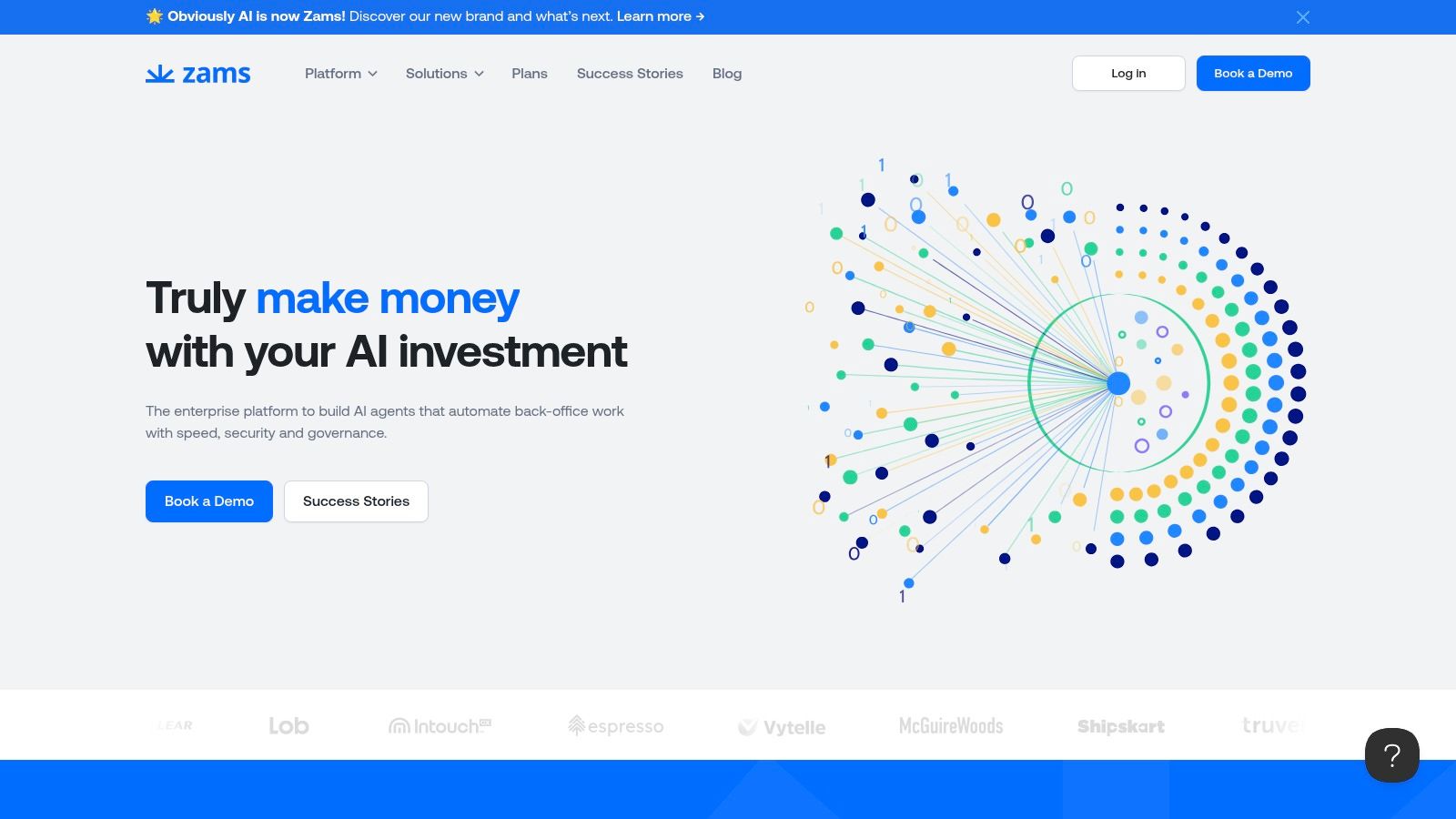
Key Features & Practical Uses
- Automated Machine Learning (AutoML): Simply upload your dataset (CSV, Excel or connect to Google Sheets), select a target column, and let Obviously AI handle feature engineering, model selection, and training—often in under 15 minutes.
- Natural Language Queries: Ask questions like “Which customers are most likely to churn?” in plain English and receive instant charts or forecasts.
- Data Cleaning & Preparation: Built-in outlier detection, missing-value imputation, and type-casting tools speed up prep work.
- One-Click Deployment & API Access: Publish models with a single click and get secure REST API endpoints for integrating predictions into your CRM, marketing stack, or website.
- Real-Time Predictions: Ideal for live dashboards, lead scoring, and dynamic pricing use cases.
Use Cases:
- Marketing teams predicting email open rates or customer churn
- Sales ops scoring leads for priority outreach
- Finance departments forecasting monthly revenue
- HR analyzing candidate fit or employee attrition risk
Pricing & Technical Requirements
- Free Trial: Explore all features with limited rows (up to 10K) and three model builds
- Starter Plan ($49/month): 50K rows, email support, basic API calls
- Pro Plan ($149/month): 200K rows, priority support, advanced NLP queries
- Business & Enterprise: Custom pricing with on-prem options, SSO, and dedicated onboarding
All you need is a modern web browser—no specialized hardware or local installs required.
How It Compares
Compared to other no code ai tools like DataRobot or MonkeyLearn, Obviously AI shines in speed and ease-of-use, especially for marketers and sales teams. While it offers fewer hyperparameter-tuning options than code-centric platforms, its transparent model metrics and explainability features help non-experts trust and understand predictions.
Implementation Tips
- Clean your column names: Use short, clear headers (e.g., “Churn_Flag,” “Monthly_Spend”).
- Start with a focused dataset: Under 20 columns and 10,000 rows accelerates model builds.
- Leverage sample queries: Review Obviously AI’s built-in NLP examples to craft your own.
- Monitor metrics: Use the “Feature Importance” and “Confusion Matrix” tabs to validate model quality.
Pros & Cons
Pros:
- Extremely user-friendly for non-technical users
- Fast model building (<15 minutes)
- Good documentation and responsive support
- Transparent metrics and model explanations
Cons:
- Limited customization compared to code-based solutions
- Pricing can escalate with larger datasets
- Advanced ML features (e.g., custom loss functions) require higher-tier plans
Whether you’re an aspiring tech innovator or a marketing team looking to automate AI workflows, Obviously AI offers a powerful, approachable entry point into predictive analytics. Visit their website to get started: https://www.obviously.ai/
2. Lobe (Microsoft)
Lobe is one of the best no code ai tools for anyone looking to dive into computer vision without writing a single line of code. This free, user-friendly platform from Microsoft lets you create, train, and export custom image classification models entirely offline—perfect for hobbyists, non-technical AI enthusiasts, and aspiring tech innovators who care about data privacy and simplicity.
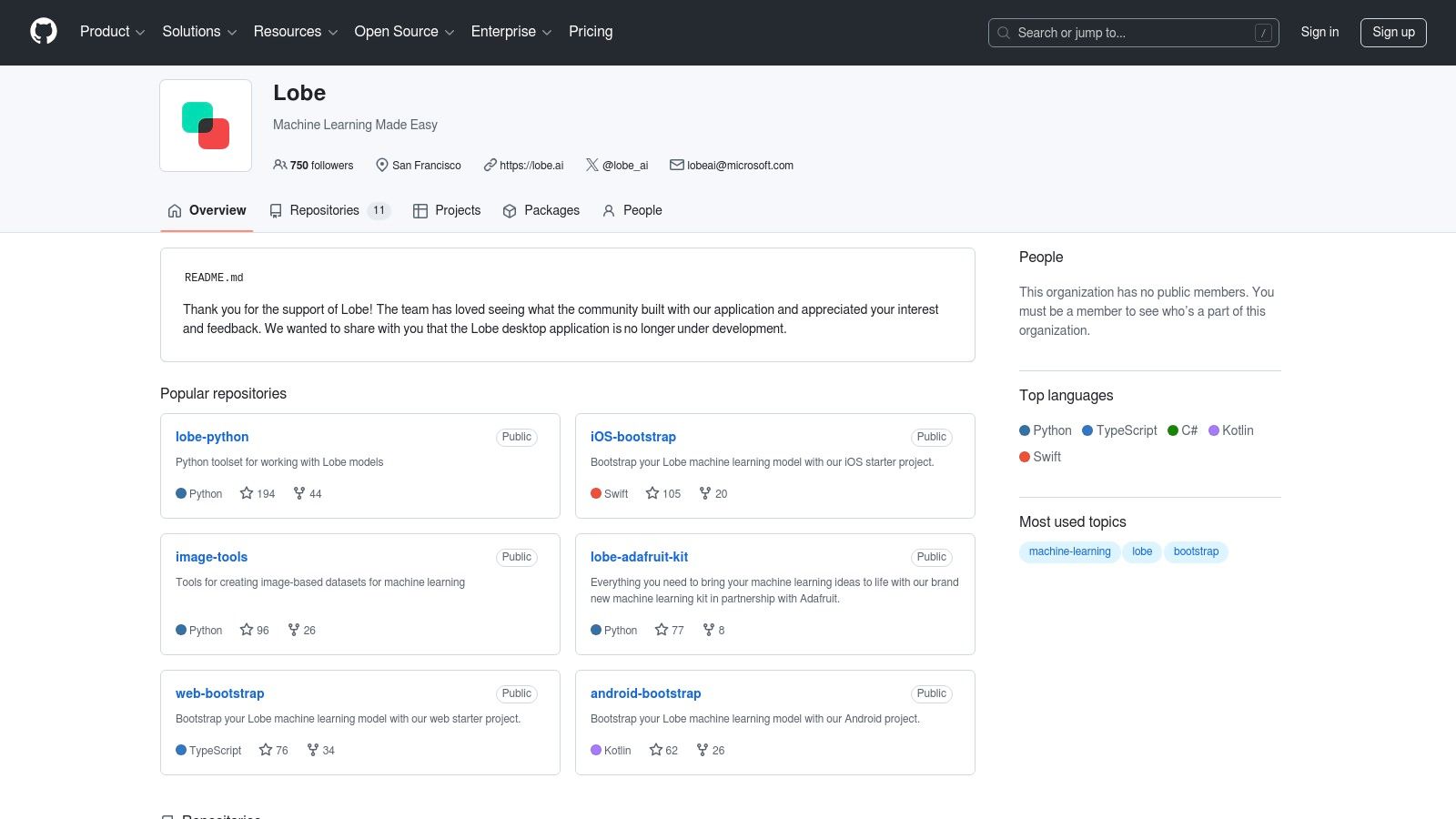
Practical Applications and Use Cases
- Product Recognition for e-commerce: Build a model that identifies product categories or colors directly from smartphone images.
- Home Automation: Train a “gesture control” classifier to trigger IoT devices based on hand signals.
- Quality Control: Quickly set up a visual inspector to flag defective parts on a workshop line.
- Educational Projects: Perfect for classrooms and workshops teaching the basics of AI—students see instant feedback as they train.
Key Features
- Visual Interface: Drag-and-drop labels onto live camera feed or batches of photos.
- Real-time Training Feedback: Watch accuracy metrics update instantly as you add more examples.
- Easy Export: Deploy your model to iOS, Android, Raspberry Pi or web via TensorFlow, ONNX or Core ML.
- Camera Integration: Test your model live with a webcam—no need to upload data to the cloud.
- Offline Training: All processing happens locally, ensuring data stays private and secure.
Why Lobe Earns Its Spot
Among today’s no code ai tools, Lobe stands out by combining a polished UI with powerful offline capabilities. You don’t need a GPU or an internet connection to get started—just your laptop and a collection of images. Compared to browser-based alternatives like Google’s Teachable Machine, Lobe offers more export options and deeper integration with Microsoft’s ecosystem, making it a go-to choice for creators who want seamless deployment.
Pricing and Technical Requirements
- Cost: Completely free—no hidden tiers or usage caps.
- System Requirements: Windows 10+ or macOS 10.14+ with at least 4 GB RAM. A webcam or external camera is optional but recommended for live testing.
Setup Tips for Smooth Success
- Gather a Balanced Dataset: Aim for 50–100 images per class, covering different angles and lighting.
- Use Folders as Labels: Organize your images into folders named after each category before importing.
- Iterative Training: Start with a small dataset, train, review mistakes, then add more samples—this keeps training quick and focused.
- Monitor Confidence Scores: Use the real-time confidence bar to spot ambiguous categories and refine your labels.
- Export Early and Often: Test your model in your target environment (mobile or web) before fine-tuning further.
Pros and Cons
Pros:
- Completely free to use
- Works offline—data never leaves your machine
- Intuitive visual workflow, ideal for beginners
- Seamless export to multiple platforms
Cons:
- Limited to image classification tasks
- Not designed for more complex AI problems like NLP or time-series analysis
- Fewer advanced hyperparameter controls than paid alternatives
Ready to explore one of the leading no code ai tools for vision projects? Check out Lobe and start building your first image classifier today: https://www.lobe.ai/
3. Teachable Machine (Google)
Teachable Machine is a free, web-based no code AI tool from Google that empowers anyone—educators, students, hobbyists, or aspiring AI innovators—to build their own machine learning models for image, audio, and pose classification without writing a single line of code. Its intuitive interface and instant feedback loop make it one of the best no code ai tools for rapid prototyping, classroom demos, and even simple production deployments.
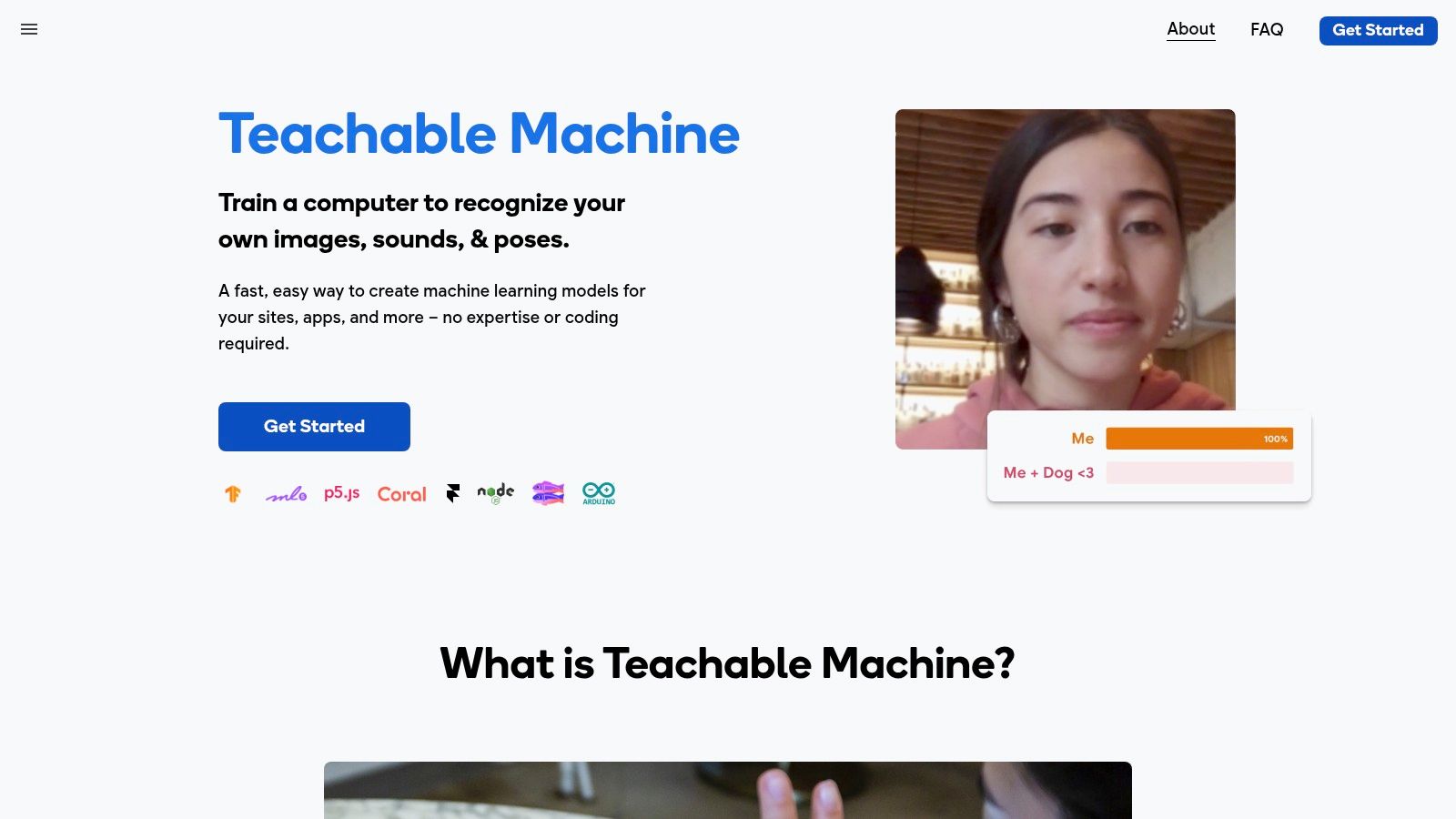
Key Features:
- Model Types: Image, audio, and body‐pose classification
- Browser-Based: No installation required—runs entirely in Chrome, Firefox, Edge, or Safari
- Export Options: TensorFlow.js, TensorFlow Lite, TensorFlow SavedModel, and more
- Real-Time Preview: Instantly test your model with live camera, microphone, or uploaded files
- Shareable Projects: Publish a link to your trained model or embed it in webpages
Pricing & Technical Requirements:
- Pricing: 100% free for all users
- Technical Requirements:
• A modern desktop or laptop browser (Chrome recommended for best performance)
• Webcam and microphone (for image/pose and audio training)
• Basic internet connection—no heavy downloads or GPU setup needed
Practical Applications & Use Cases:
- Educational Workshops: Teach core ML concepts to K–12 or university students through hands-on labs
- Interactive Art Installations: Trigger visuals or sounds based on audience movement or voice
- Rapid Prototyping: Validate AI ideas (e.g., sound-triggered IoT devices) before investing in developer resources
- Accessibility Tools: Create custom gesture-based controls for assistive technologies
Why It Earns a Spot Among No Code AI Tools
Teachable Machine’s straightforward, friendly interface removes the usual barriers of data preprocessing and environment setup. You can go from zero to a working model in under 10 minutes—ideal for non-technical AI enthusiasts and vibe-driven marketing innovators who want to experiment with automated workflows or AI-powered demos without a steep learning curve.
Comparisons:
- Vs. Microsoft Lobe: Both are browser-based, but Lobe focuses solely on image classification and offers desktop apps. Teachable Machine adds audio and pose recognition and exports to a wider range of TensorFlow formats.
- Vs. RunwayML: RunwayML caters to more complex media-generation workflows (e.g., video segmentation), whereas Teachable Machine excels at quick, shareable classification prototypes.
Implementation Tips:
- Label Clearly: Use consistent, well-lit images or audio clips for each class—variations help the model generalize.
- Keep Datasets Small at First: Start with 20–30 examples per class to iterate quickly, then expand if needed.
- Test in Real Conditions: Use the real-time preview to simulate how lighting or background noise might affect performance.
- Leverage Exports: Embed your TensorFlow.js model into an existing website or convert to TensorFlow Lite for mobile/edge deployment.
Pros:
- Completely free and browser-based
- Superb educational resource for demystifying ML
- Multiple export formats support diverse platforms
- Immediate live feedback accelerates experimentation
Cons:
- Limited to classification tasks (no object detection or regression)
- Not optimized for large-scale, production-grade datasets
- Minimal built-in data management or augmentation tools
Ready to get started with one of the easiest no code ai tools available? Visit the official site and launch your first model today:
https://teachablemachine.withgoogle.com/
4. CreateML (Apple)
CreateML is Apple’s native, no code ai tool designed to let both developers and non-developers build, train, and evaluate machine learning models through an intuitive macOS interface. If you’re exploring no code ai tools for your next hobby project or want to prototype an iOS feature without diving into Python scripts, CreateML delivers a seamless, visual workflow that feels right at home on your Mac.
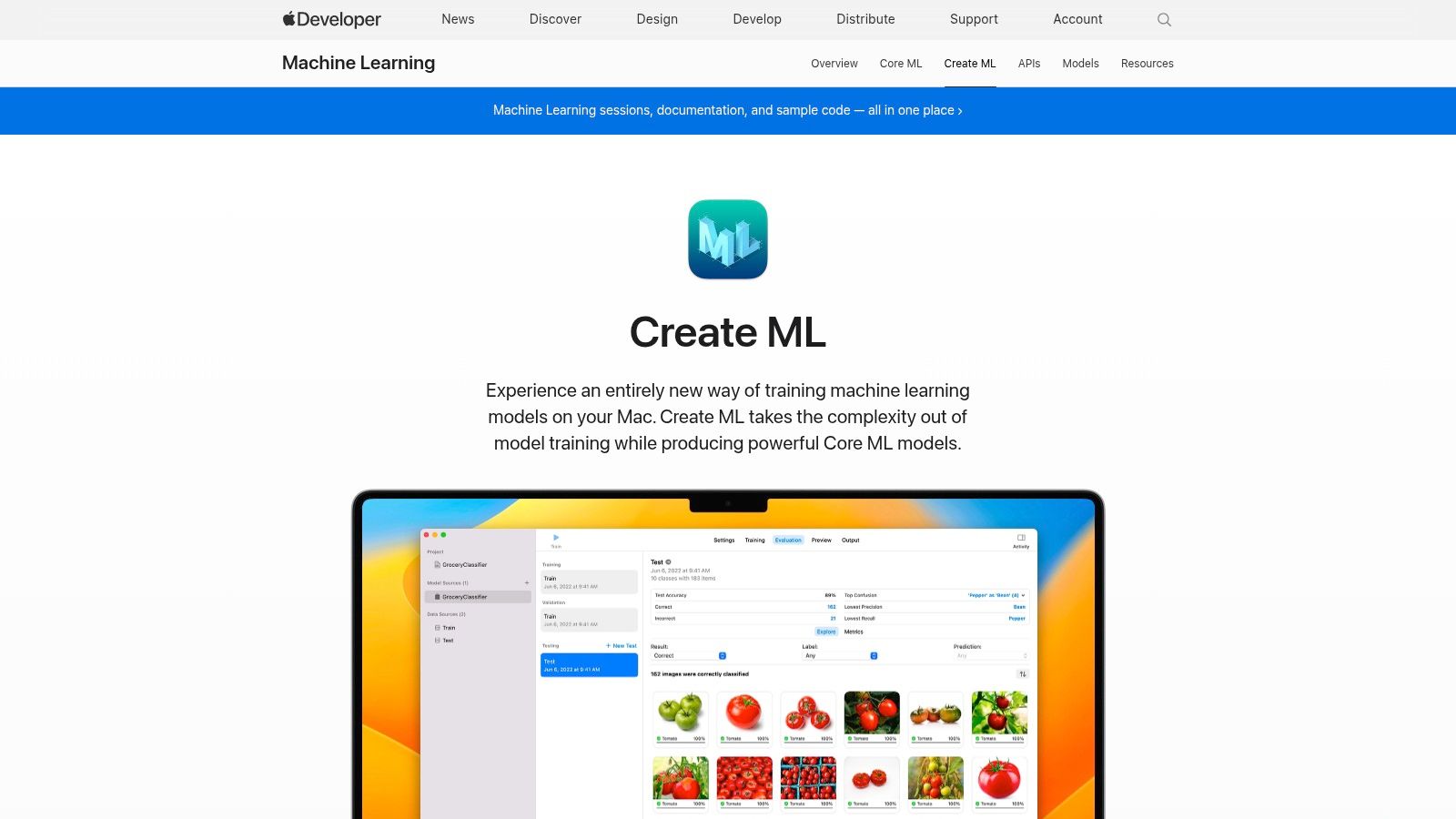
Practical Applications and Use Cases
- Image Classification & Object Detection
Quickly train a model to recognize custom objects—perfect for hobbyist drone footage tagging or simple AR overlays in your next app prototype. - Natural Language Processing
Build sentiment analysis or keyword extraction models from customer reviews or social media feeds—ideal for small-business marketing teams. - Sound & Motion Analysis
Detect specific sounds (like doorbells or glass breaking) or classify workout motions using your iPhone’s sensors. - Tabular Data Modeling
Predict sales trends or segment customers from CSV data—all without a single line of code.
These use cases show why CreateML stands out among no code ai tools: it’s tailored to real-world Apple device scenarios and encourages rapid experimentation.
Key Features
- Native macOS application with drag-and-drop data import
- Support for image, text, sound, motion, and tabular datasets
- Live training preview and detailed evaluation metrics (accuracy, precision, recall)
- One-click export to Core ML format for seamless iOS, macOS, watchOS, and tvOS integration
- Pre-built templates (Image Classifier, Text Classifier, Sound Classifier, etc.) to speed up model creation
Pricing & Technical Requirements
- Pricing: Free (included with macOS; no subscription fees)
- OS Requirement: macOS 10.14 (Mojave) or later
- Hardware: Any modern Mac with at least 8 GB RAM recommended; Apple Silicon (M1/M2) chips offer optimized training speeds
- Additional: Xcode 11+ installed for seamless model deployment
Comparison with Similar Tools
- Lobe (Microsoft): Offers Windows and web support but lacks direct Core ML export—requires conversion steps for Apple platforms.
- Google AutoML: More powerful customization and cloud-based scaling, but has pay-as-you-go pricing and involves data uploads to Google Cloud.
- RunwayML: Creative-friendly and multi-platform, but performance on small datasets can be slower compared to CreateML’s Apple-optimized pipelines.
Setup & Implementation Tips
- Organize Your Data: Create separate folders for each class when working on image classification—this lets CreateML auto-label correctly.
- Leverage Built-In Templates: Start with Apple’s pre-built templates to get instant training feedback before tweaking hyperparameters.
- Experiment with Augmentation: Use the “Data Augmentation” slider to boost model robustness on small datasets (rotations, flips, noise).
- Monitor Evaluation Metrics: Don’t just eyeball loss curves—use precision and recall breakdowns to catch class imbalances early.
- Test on Device Early: Export your model and run it on an actual iPhone/iPad to verify real-world performance and latency.
Pros & Cons
Pros
- Seamless integration with the Apple ecosystem
- No subscription fees—completely free for macOS users
- Optimized performance on Apple Silicon
- Quick turnaround for small to medium datasets
Cons
- macOS-only (no Windows or Linux support)
- Deployment limited to Core ML compatible platforms
- Fewer low-level customization options compared to Python frameworks
- Not ideal for extremely large datasets or highly specialized architectures
Why CreateML Earns Its Spot
CreateML deserves its place among the top no code ai tools because it bridges the gap between quick prototyping and production-ready deployment for the Apple ecosystem. Whether you’re an aspiring tech innovator building a go-to-market demo or a hobbyist automating your home-security camera, CreateML makes advanced AI accessible—without writing a single line of code.
For more details and to download, visit the official site:
https://developer.apple.com/machine-learning/create-ml/
5. RunwayML
RunwayML is one of the leading no code AI tools tailored for creators, artists, and marketers who want to harness machine learning without writing a single line of code. Whether you’re generating stunning visuals for social media, automating background removal for product shots, or experimenting with video style transfers, RunwayML puts state-of-the-art AI models at your fingertips through an intuitive, browser-based interface. It’s why many non-technical AI enthusiasts and vibe marketers rank it among their must-have creative toolkits.
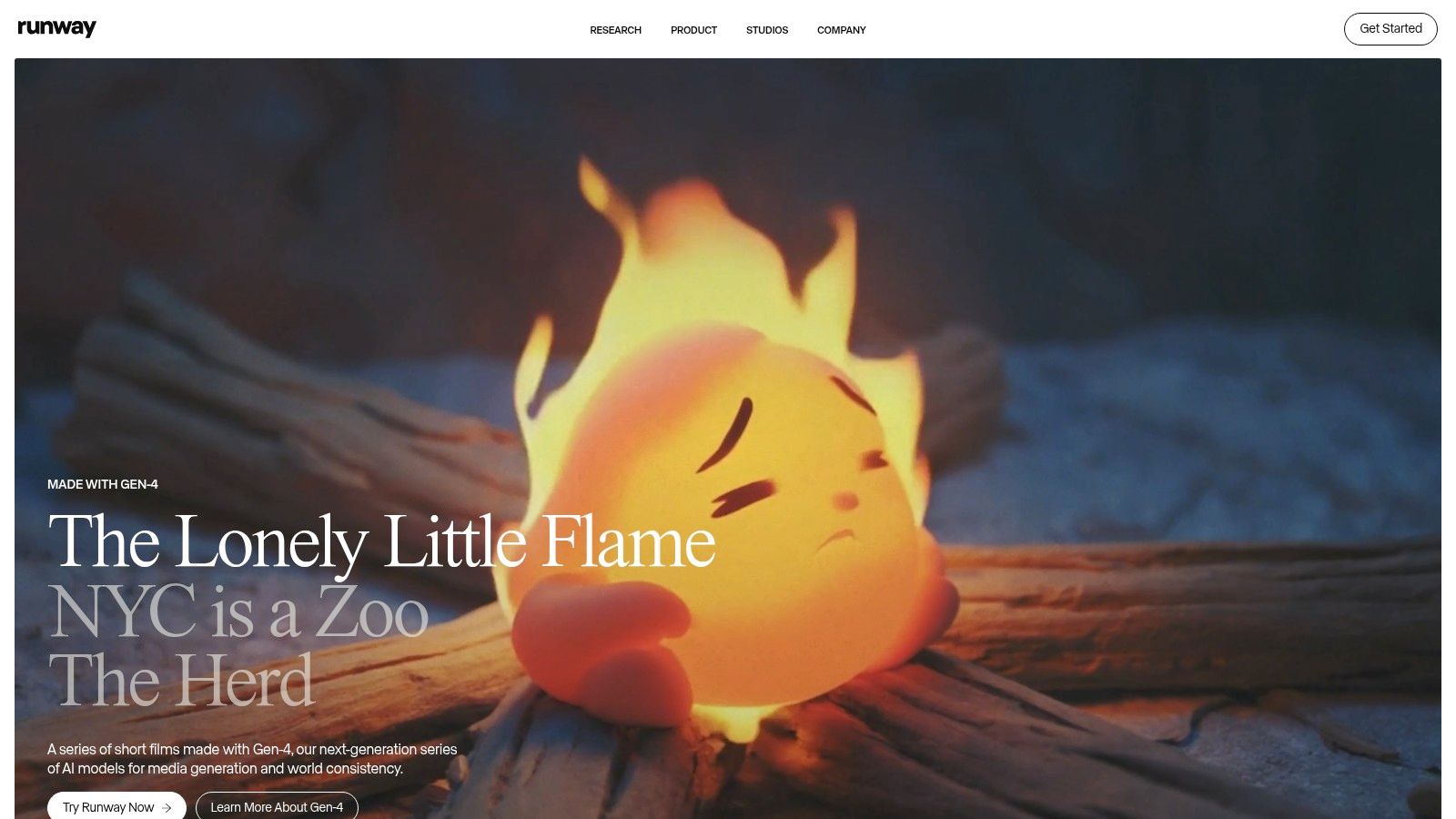
Key Features & Benefits
- Pre-trained AI Models: Access over 200 models for image generation, style transfer, super-resolution, text-to-image, and more—perfect for rapid prototyping of marketing visuals or digital art.
- Real-Time Video & Image Processing: Apply background removal, green screen replacement, and color grading on live webcam feeds or uploaded videos.
- Custom Model Training: Upload your own datasets (JPEGs, PNGs, CSVs) to fine-tune models—ideal for generating on-brand assets or automating repetitive design tasks.
- Collaborative Workspaces: Invite teammates to share projects, assets, and output versions, streamlining review cycles for remote or distributed creative teams.
- Seamless Integrations: Plug into your favorite tools—export directly to Adobe Premiere Pro, Photoshop, After Effects, or pull assets into Figma and Canva.
Practical Use Cases
- Marketing Campaigns: Quickly generate hero images, social posts, or animated banners with custom brand styles.
- Video Content Creation: Swap backgrounds or apply cinematic color effects on the fly for YouTube, TikTok, or Instagram Reels.
- Product Photography: Automate background removal and shadow refinement for e-commerce catalogs.
- AI Art Exhibits: Train a model on a gallery of your work and produce endless variations for installations or NFTs.
Pricing & Technical Requirements
- Free Tier: Limited to 5 hours of GPU compute per month and basic models—great for testing no code AI tools.
- Creator Plan ($12/month): 20 GPU hours, priority model access, and high-resolution exports.
- Pro Plan ($35/month): 100 GPU hours, team workspaces, advanced API access.
- Enterprise: Custom pricing for unlimited compute, dedicated support, and SLAs.
- Requirements: Modern browser (Chrome or Firefox), stable internet connection, 4+ GB RAM recommended.
How It Compares
Unlike simpler image-only no code AI tools, RunwayML’s biggest edge is real-time video processing and collaborative workspaces. Compared to platforms like Lumen5 or Canva’s AI features, RunwayML offers deeper model customization, full dataset training, and direct integration with professional creative suites.
Setup Tips
- Start with Templates: Browse RunwayML’s template library—each comes preconfigured with optimal model settings.
- Optimize Your Assets: Resize images to common dimensions (512×512, 1024×768) before uploading for faster processing.
- Leverage Community: Join Runway’s Discord or forum to find shared datasets, tutorials, and troubleshooting tips.
- Monitor Usage: Keep an eye on GPU hours in your dashboard to avoid unexpected overages.
Pros & Cons
Pros:
- User-friendly interface for non-technical creators
- Constantly updated with cutting-edge models
- Strong support community and learning resources
- Smooth integration with Adobe Creative Cloud
Cons:
- Subscription-based pricing can add up
- Complex model training may require basic ML knowledge
- Free tier has strict GPU hour limits
RunwayML’s combination of versatility, creative focus, and ease of use solidifies its place on any list of top no code AI tools. Ready to elevate your next project? Visit RunwayML’s website to get started: https://runwayml.com/
6. Levity
Levity is a standout in the world of no code AI tools, designed to help non-technical teams automate repetitive, manual tasks by leveraging AI models without writing a single line of code. From classifying customer support tickets to extracting data from invoices, Levity turns unstructured text, images, and documents into actionable insights and seamlessly connects them to your existing business workflows.
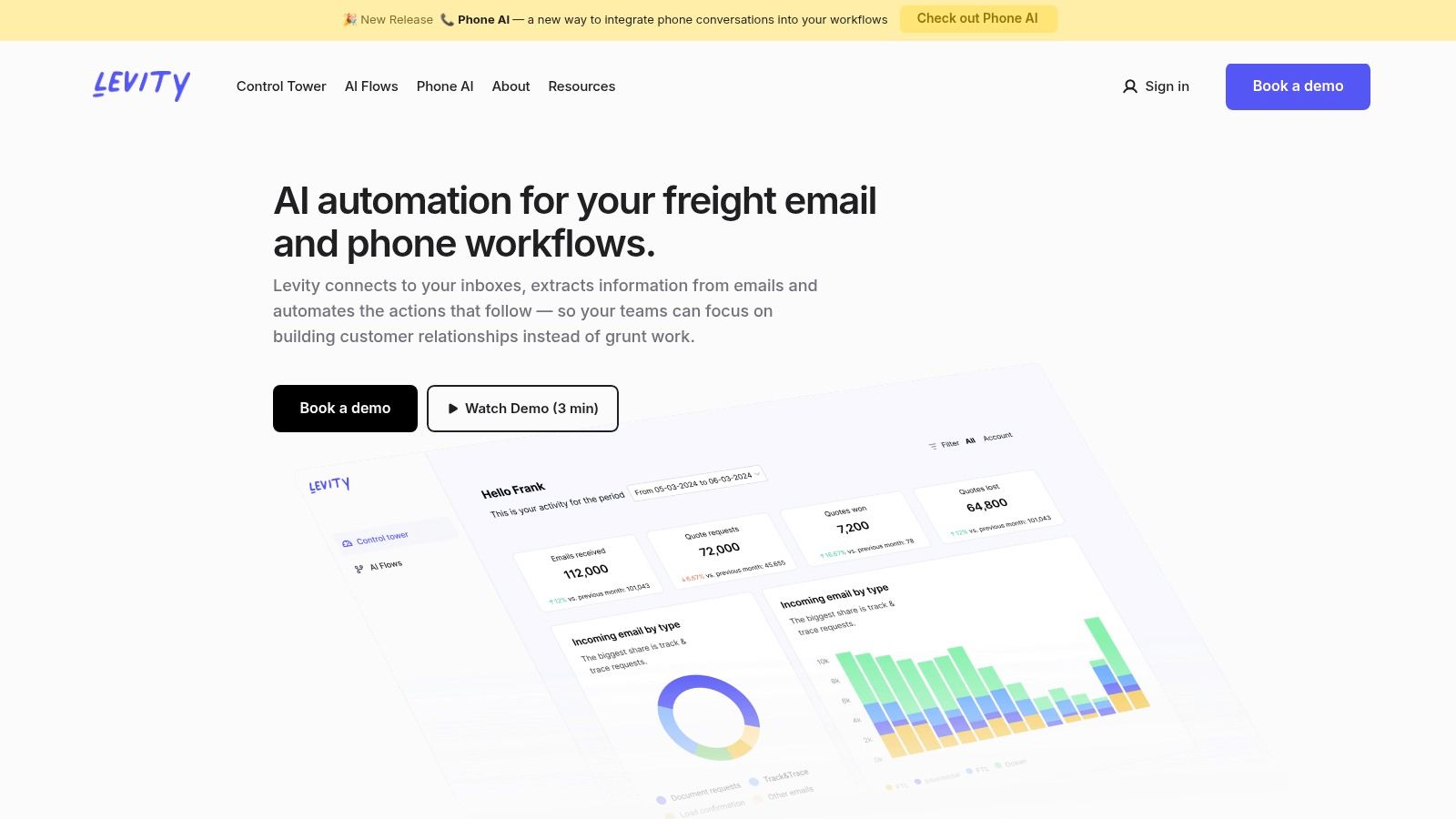
Key Features
- Custom AI Model Building
Train classifiers for text (emails, support tickets), images (product photos, social posts), and documents (invoices, contracts) with an intuitive, no-code interface. - Visual Workflow Builder
Drag-and-drop blocks let you define “if-this-then-that” logic with AI decision points—ideal for triaging, routing, or escalating tasks. - Deep Integration Ecosystem
Plug into Zapier, Slack, HubSpot, Google Drive, and more—automate end-to-end processes without developer hand-offs. - Continuous Learning
Incorporate user feedback to retrain and refine models on the fly, reducing manual corrections over time.
Practical Applications & Use Cases
- Customer Support Triage: Auto-categorize incoming tickets by urgency or topic, then trigger Slack notifications or CRM updates.
- Invoice & Receipt Processing: Extract line-item data from PDFs and images, feeding totals and vendor info directly into accounting tools.
- Social Media Monitoring: Flag inappropriate or off-brand content, sending alerts to moderators or marketing channels.
- Resume Screening: Filter applicants based on skills, experience, or keywords, and export shortlisted candidates to your ATS.
Pricing & Technical Requirements
Levity offers a 14-day free trial so you can test AI workflows on your own data. Paid plans start around $79/month for small teams (up to 10,000 processed items), with enterprise pricing available for higher-volume usage and advanced security needs. No special hardware is required—Levity runs entirely in the cloud. You just need:
- A modern web browser
- Basic dataset (CSV uploads or direct integration endpoints)
- Accounts on any connected services (e.g., Slack, Zapier)
How Levity Compares
- Versus Zapier AI: Zapier excels at structured data triggers, while Levity is purpose-built for unstructured text and images.
- Versus MonkeyLearn: Both offer no-code model training, but Levity’s visual workflow builder and direct business-tool integrations give it an edge for end-to-end automation.
- Versus Power Automate: Microsoft’s tool can require more configuration and licensing; Levity keeps the focus on quick setup and continuous AI-driven learning.
Implementation Tips
- Start Small: Pick a single use case—like support ticket labeling—to train and test your first model.
- Clean & Label: Spend time on quality labels in the first batch (50–100 examples) to boost accuracy.
- Automate in Phases: Launch in “monitor only” mode before switching to full auto-triage.
- Iterate with Feedback: Encourage your team to flag misclassifications so Levity can retrain and improve.
Why Levity Deserves Its Place
Levity nails the sweet spot between simplicity and power among no code AI tools. It handles messy, real-world data better than many plug-and-play platforms, and its direct connections to business apps mean you’ll see ROI fast—no developers required. Whether you’re a hobbyist building your first AI workflow or an innovator scaling go-to-market operations, Levity makes AI automation accessible and actionable.
Pros:
- Purpose-built for unstructured data
- Visual, no-code workflow creation
- Extensive out-of-the-box integrations
- Continuous model learning
Cons:
- Enterprise-focused pricing may be steep for tiny teams
- Best results require upfront data preparation
- Limited for ultra-niche custom models
Learn more or start your free trial at https://levity.ai/
7. Fritz AI
When it comes to building intelligent mobile experiences without diving deep into machine learning theory, Fritz AI stands out among no code ai tools. It provides a user-friendly platform where app developers can create, train, and deploy on-device ML models with minimal overhead. Whether you’re adding image recognition to a shopping app or custom pose detection to a fitness tracker, Fritz AI makes it easy to go from idea to prototype—and beyond.
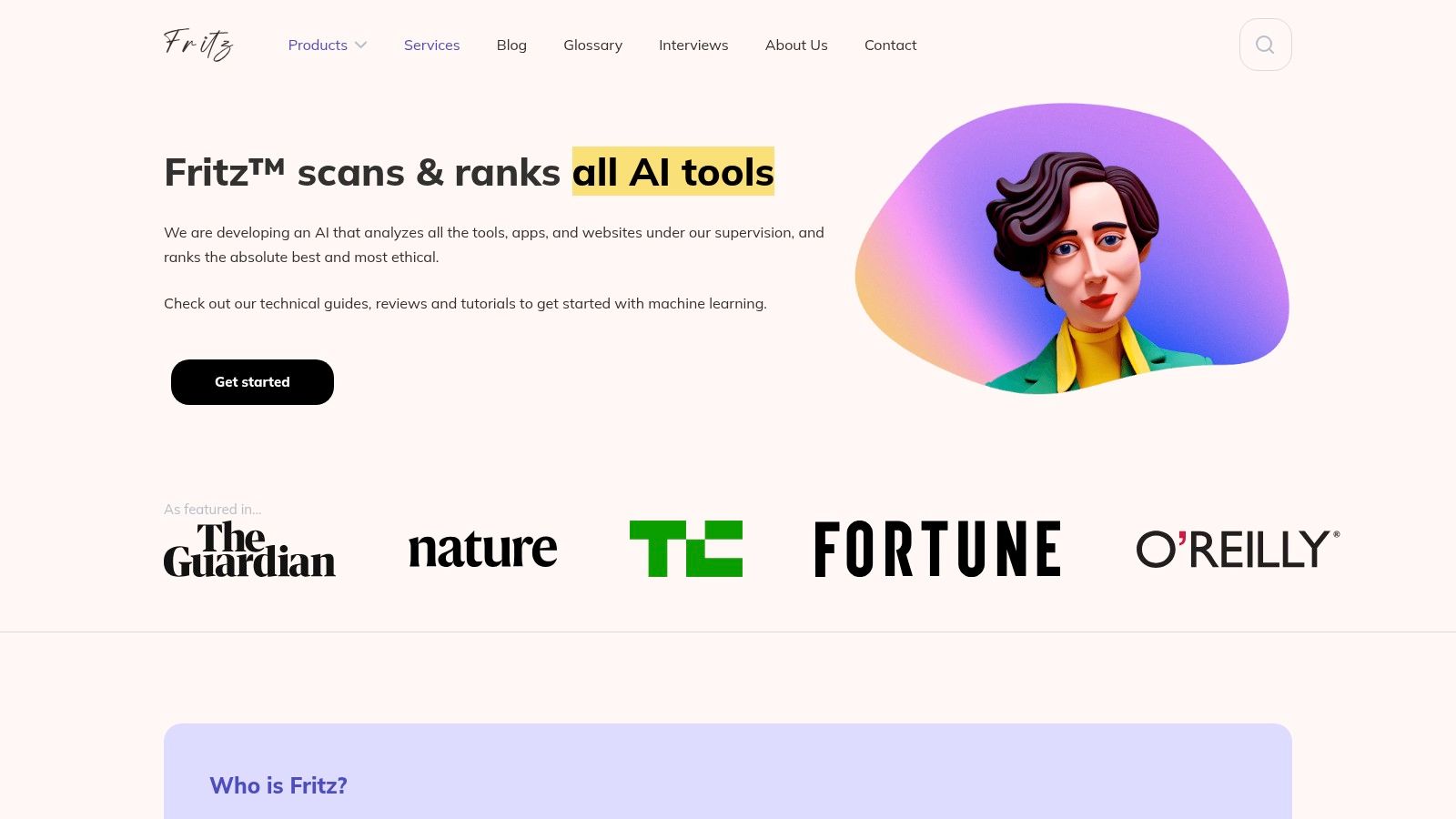
Why Fritz AI Earns Its Spot
As mobile devices become the primary computing platform, on-device processing ensures low latency, robust privacy, and offline capabilities. Fritz AI’s no-code approach to model creation and training empowers hobbyists and professional developers alike to integrate advanced features—without hiring an ML engineer. Its strong mobile-first focus and easy SDK integration make it one of the top no code ai tools for real-world app development.
Key Features
- Mobile-first ML development: Build models specifically optimized for iOS and Android environments.
- On-device model deployment: Keep user data private and reduce server costs by running inference locally.
- Pre-trained models: Kickstart your project with image classification, object detection, pose estimation, and more.
- Model management dashboard: Track performance metrics, version history, and A/B test your models in a visual interface.
- SDK for iOS & Android: Drop in Swift, Objective-C, Java, or Kotlin libraries and call a few simple APIs.
Practical Applications & Use Cases
- Retail & E-commerce: Real-time product recognition and AR try-on experiences.
- Fitness & Sports: Custom pose detection to guide users through workouts or yoga sequences.
- Healthcare & Wellness: On-device symptom screening via image or voice analysis—fully compliant with privacy regulations.
- Security & Surveillance: Offline facial recognition and anomaly detection without constant cloud connectivity.
Pricing & Technical Requirements
- Free Developer Plan: Includes up to 1,000 monthly inferences and access to pre-trained models.
- Pro Plan: Starts at $49/month for higher inference limits, custom model support, and priority email support.
- Enterprise: Custom pricing with SLAs, team accounts, and enterprise-grade security.
- Dev Requirements:
- iOS 11+ (Swift/Obj-C) or Android 5.0+ (Java/Kotlin)
- Xcode or Android Studio
- Basic familiarity with mobile app projects
Comparison with Similar Tools
- Google ML Kit: Also mobile-focused but lacks a no-code model training interface—models are either pre-built or must be trained in Google Cloud.
- AWS Amplify Predictions: Offers on-device inference via AWS services, but generally requires more cloud setup and configuration.
- IBM Watson Visual Recognition: Powerful cloud-based models, but heavier latency and privacy concerns compared to Fritz AI’s on-device approach.
Implementation Tips
- Start with Pre-trained Models: Quickly test features with canned examples before moving to custom data.
- Leverage the Dashboard: Monitor inference times and accuracy to iterate on your model.
- Optimize for Size: Use Fritz AI’s built-in quantization tools to shrink your model footprint and improve performance.
- Test on Real Devices: Emulators can’t simulate real-world camera noise or lighting—always validate on hardware.
Pros & Cons
Pros:
- Optimized for mobile performance
- Privacy-focused with on-device processing
- Reduces app size through model optimization
- Regular updates aligned with the latest mobile hardware
Cons:
- Requires basic app development knowledge
- More limited than full-blown cloud ML platforms
- Some advanced features locked behind paid plans
- Initial learning curve for SDK integration
Try Fritz AI today and experience one of the most approachable no code ai tools for mobile apps. For more details and to get started, visit https://www.fritz.ai/.
8. MakeML
MakeML is one of the leading no code AI tools tailored for computer vision and AR creation. Whether you’re building an object-detection model to automate quality checks in a production line or crafting an interactive AR overlay for a marketing campaign, MakeML’s visual interface makes it easy for non-technical AI enthusiasts to jump straight into model training and deployment without writing a single line of code.
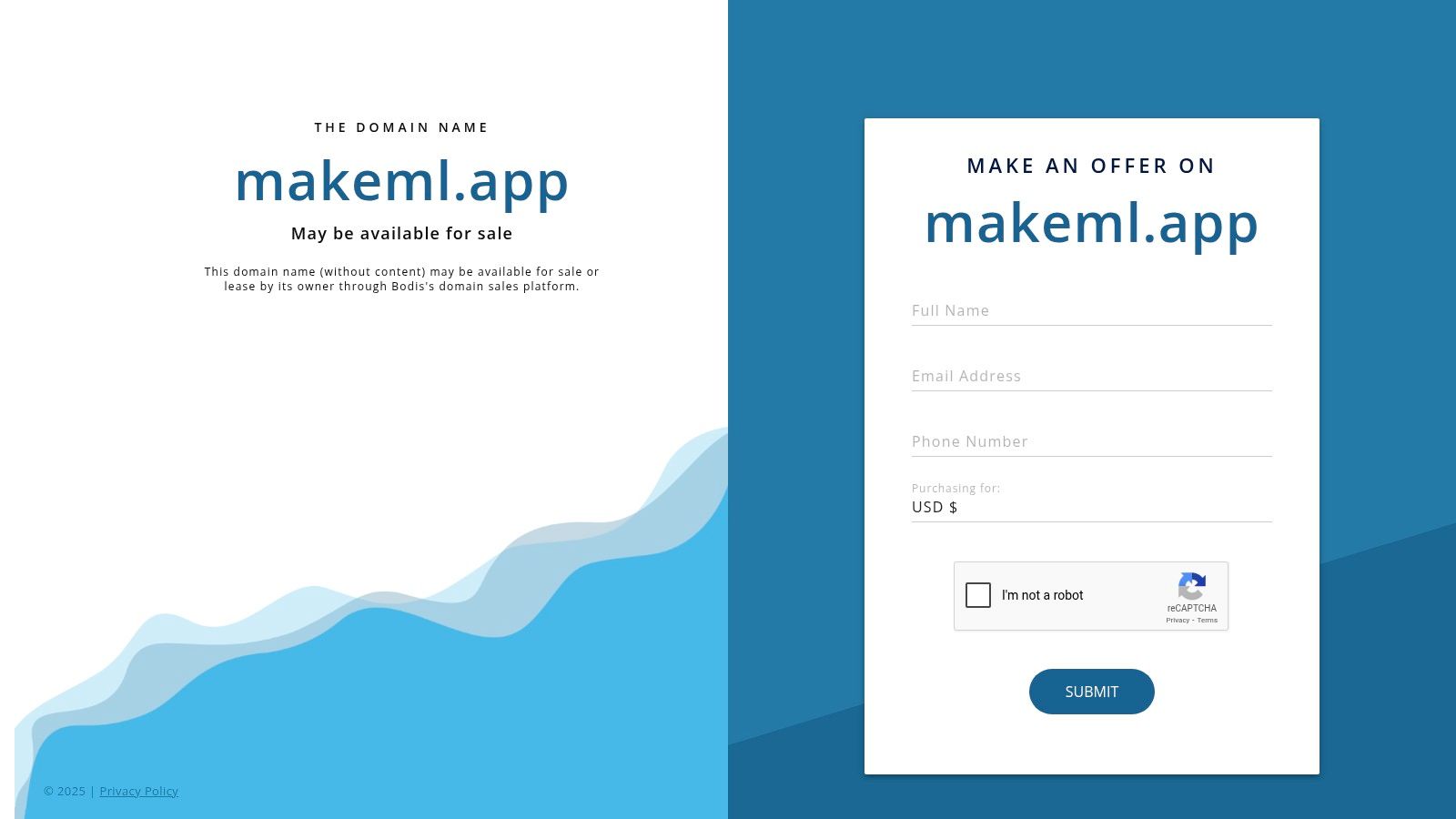
Key Features
- Visual Model Builder: Drag-and-drop annotation tools support bounding boxes, polygons, and masks.
- Object Detection & Segmentation: Create precise detection or pixel-perfect segmentation models.
- AR Experience Designer: Layer 3D assets and trigger interactions based on real-world markers.
- Cross-Platform Export: One-click export to iOS (Core ML), Android (TensorFlow Lite), Unity, or Web (ONNX).
- Data Management: Built-in dataset versioning, collaborative annotation, and active learning suggestions.
Practical Applications
- Retail Analytics: Automatically count shelf items or detect out-of-stock products.
- Industrial Inspection: Identify surface defects or machine anomalies in real time.
- Healthcare: Segment X-ray or ultrasound images to highlight areas of interest.
- Marketing & AR: Design branded AR filters for social media or in-store interactive experiences.
Pricing & Technical Requirements
- Free Plan: Up to 500 images, community support.
- Starter: $49/month for 5,000 images, priority email support.
- Pro: $199/month for 25,000 images, team collaboration, advanced analytics.
- Enterprise: Custom pricing with dedicated account manager and SLAs.
- Tech Needs: Modern web browser; optional macOS app for local training. Internet connection recommended for cloud compute.
Why MakeML Deserves Its Spot
Out of all the no code AI tools aimed at vision tasks, MakeML strikes the perfect balance between simplicity and power. Its annotation workflow is arguably the most intuitive on the market, making model creation approachable for hobbyists and small teams. If you need specialized computer vision models but don’t want to wrestle with Python scripts or GPU clusters, MakeML is a solid choice.
Setup & Implementation Tips
- Curate a Representative Dataset: Include varied angles, lighting, and backgrounds so your model generalizes well.
- Leverage Active Learning: Use MakeML’s suggestions to annotate the highest-value images first.
- Iterate Quickly: Export early prototypes to your app via Unity or Xcode and collect real-world feedback.
- Optimize for Size: If mobile performance matters, choose the “Mobile-Lite” export preset to reduce footprint.
Pros & Cons
Pros:
- Specialized computer vision focus delivers excellent accuracy.
- Intuitive UI speeds up annotation and training.
- Strong performance even on small datasets.
- Developer-friendly export options.
Cons:
- Limited to vision and AR use cases (no NLP or audio).
- Subscription costs can add up for large teams.
- Advanced model tuning is restricted to presets.
- Training times scale with dataset complexity.
Explore MakeML today and see how one of the best no code AI tools can bring your vision-based ideas to life: https://makeml.app/
9. Akkio
Akkio is a standout in the world of no code AI tools, empowering business users and non-technical innovators to spin up predictive models in minutes—no Python, R, or data science degree required. Whether you’re forecasting sales, predicting customer churn, scoring leads, or automating routine decisions, Akkio’s drag-and-drop interface and end-to-end automation make it a breeze to go from raw data to actionable insights.
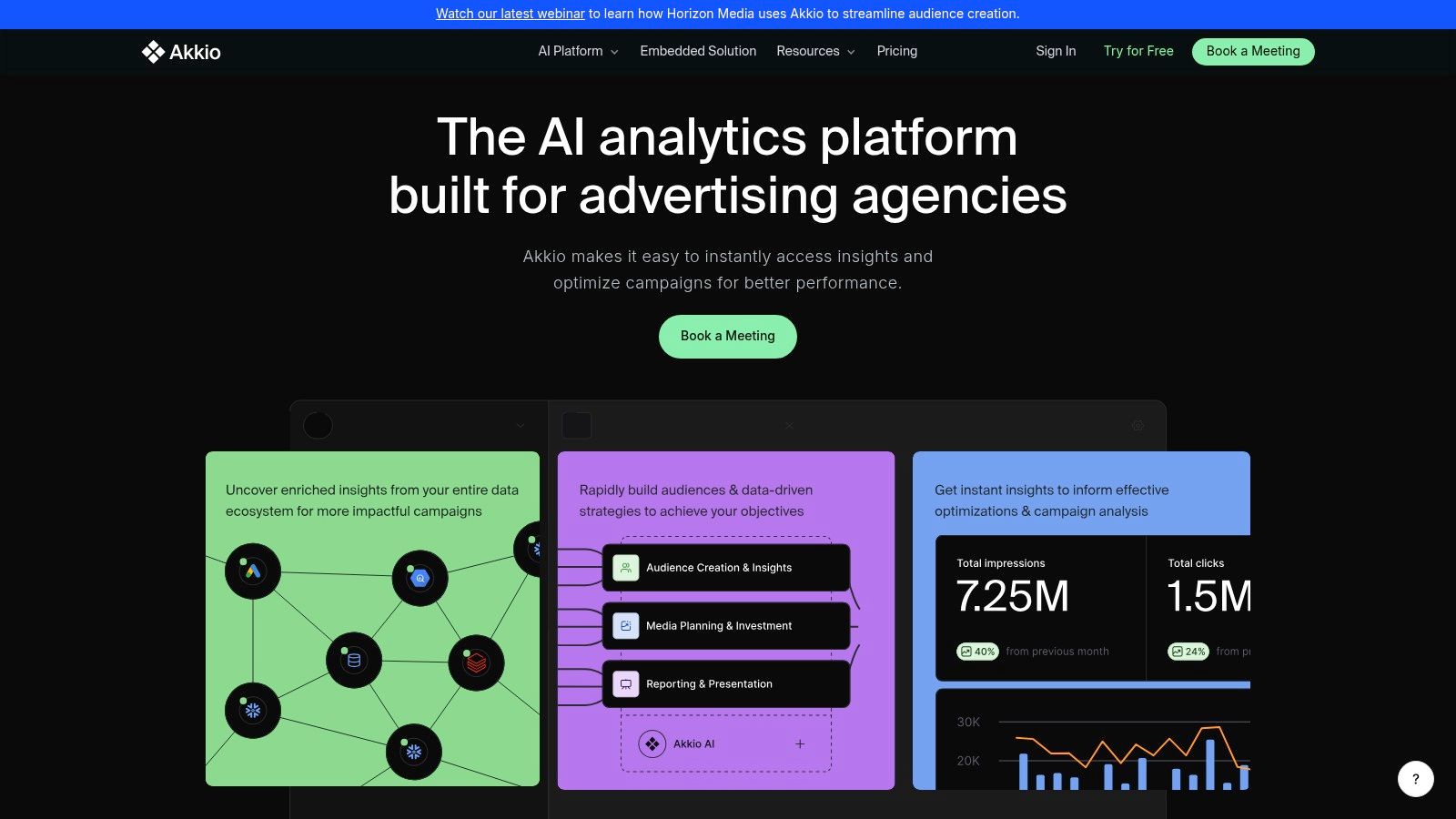
Why Akkio Earns Its Spot on Our “No Code AI Tools” List
Rapid Time-to-Value: Build, train, and deploy models in minutes instead of weeks—perfect for marketing teams, operations managers, or anyone who needs quick business intelligence.
Business-Ready Integrations: Connect seamlessly to Google Sheets, Snowflake, Salesforce, Shopify, and more. No need to wrestle with APIs—Akkio handles the data plumbing.
Predictive Power for All: Machine learning use cases that once required a data scientist—lead scoring, pricing optimization, demand forecasting—are now at your fingertips.
Key Features
- Simple Drag-and-Drop Interface
Visually map out your data flow: import, clean, train, and deploy without writing a single line of code. - Automated Data Cleaning & Preparation
Missing values? Outliers? Categorical encoding? Akkio’s engine tidies your dataset, so you can focus on insights. - Quick Model Building
Pre-built model pipelines optimize hyperparameters automatically, delivering high-accuracy predictions in minutes. - Native Integrations & API Access
Push predictions back to your CRM, dashboard, or custom apps via a REST API—ideal for real-time automation. - Transparent, Usage-Based Pricing
Pay per prediction, starting with a free trial and scaling up to enterprise volumes without hidden fees.
Practical Use Cases
- Churn Prediction: Identify at-risk customers in your subscription business to trigger proactive retention campaigns.
- Lead Scoring: Prioritize sales outreach by ranking inbound leads on the likelihood to convert.
- Demand Forecasting: Optimize inventory levels and supply chain planning based on predictive sales curves.
- Marketing Attribution: Understand which channels drive the highest ROI and adjust budgets on the fly.
Pricing & Technical Requirements
- Free Tier: Test drive all features with up to 1,000 predictions/month.
- Pro Plan: From $50/user/month, includes 10,000 predictions, priority support, and advanced connectors.
- Enterprise: Custom volume pricing, SSO, HIPAA compliance, and dedicated onboarding.
- Tech Stack: Browser-based (Chrome recommended), works with CSV uploads or direct database connections.
Comparison & Setup Tips
Compared to platforms like DataRobot or H2O.ai, Akkio trades off deep parameter tuning for speed and simplicity—ideal if you need a fully hosted, no-code AI tool. For best results:
- Prepare Clean Tabular Data: While Akkio automates cleaning, removing irrelevant columns and standardizing date formats upfront speeds up model building.
- Start Small: Build a pilot model on a subset of data to validate your hypothesis, then scale to full datasets.
- Leverage Webhooks: Automate real-time scoring by connecting Akkio predictions to Slack alerts, email workflows, or Zapier automations.
Pros and Cons at a Glance:
Pros
- Extremely fast time-to-value
- Transparent, usage-based pricing
- Strong integrations with BI tools
- Regular feature updates
Cons
- Less granular control over model internals
- Limited to tabular data (no image or text modeling)
- Complex data transformations may need pre-processing
- Advanced features require higher-tier plans
Ready to explore one of the most approachable no code AI tools on the market? Visit akkio.com to get started today!
10. Clarifai
Clarifai brings powerful computer vision and natural language processing to the world of no code ai tools, making it easy for hobbyists and non-technical innovators to build custom AI workflows. Whether you’re tagging images for an e-commerce catalog, monitoring social media sentiment, or automating quality control in a small production line, Clarifai’s no-code Portal lets you train, test, and deploy models without writing a single line of code.
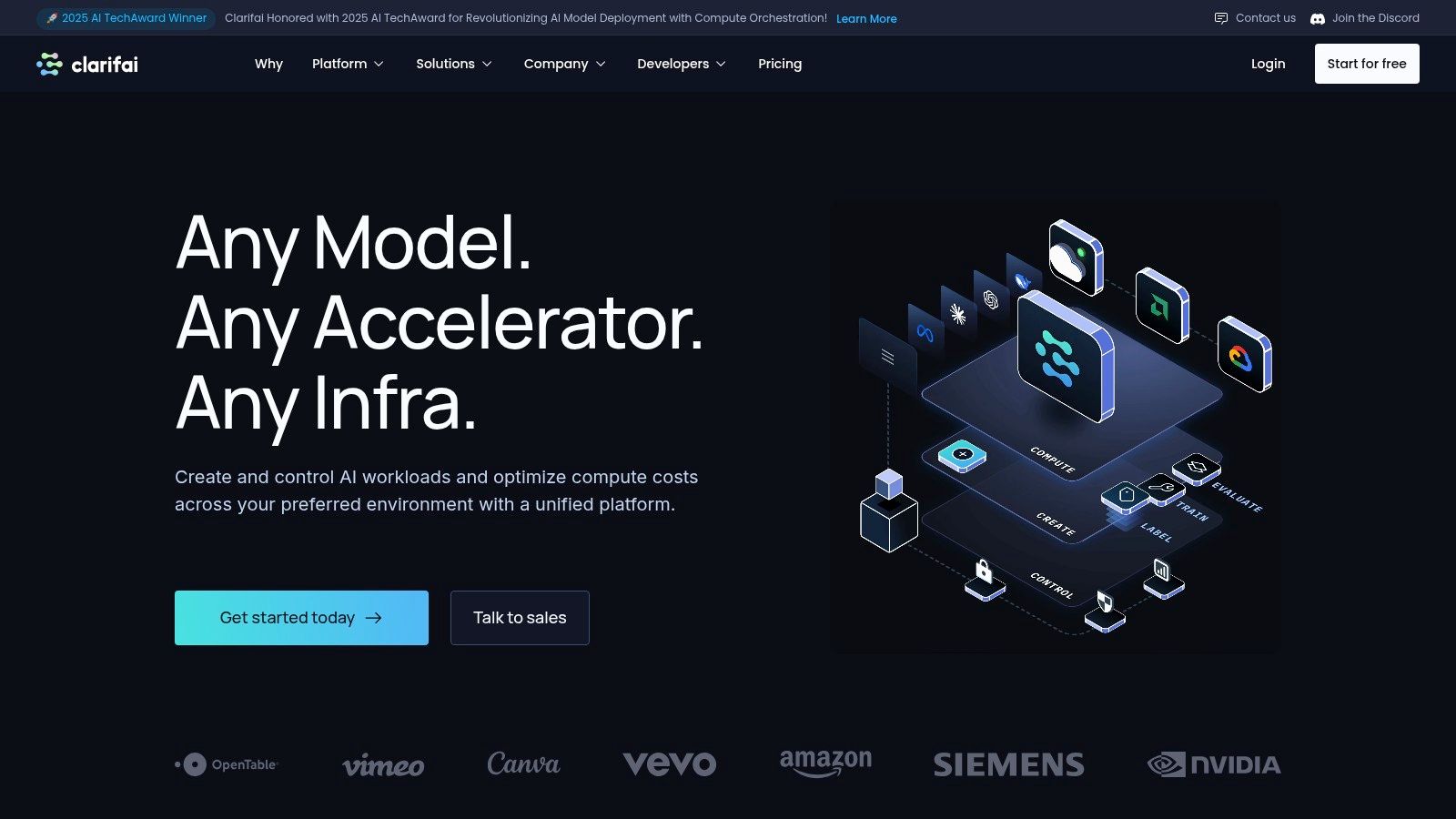
Why Clarifai Earns a Spot in This List
- Accessible interface: Drag-and-drop your images or text examples, define tags, and let the visual model builder handle the rest.
- Enterprise-grade power: Under the hood, Clarifai’s APIs power large-scale deployments, but the no-code Portal abstracts away that complexity.
- Flexible use cases: From object detection in drone footage to multilingual sentiment analysis, you’ll find both pre-trained models and the ability to tailor new ones.
Key Features
- Visual model builder: Create custom image classifiers and object detectors without coding.
- Pre-trained models: Get started instantly with general models for face detection, NSFW filtering, color recognition, and more.
- Custom training: Upload your own dataset (images, video frames, or text) to refine models for your niche requirements.
- Multi-language NLP: Analyze and categorize text in English, Spanish, Chinese, and a growing list of other languages.
- Enterprise security & scalability: SOC 2 compliance, data encryption at rest/in transit, and a CD-n-ready global infrastructure.
Practical Applications & Use Cases
- E-commerce: Automate product tagging and visual search for better customer discovery.
- Marketing analytics: Track brand logos or sentiment across social media in multiple languages.
- Manufacturing: Implement real-time defect detection on assembly lines.
- Content moderation: Filter user-generated uploads for policy compliance.
Pricing & Technical Requirements
- Free Tier: Up to 1,000 operations/month, community support.
- Growth Plan: Starts at $50/month for 50,000 operations (+ advanced versioning).
- Enterprise: Custom SLAs, dedicated support, and volume discounts.
- Requirements: Modern web browser, image/text datasets in CSV or JSON formats, optional API keys for integrations.
Implementation Tips
- Start with a pre-trained Clarifai model and evaluate its performance on your dataset.
- Use the built-in “Data Manager” to organize and label samples—clean data yields more accurate AI.
- Experiment with transfer learning: fine-tune a general model rather than building from scratch.
- Integrate via API or webhook to automate your AI workflow (e.g., trigger Slack alerts on specific detections).
How It Compares
Compared to simpler tools like Lobe or Teachable Machine, Clarifai offers more advanced customization, enterprise security, and multi-language NLP. If you need to scale from a proof of concept to a production-ready pipeline, Clarifai’s balance of no code ai tools convenience and developer-grade power makes it an ideal choice.
Pros:
- State-of-the-art accuracy in vision and language tasks
- Scalable from single projects to enterprise deployments
- Extensive documentation, SDKs, and community support
- Broad library of pre-built models
Cons:
- Free tier limits can bottleneck heavy experimentation
- Pricing can climb quickly with large-scale usage
- Some advanced features (API customization, model versioning) may require basic technical know-how
- Interface complexity is greater than ultra-simplified competitors
Discover more and start building your AI models at the official Clarifai site: https://www.clarifai.com/
No-Code AI Tools Feature Comparison
| Platform | Core Features ✨ | User Experience ★★★★☆ | Value Proposition 💰 | Target Audience 👥 | Unique Selling Points 🏆 |
|---|---|---|---|---|---|
| Obviously AI | No-code ML, drag-and-drop, real-time predictions | Very user-friendly, fast model building | Mid to high pricing, scalable plans | Business users, non-technical | Natural language queries, one-click deployment |
| Lobe (Microsoft) | Visual image classification, offline training | Free, privacy-focused, straightforward | Free | Beginners, hobbyists, educators | Offline use, camera integration, Microsoft ecosystem |
| Teachable Machine | Image/audio/pose recognition, browser-based | Simple, quick iteration | Free | Beginners, educators, students | Multi-modal models, no install, shareable links |
| CreateML (Apple) | macOS native, multi-data type support, Core ML export | Seamless Apple integration, mac-only | Included with macOS (no extra cost) | Apple developers, macOS users | Optimized for Apple devices, native app integration |
| RunwayML | Creative AI models, video/image processing | Intuitive, strong community | Subscription (can be expensive) | Creatives, professionals | Creative tools, Adobe integration, collaboration features |
| Levity | AI workflow automation, business tool integrations | Practical for business, workflow focused | Enterprise pricing, automation value | Businesses, enterprises | AI-powered workflows, Zapier/Slack/Hubspot integration |
| Fritz AI | Mobile ML, on-device, SDK for iOS & Android | Developer-friendly, some coding needed | Paid plans for advanced features | Mobile app developers | On-device inference, privacy-focused |
| MakeML | Computer vision & AR, data annotation | Intuitive for vision tasks | Subscription model, potentially costly | Developers, AR creators | Specialized computer vision & AR focus |
| Akkio | No-code predictive models, drag-and-drop | Fast deployment, easy integration | Transparent pricing by prediction volume | Business users | Quick ML for business, API access |
| Clarifai | Visual & NLP models, custom training | Powerful but complex, enterprise-ready | Free tier limited, costly at scale | Enterprises, developers | State-of-the-art accuracy, multi-language NLP |
Take Your No-Code AI Journey Further
You’ve now seen how no code AI tools like Obviously AI, Lobe, Teachable Machine, CreateML, RunwayML, Levity, Fritz AI, MakeML, Akkio, and Clarifai can transform your ideas into intelligent applications—no programming required. Each platform shines in different scenarios, whether you’re classifying images with Clarifai, building custom vision models in Lobe, automating workflows through Akkio, or prototyping LLM prompts in RunwayML.
Key takeaways:
- Tool Selection: Match your project’s data type (images, text, tabular) and desired integrations (Zapier, APIs, mobile SDKs).
- Ease of Use vs. Flexibility: Obviously AI and Akkio offer drag-and-drop simplicity, while CreateML and Teachable Machine let you fine-tune model parameters without code.
- Cost & Scale: Look for free tiers to prototype, then compare pricing and deployment options as your application grows.
- Community & Support: Active forums, tutorials, and coaching make a huge difference when you hit roadblocks.
Actionable Next Steps:
- Define your AI goal—automate an email workflow, build an image classifier, or generate marketing copy.
- Sign up for free trials of two or three no code AI tools to compare ease of onboarding and performance on your own data.
- Gather a small dataset, follow a quick start tutorial, and review metrics to decide which tool fits your needs best.
- Plan for data privacy, model retraining, and integration into your existing workflows to ensure smooth implementation.
Remember, the best “no code” solution is the one that solves your specific challenge while staying within budget and technical comfort. Embrace experimentation—every prototype teaches you something new about AI possibilities!
With the right no code AI tools in your toolkit, you’re ready to move from idea to impact. Your next breakthrough is just a few clicks away.
Ready to accelerate your journey? Join VibeMakers for hands-on workshops and coaching on leveraging no code AI tools—designed to help hobbyists and aspiring innovators turn concepts into real-world solutions. Explore more at VibeMakers.
Article created using Outrank