Unleash the Power of the Best Prompts
Want to get the most out of ChatGPT? This listicle reveals seven of the best prompts for ChatGPT, helping you unlock its full potential. Whether you're building vibes, automating workflows with tools like Zapier, n8n, or Replit, or exploring AI for go-to-market strategies, these techniques will transform your interactions. Learn how to use elaborate specificity, role assignment, chain-of-thought reasoning, and more to shape information effectively. Master these best prompts for ChatGPT and start creating amazing content!
1. The Elaborate Specificity Prompt
One of the best prompts for ChatGPT, and a key to unlocking its true potential, is the Elaborate Specificity Prompt. This method centers around providing ChatGPT with incredibly detailed instructions, leaving very little to interpretation. Think of it like giving directions – the more specific you are, the less likely you are to end up lost. By clearly defining parameters like output format, desired tone, length, and specific requirements, you gain control over the response and receive highly customized outputs that perfectly match your needs. This approach is a game-changer for anyone looking to leverage ChatGPT for complex tasks, precise content creation, or consistent formatting.
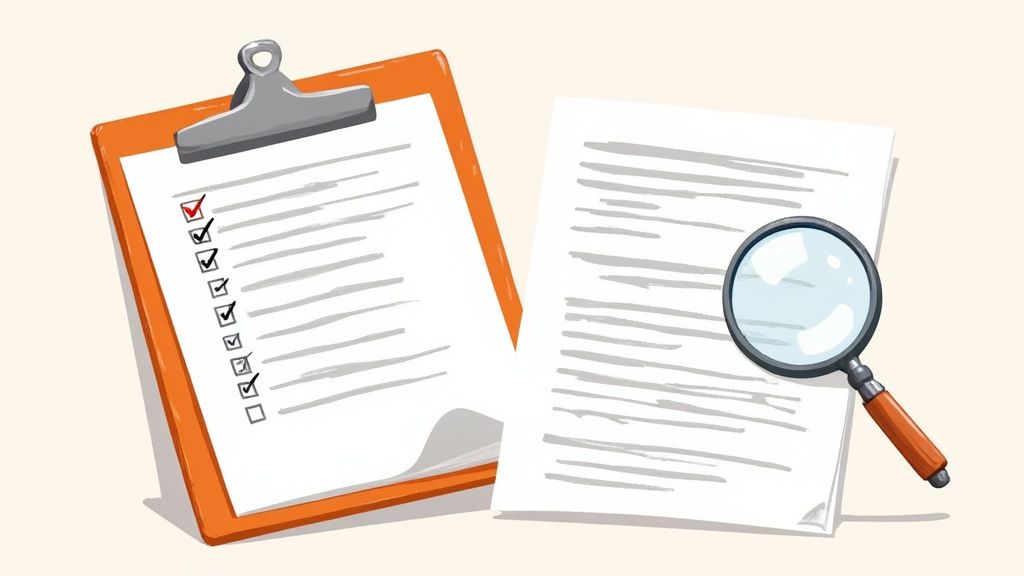
This prompt style shines due to its granular detail and explicit instructions. Instead of vague requests, you provide step-by-step guidance, outlining exactly what you expect from the AI. Features like clear formatting requirements, defined scope, and explicit boundaries ensure ChatGPT stays on track. For instance, specifying the number of bullet points, the use of bold text for keywords, or the desired tone (e.g., professional, informal) helps shape the response effectively.
This specificity offers several advantages. It dramatically reduces misinterpretations, leading to fewer revisions and quicker turnaround times. It also produces consistently formatted outputs, which is particularly useful for tasks like generating reports, creating structured content, or building datasets. Ultimately, it saves you time on follow-up clarifications and ensures you get exactly what you need the first time. Learn more about The Elaborate Specificity Prompt.
However, the Elaborate Specificity Prompt isn't without its drawbacks. Crafting these detailed prompts takes more time upfront. It can also constrain AI creativity by limiting its freedom to explore different approaches. For simple requests, this level of detail can be overkill. Finally, this method requires users to know exactly what they want, which can be challenging at the start of a project.
Examples:
Instead of asking, "Tell me about marketing strategies," try something like: "Provide 5 data-driven B2B marketing strategies for SaaS startups with less than $500K funding. For each strategy, include: implementation cost, expected timeframe, KPIs to track, and one real-world success story. Format as a numbered list with H3 headings and bold key terms."
Tips for Using Elaborate Specificity Prompts:
- Start with the output format: Imagine the ideal end product and describe its structure in your prompt.
- Specify quantity: Indicate the exact number of items, points, or paragraphs you want.
- Define expertise level: Tell ChatGPT what level of knowledge it should assume (e.g., beginner, expert).
- Target your audience: Specify your intended audience so ChatGPT can adjust the tone and language appropriately.
This approach, popularized by experts like Wharton professor Ethan Mollick and prompt engineering expert Riley Goodside, and often found in AI tool documentation from OpenAI, deserves its place on the "best prompts for ChatGPT" list because it empowers users to truly leverage the power of generative AI. For non-technical AI enthusiasts, hobbyist vibe builders, those exploring AI use cases for go-to-market strategies, AI workflow automation, or anyone working with LLMs, Replit, n8n, or Zapier, mastering this technique is crucial for obtaining high-quality, tailored results. It's especially helpful when clarity, consistency, and precision are paramount.
2. Role and Expertise Assignment Prompt
One of the best prompts for ChatGPT involves assigning it a specific role and expertise. This powerful technique transforms your interaction with the AI, allowing you to tap into a simulated wealth of knowledge and experience across various fields. By framing your prompt with a clear role definition and level of expertise, you can unlock more specialized, nuanced, and relevant responses than you would with a general query. Think of it like casting ChatGPT in a play – you're giving it a character to embody and lines to deliver within a specific context. This is particularly valuable for non-technical AI enthusiasts exploring various use cases, from hobbyist vibe building to go-to-market strategies and workflow automation using tools like Replit, n8n, or Zapier.
How it Works:
The core of this prompt type is establishing who ChatGPT should be and how much they know. You explicitly tell the model to "act as" a specific professional, expert, or even a fictional character. You further refine this by specifying their level of expertise (e.g., junior, senior, world-renowned) and the domain they specialize in. This provides ChatGPT with the context necessary to tailor its responses appropriately.
Examples of Successful Implementation:
- For the vibe marketer: "Act as a social media influencer specializing in sustainable living. Give me five Instagram caption ideas for a post about a new line of eco-friendly cleaning products."
- For the go-to-market strategist: "Act as a venture capitalist. Evaluate the market potential of a new AI-powered productivity app targeting small business owners."
- For automating workflows with n8n: "Act as an n8n expert. Write a workflow that automatically scrapes product data from a website and sends it to a Google Sheet."
- For Replit coding projects: "Act as a senior Python developer. Provide optimized code for a function that performs sentiment analysis on a block of text."
- For exploring AI use cases: "Act as a science fiction writer. Describe three potential societal impacts of widespread adoption of personalized AI tutors."
Tips for Crafting Effective Role Prompts:
- Be Specific About Expertise: Instead of "Act as a doctor," try "Act as a board-certified cardiologist with 15 years of experience."
- Define the Audience: Tell ChatGPT who the response is for. For example, "Explain quantum computing to a high school student."
- Include Relevant Credentials: Adding details like "PhD in Astrophysics" enhances the role's credibility.
- Explore Multiple Perspectives: For complex issues, try prompting with "First, act as a critic of this proposal. Then, act as an advocate."
Pros:
- Elicits specialized, domain-specific responses: You get answers tailored to the assigned expertise.
- Provides structure for complex topics: Breaking down questions by role provides clarity and focus.
- Helps maintain consistent perspective throughout the conversation: Keeps the AI "in character."
- Can bypass some of ChatGPT's tendency to oversimplify: Encourages more in-depth analysis.
Cons:
- Quality depends on ChatGPT's knowledge of that profession: Inaccurate or incomplete information is possible.
- May introduce fictional expertise or overconfidence: ChatGPT might fabricate credentials or present information as fact when it's not.
- Can produce stereotypical rather than nuanced responses: Be mindful of potential biases.
- Some professional roles may trigger content filters: Certain sensitive roles might be restricted.
Why This Prompt Deserves Its Place on the List:
The Role and Expertise Assignment Prompt is invaluable for anyone seeking to leverage ChatGPT's potential beyond basic question-answering. It allows you to harness specialized knowledge across a wide range of domains, making it a versatile tool for everything from brainstorming creative content to tackling complex technical problems. It's a key technique for anyone serious about getting the most out of this powerful AI tool, especially those interested in prompting LLMs for diverse applications. By mastering this technique, you can transform ChatGPT from a general chatbot into a personalized team of virtual experts, ready to assist you with a variety of tasks. This makes it one of the best prompts for ChatGPT, particularly for those seeking to push the boundaries of its capabilities and explore new possibilities.
3. Chain-of-Thought Reasoning Prompt
One of the best prompts for ChatGPT, especially when tackling complex problems, is the Chain-of-Thought Reasoning Prompt. This technique encourages ChatGPT to explicitly lay out its thinking process step by step, much like showing your work on a math problem. Instead of just receiving a final answer, you get to see the logic behind it, making it easier to understand, verify, and even learn from the AI's reasoning process. This transparent approach is invaluable for building trust and ensuring accuracy, particularly for tasks involving logic, math, or multi-step problem-solving.
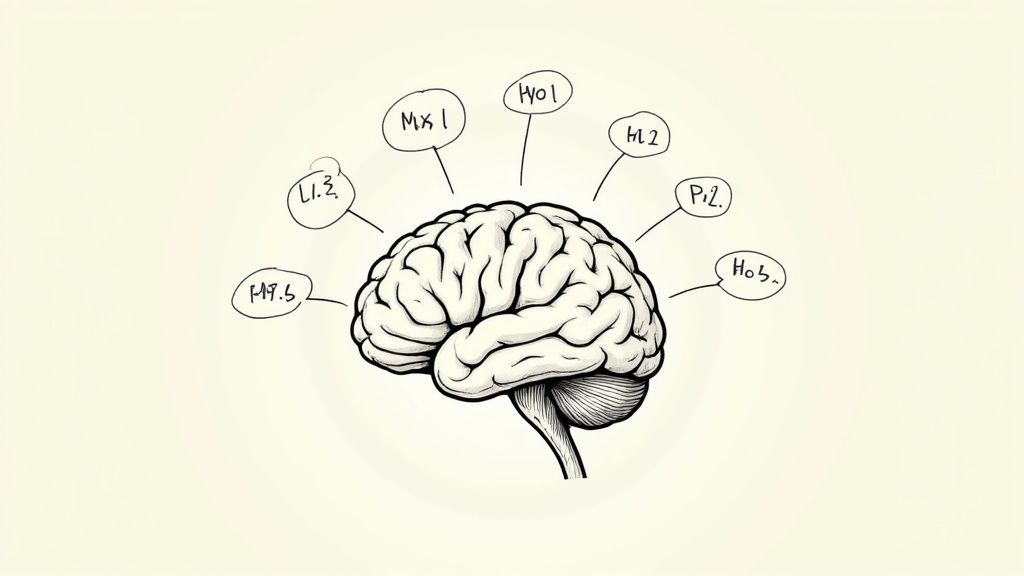
For non-technical AI enthusiasts, hobbyist vibe builders, and those exploring AI use cases in marketing, go-to-market strategies, or workflow automations (using tools like Replit, n8n, or Zapier), this prompting method is incredibly powerful. Imagine you're trying to optimize your company's pricing strategy. A simple prompt like "What's the best pricing strategy for my company?" might give you a generic answer. However, using a Chain-of-Thought prompt, you could ask: "I need to optimize my company's pricing strategy. Walk through your thought process step-by-step to determine the key factors I should consider, potential pricing models, and how to test them. For each step, explain your reasoning and any assumptions you're making." This will provide a much more detailed and tailored response.
This prompt deserves its place on the "best prompts for ChatGPT" list due to several key features and benefits. By explicitly requesting step-by-step reasoning, it breaks complex problems into manageable components, creating a transparent decision-making process and a clear logical progression from premises to conclusion. This significantly improves accuracy, especially with math and logic problems, and allows you to identify any flaws in the AI’s thinking or calculation errors. Furthermore, it offers educational value by modeling effective problem-solving approaches.
Of course, like any technique, it has its drawbacks. It can be verbose, quickly consuming token limits, and may introduce unnecessary steps for simpler questions. It's also important to remember that while it makes the reasoning transparent, it doesn't prevent the AI from relying on incorrect underlying facts, potentially creating an illusion of rigor where none exists.
Tips for Using Chain-of-Thought Reasoning Prompts:
- Be Explicit: Start your prompt with phrases like "Let's think about this step by step."
- Identify Assumptions: Ask the AI to explicitly state any assumptions it's making at each stage.
- Explore Multiple Approaches: For complex problems, request the evaluation of different approaches.
- Drill Deeper: Use follow-up questions to delve into specific reasoning steps.
Popularized by Jason Wei and the Google Research team, along with Anthropic’s Claude documentation and OpenAI’s research on reasoning, this technique is widely discussed in prompt engineering communities on Reddit and Discord. Learn more about Chain-of-Thought Reasoning Prompt and discover how to leverage this powerful tool to get the most out of your interactions with ChatGPT.
4. Output Format Specification Prompt: Get Exactly What You Need, Just How You Need It
One of the best prompts for ChatGPT involves specifying the output format. This powerful technique lets you control exactly how ChatGPT structures its response, transforming it from plain text into readily usable data. Think of it as giving ChatGPT a mold to pour its knowledge into – whether that's a neat JSON object, a structured markdown table, CSV data, or any other format you require. This makes the output instantly valuable for various applications, especially for automation workflows, integrations with other tools, and data analysis.
This approach is a game-changer for anyone looking to streamline their workflow and leverage AI for more than just text generation. Instead of copying and pasting, then reformatting ChatGPT's responses, you can get the data delivered ready-to-use. This is especially valuable for non-technical users exploring AI tools like Zapier, n8n, or Replit, and those venturing into the exciting worlds of vibe building and vibe marketing with AI.
How it Works:
The core idea is simple: you tell ChatGPT exactly what format you want the output in. This involves providing a clear structure, including field names, data types, and even example data. The more precise you are, the better the results.
Examples:
Let's say you want to compare project management software. Instead of sifting through paragraphs of text, you could prompt ChatGPT like this:
Generate a comparison of the top 5 project management software solutions. Return the data in JSON format with the following structure for each: {"name": "Software name", "pricing": {"free_tier": boolean, "starting_price": "$X/month", "enterprise_price": "$Y/month"}, "key_features": ["feature1", "feature2"], "best_for": "description", "limitations": ["limitation1", "limitation2"]}
This prompt tells ChatGPT to deliver the comparison as a JSON object, with specific fields for name, pricing, features, and more. You can then easily parse this JSON data in your code, spreadsheet, or no-code automation tool.
Tips for Success:
- Provide an exact example: Showing ChatGPT exactly what you want is crucial. The clearer the example, the better the results.
- Specify field names and data types precisely: Tell ChatGPT if you want a string, a boolean, a number, or an array. This avoids ambiguity.
- Incremental building for complex formats: Start with a simple structure and gradually add complexity. Test each part to ensure it works as expected.
- Format validation: For complex outputs, consider asking ChatGPT to validate its own formatting before delivering the final result.
Pros:
- Directly usable output: Integrate ChatGPT's responses directly into your code, databases, spreadsheets, and other systems without manual reformatting.
- Consistency: Ensure consistent output across multiple queries, simplifying data aggregation and analysis.
- Reduced post-processing: Save time and effort by eliminating the need to manually reformat AI-generated content.
- Enhanced readability: Structured data is more scannable and easier to understand, especially for complex information.
Cons:
- Potential content trade-offs: Overly strict formatting might sometimes prioritize structure over the natural flow and quality of the content.
- Complexity introduces errors: Complex formatting requirements can increase the chance of errors in the output.
- Limited natural flow: Strict structures might hinder the natural flow of information in some cases.
- Token limitations: Extremely large structured outputs might run into token limits.
Why this deserves a spot on the "best prompts for ChatGPT" list:
The output format specification prompt unlocks ChatGPT's potential beyond simple text generation. It transforms ChatGPT into a powerful data generation tool, facilitating seamless integration with other systems and empowering users to automate workflows, analyze data efficiently, and build exciting new applications. This approach, popularized by figures like Simon Willison and increasingly leveraged in frameworks like AutoGPT and LangChain, is becoming essential for anyone serious about using AI for more than just casual conversation. This is truly one of the best prompts for ChatGPT because it opens the doors to a world of automation and integration, particularly for those exploring the exciting landscape of AI-powered go-to-market strategies and workflow automations.
5. Persona-Based Prompt Enhancement
One of the best prompts for ChatGPT leverages the power of persona. This technique involves instructing ChatGPT to embody a specific character, voice, or persona when crafting its responses. It's not just about assigning a role based on expertise (like asking it to be a doctor); instead, it focuses on the nuances of communication—the style, tone, and even the specific language patterns that make a character unique. This approach can transform your interaction with ChatGPT, making it more engaging, memorable, and tailored to your specific communication goals.

Think of it like this: you wouldn't expect a pirate to explain astrophysics the same way a college professor would. Persona-based prompting allows you to harness those stylistic differences to create truly unique content. By defining character traits, consistent stylistic elements, particular linguistic patterns, and even a contextual background for the persona, you're essentially giving ChatGPT a personality to work with. This is particularly useful for creative writing, marketing copy that resonates with a specific brand voice, and even educational content where a relatable character can make complex topics more digestible. Learn more about Persona-Based Prompt Enhancement.
This method deserves a spot on the "best prompts for ChatGPT" list because it unlocks a level of creativity and control that goes beyond simply retrieving information. The features—defined character traits, consistent stylistic elements, specific linguistic patterns, and contextual background—all work together to ensure ChatGPT's responses align with your envisioned persona. This leads to benefits like more engaging and memorable content, a consistent tone across lengthy outputs, and the ability to make technical information more accessible through character-based explanations.
For example, instead of simply asking for an explanation of quantum computing, you could prompt: "Explain quantum computing concepts as if you were Richard Feynman speaking to undergraduate physics students. Use Feynman's characteristic enthusiasm, analogies, and straightforward explanations to make the concepts accessible without losing scientific accuracy." This prompt leverages Feynman's recognizable style to create a more engaging and potentially more understandable explanation.
While powerful, persona-based prompting has its caveats. Overusing it can make your content feel gimmicky. It might prioritize style over substance in situations demanding strict factual accuracy. It's also not appropriate for all professional contexts. Finally, there's the risk of generating stereotypical representations if not handled carefully.
Here are some tips for effective persona-based prompting:
- Reference well-known figures: When their communication style is distinctive, referencing someone like Richard Feynman provides a strong foundation for ChatGPT.
- Provide examples: Giving examples of phrases or expressions the persona would use helps guide the model's language choices.
- Balance persona with information quality: Ensure the character doesn't overshadow the accuracy and clarity of the information.
- Consider the audience: Tailor the persona to resonate with the intended audience.
Persona-based prompting has been popularized by figures like Andrew Mayne (AI researcher and sci-fi author), marketing agencies seeking to refine brand voice through AI, and educational content creators who utilize characters to enhance learning. For non-technical AI enthusiasts, hobbyist vibe builders, and those exploring AI for go-to-market strategies, workflows, and prompting LLMs within platforms like Replit, n8n, and Zapier, persona-based prompting offers a powerful way to create engaging and unique content across various applications.
6. The Feedback Loop Prompt
Want to level up your ChatGPT prompts and get higher-quality outputs with less effort? One of the best prompts for ChatGPT, the Feedback Loop Prompt, allows you to do just that! This advanced technique essentially builds a self-improvement mechanism right into your prompt. It guides ChatGPT through an iterative process: generating content, evaluating its own work based on specific criteria you provide, and then refining the output. This means you get successive improvements without having to provide explicit feedback at each stage.
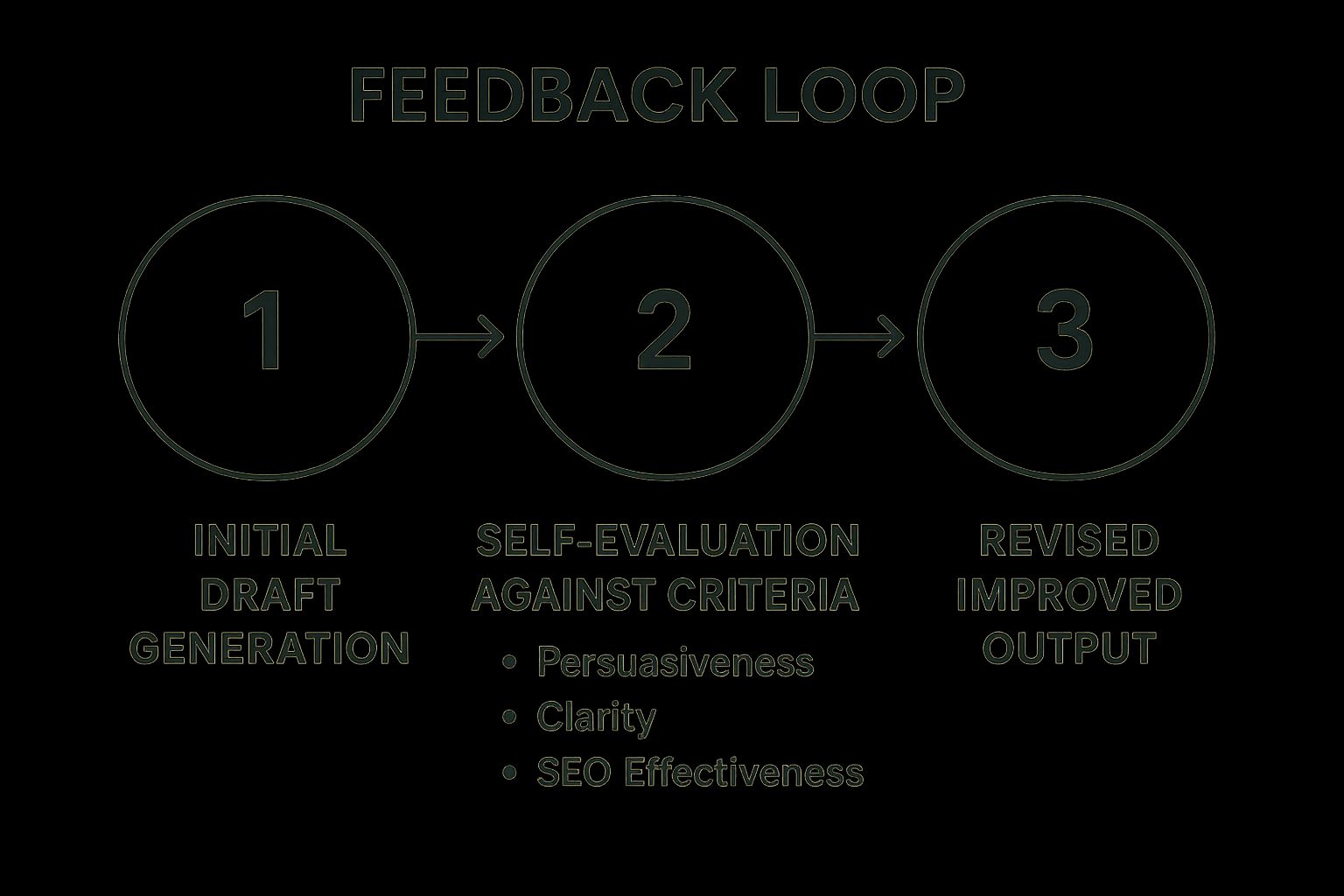
The infographic visualizes the workflow of a Feedback Loop Prompt. The process begins with the Initial Prompt, containing instructions for both content creation and self-evaluation. ChatGPT then generates the First Output and proceeds to Critique its own work based on the provided criteria (e.g., clarity, persuasiveness, SEO). This leads to a Revised Output incorporating the improvements identified in the self-critique. This cycle can be repeated multiple times, leading to progressively refined results. Finally, ChatGPT might Summarize Key Improvements made during the process. The sequential nature of this process is crucial for achieving high-quality outputs as each step builds upon the previous one.
As you can see, this automated feedback loop empowers ChatGPT to refine its own work, minimizing the need for your intervention. This approach is especially powerful for tasks like crafting compelling product descriptions, writing engaging articles, or even generating creative content.
This method deserves its place on the "best prompts for ChatGPT" list because it empowers users, from non-technical AI enthusiasts to professional copywriters, to extract significantly higher quality outputs. Features like built-in self-evaluation instructions, multiple revision cycles, and specified quality criteria all contribute to progressive refinement, making it a unique and powerful prompting strategy.
For example, you might prompt ChatGPT: 'Write a product description for a new ergonomic office chair. After writing the initial description, critique it for persuasiveness, clarity, and SEO effectiveness. Then, produce an improved version addressing those issues. Finally, identify the three strongest selling points from your revised description.'
Pros:
- Produces higher quality final outputs
- Reduces need for user intervention between iterations
- Makes improvement process explicit and transparent
- Can identify weaknesses that users might miss
Cons:
- Consumes significantly more tokens
- Complex to design effectively
- May result in overthinking simple tasks
- Can get stuck in improvement loops without substantive changes
Tips for Using Feedback Loop Prompts:
- Specify clear evaluation criteria: Tell ChatGPT exactly what to look for during self-assessment.
- Limit revision cycles: 2-3 cycles are usually sufficient. More can lead to diminishing returns.
- Ask for explicit notes: Have ChatGPT explain the changes made and why.
- Consider alternatives: Encourage the AI to generate multiple variations instead of just revisions.
This method has been popularized by figures like Lilian Weng (AI researcher at OpenAI), AI Alignment researchers, and professional copywriters leveraging AI assistance.
Learn more about The Feedback Loop Prompt and other AI workflow automation strategies to boost your efficiency. By incorporating Feedback Loop Prompts into your toolkit, you can dramatically enhance the quality of your ChatGPT outputs and streamline your workflow, whether you're building a vibe for your brand, exploring AI use cases, or automating tasks with tools like Replit, n8n, and Zapier.
7. Multi-Perspective Analysis Prompt: Uncovering Hidden Insights
One of the best prompts for ChatGPT involves leveraging its analytical capabilities through a multi-perspective lens. This approach encourages ChatGPT to examine a topic, question, or scenario from multiple distinct viewpoints or frameworks. By explicitly requesting diverse perspectives, you gain a more nuanced and balanced understanding of complex issues, revealing insights that might be missed with a simpler, single-faceted analysis. This makes it an invaluable tool for anyone from AI enthusiasts to business strategists looking to leverage the power of LLMs.
This prompt style shines because it directly addresses one of the common concerns with AI – bias. By forcing the model to consider multiple angles, you mitigate the risk of receiving a response skewed towards a single viewpoint. This is incredibly helpful for critical thinking, decision-making, and even brainstorming creative solutions within various AI workflows, like those you might build with Replit, n8n, or Zapier. It's also particularly useful for "vibe marketing" and understanding target audiences, as it allows you to analyze your marketing message's potential impact from various consumer perspectives.
How it Works:
The core of the Multi-Perspective Analysis Prompt lies in structuring your request to include specific viewpoints. You define the perspectives you want ChatGPT to consider, and then ask it to analyze the topic through each lens. This structured comparison provides a rich tapestry of insights, highlighting where perspectives converge and where they diverge.
Example:
Let's say you're exploring the implications of AI in education. Instead of simply asking, "What is the impact of AI in education?", you can frame a multi-perspective prompt like this:
"Analyze the impact of AI in education from these perspectives: 1) Students (learning experience, accessibility), 2) Teachers (workflow, pedagogical changes), 3) Administrators (budgetary impact, curriculum development), 4) Parents (concerns about data privacy, educational value). For each perspective, provide key arguments, supporting evidence, and potential concerns. Conclude with insights about where these perspectives align and diverge."
Actionable Tips for Crafting Powerful Multi-Perspective Prompts:
- Specificity is Key: Clearly define the perspectives you want ChatGPT to explore. Vague perspectives lead to vague analyses.
- Demand Evidence: Ask for supporting evidence or reasoning for each perspective to ensure a robust and well-grounded response.
- Embrace Critical Thinking: Request potential criticisms or counterarguments for each viewpoint to further enhance the analysis.
- Synthesize and Recommend: Consider asking for a synthesis of the different perspectives and, if applicable, a recommendation based on the analysis.
Pros:
- Reduces Bias: Forces consideration of multiple viewpoints, leading to more balanced responses.
- Comprehensive Analysis: Provides a more in-depth and nuanced understanding of complex issues.
- Identifies Blind Spots: Helps uncover hidden assumptions and biases in conventional thinking.
- Enhances Decision-Making: Facilitates more informed and well-rounded decision-making.
Cons:
- Token Consumption: Can become lengthy and consume a significant number of tokens.
- Superficiality Risk: Requesting too many perspectives can result in a superficial treatment of each.
- False Equivalence: Requires careful framing to avoid creating a false equivalence between valid and invalid viewpoints.
- Cognitive Load: More complex to process and synthesize for the user.
Learn more about Multi-Perspective Analysis Prompt
This multi-perspective analysis prompt deserves a spot on the "best prompts for ChatGPT" list because it unlocks the true potential of ChatGPT as an analytical tool. By understanding and utilizing this approach, you can transform ChatGPT from a simple question-answering machine into a powerful partner for exploring the complexities of any topic. This is particularly valuable for non-technical AI enthusiasts, hobbyist vibe builders, and anyone exploring AI use cases for go-to-market strategies, workflow automations, and prompting LLMs. By encouraging a more holistic understanding, this prompt type empowers you to make more informed decisions and think more critically about the world around you.
Top 7 ChatGPT Prompt Strategies Comparison
| Prompt Type | 🔄 Implementation Complexity | ⚡ Resource Requirements | 📊 Expected Outcomes | 💡 Ideal Use Cases | ⭐ Key Advantages |
|---|---|---|---|---|---|
| The Elaborate Specificity Prompt | High – requires detailed, precise instructions | Moderate – upfront time investment | Highly customized, precise outputs | Tasks needing exact formatting and well-defined scopes | Minimizes misinterpretation; consistent output formatting |
| Role and Expertise Assignment | Moderate – defining roles and expertise levels | Low to Moderate | Domain-specific, expert-like responses | Complex topics needing specialized knowledge | Elicits specialized insights; maintains consistent perspective |
| Chain-of-Thought Reasoning | Moderate to High – requires stepwise logic setup | Moderate to High – longer responses | Transparent reasoning, improved accuracy | Complex problem-solving, education, and logic tasks | Improves accuracy; reveals AI’s thought process |
| Output Format Specification | Moderate – clear formatting instructions needed | Low to Moderate | Machine-readable, consistently structured data | Data extraction, API responses, report generation | Directly usable outputs; reduces post-processing effort |
| Persona-Based Prompt Enhancement | Moderate – defining character and style | Low | Engaging, memorable, stylistic responses | Creative writing, marketing, educational content | Enhances engagement; consistent tone and style |
| The Feedback Loop Prompt | High – iterative self-evaluation cycles | High – multiple generation and critique steps | Higher quality, refined outputs | High-stakes content requiring quality and polish | Produces superior output; reduces manual revisions |
| Multi-Perspective Analysis Prompt | High – requires structuring multiple viewpoints | Moderate to High | Comprehensive, balanced analysis | Decision-making, policy, ethical dilemmas | Reduces bias; reveals blindspots; comprehensive insights |
Elevate Your AI Game with VibeMakers
From elaborate specificity to multi-perspective analysis, we've explored seven powerful prompt types that can transform your ChatGPT interactions. Mastering these best prompts for ChatGPT isn't just about getting better responses; it's about unlocking a new level of creative control and efficiency in your AI workflows. Remember the key takeaways: be specific, assign roles, encourage critical thinking, specify your desired output, and iterate based on feedback. To further refine your prompting skills and unlock the full potential of ChatGPT, explore these practical prompt engineering examples from MultitaskAI, covering various techniques to boost your AI results. These skills empower you to generate higher-quality content, automate complex tasks, and even explore new go-to-market strategies using AI, impacting everything from content creation and vibe marketing to Replit, n8n, and Zapier automations.
Mastering the art of prompting is like having a secret key to the AI kingdom, opening doors to a world of possibilities. The ability to effectively communicate with AI is quickly becoming an essential skill in our rapidly evolving digital landscape.
Ready to dive deeper into the world of AI and connect with a community of passionate innovators? VibeMakers is designed to help you master prompt engineering and other cutting-edge AI techniques, providing the resources and support you need to excel. Join VibeMakers today and transform your AI journey from novice prompter to expert vibe maker!