Level Up Your Creative Game with AI
Want to boost your creative output? This list explores seven powerful AI tools for creatives. Discover how AI can help you generate unique visuals, write captivating stories, and even compose music. Whether you're a hobbyist or a seasoned pro, you'll find AI solutions here to streamline your workflow and unlock new artistic potential. We'll cover Midjourney, DALL-E, Runway Gen-2, Adobe Firefly, Stable Diffusion, Suno AI, and GPT-4 for creative writing – no technical expertise required!
1. Midjourney
Midjourney is a leading AI-powered text-to-image generator, making it a game-changer for creatives seeking stunning visuals. By simply typing in a descriptive prompt, you can harness the power of advanced diffusion models to conjure up unique images in a myriad of styles. Whether you're aiming for photorealism, something fantastical, or a touch of surrealism, Midjourney can bring your vision to life with remarkable detail. It's like having a personal digital artist at your fingertips, ready to translate your words into captivating visuals.
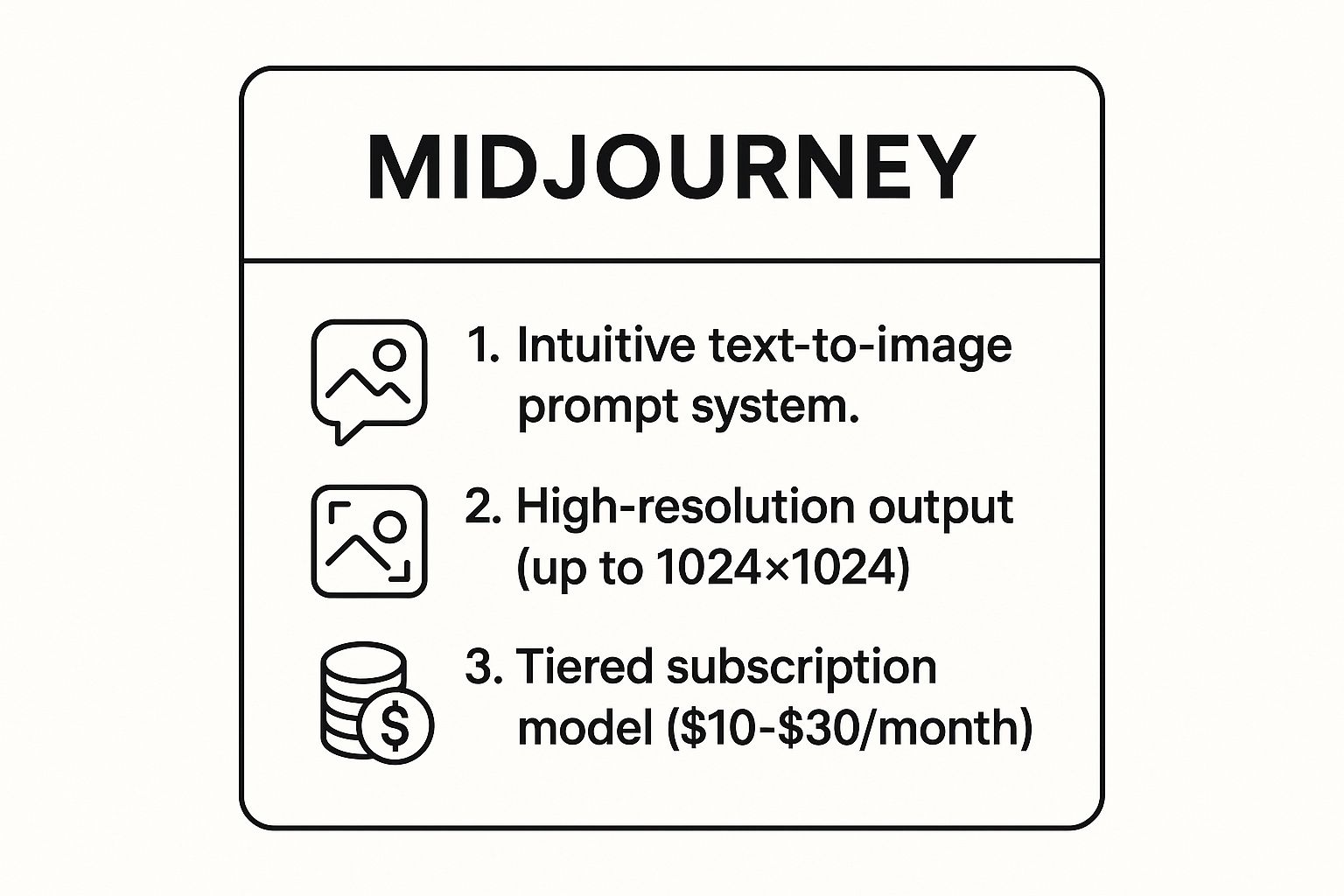
This infographic provides a quick reference to key data points about Midjourney, highlighting its core strengths as a text-to-image generation tool, the variety of artistic styles it supports, and its accessibility through a Discord interface. The visualization reinforces the ease and speed with which creatives can generate high-quality imagery using this powerful platform.
Midjourney's intuitive prompt system is one of its strongest assets. It empowers users to easily experiment with various artistic styles and aesthetics. Its popularity stems from the ability to create highly polished, aesthetically pleasing images with minimal input. The platform excels at stylistic consistency and artistic rendering, enabling you to maintain a cohesive visual identity across projects. A thriving Discord community fosters learning and prompt sharing, allowing you to learn from other users’ experiences and discover new creative possibilities. The platform also benefits from regular updates, with developers constantly enhancing its capabilities. Learn more about Midjourney and its impact on the creative industries.
Here’s a summary box highlighting Midjourney's key takeaways:
Midjourney: Key Takeaways
- Core Function: AI-powered text-to-image generation.
- Style Range: Photorealistic, fantastical, surreal, and more.
- Access: Discord-based interface.
- Key Benefit: Rapid creation of high-quality, stylized imagery.
This summary reinforces Midjourney's position as a valuable tool for AI for creatives, particularly in its speed and ease of use for generating high-quality visuals. So when should you use this powerful AI tool?
Midjourney is incredibly versatile, proving beneficial for various creative endeavors. Consider using it for:
- Book covers and illustrations: Breathe life into your literary works with captivating visuals.
- Concept art for games and films: Rapidly prototype visual ideas for your next project.
- Fashion design ideation and visualization: Explore new designs and showcase your collections.
- Interior design visualization: Create stunning renderings of your interior spaces.
- Album artwork for musicians: Design eye-catching covers that resonate with your music.
While Midjourney offers a wealth of advantages, it’s important to be aware of its limitations. The platform operates on a tiered subscription model, meaning there's no free tier after the initial trial. Users have less fine-grained control over specific details compared to traditional design tools. There’s a learning curve associated with effective prompt engineering, and commercial usage is restricted depending on the subscription tier.
Here are a few tips to maximize your experience with Midjourney:
- Use detailed descriptive language in your prompts: The more specific you are, the better the results.
- Include specific artistic references: For instance, try "in the style of Monet" to emulate a particular artist.
- Experiment with aspect ratios: Tailor your images to different use cases.
- Save prompts that work well: Build a library of effective prompts for future reference.
- Iterate on successful images with variation commands: Refine your visuals to perfection.
Midjourney, popularized by its founder David Holz and utilized by companies like Netflix for conceptual artwork, has quickly become a go-to tool for graphic designers and digital artists. It deserves its place on this list due to its impressive ability to transform simple text prompts into stunning visuals, empowering creatives to push the boundaries of their artistic expression.
2. DALL-E
DALL-E, a groundbreaking AI tool developed by OpenAI, empowers creatives by transforming text descriptions into stunning visuals. Imagine typing "a fluffy pink unicorn eating a rainbow-colored cupcake in a field of sunflowers" and having a high-quality image of that exact scene appear within seconds. That's the magic of DALL-E. It leverages a neural network similar to the one powering the popular language model, ChatGPT, but instead of generating text, it generates images. DALL-E 3, the latest iteration, boasts remarkable accuracy in interpreting complex prompts, allowing creatives to quickly visualize their ideas and bring them to life. This makes it an invaluable tool for various creative endeavors, firmly placing it on the list of essential AI tools for creatives.
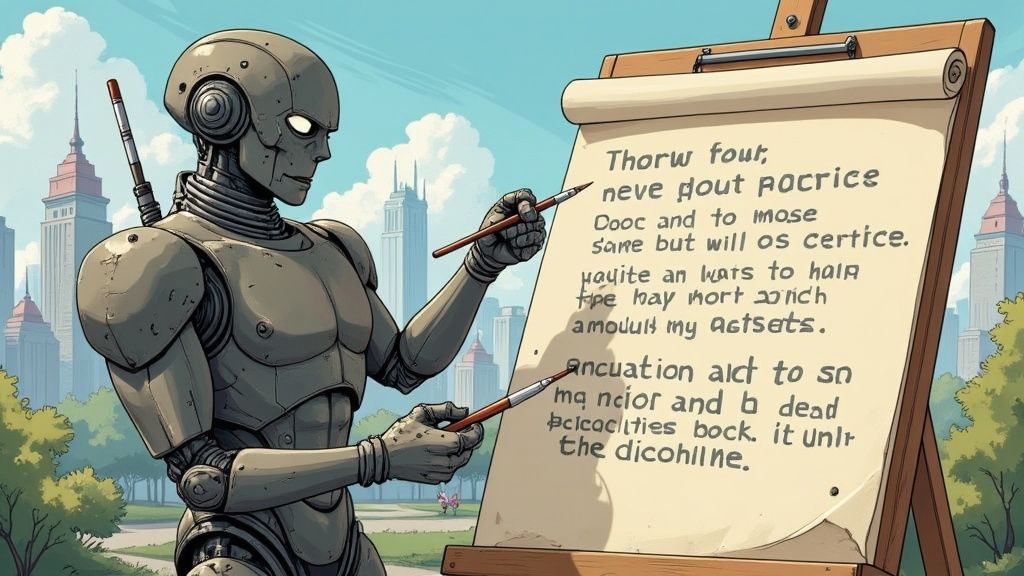
DALL-E's power comes from its ability to understand complex concepts and relationships. It excels at following specific instructions, allowing you to fine-tune the generated image to your liking. Need a specific art style? Just add "in the style of Van Gogh" to your prompt. Want a particular lighting setup? Specify "dramatic lighting with a spotlight." The level of control DALL-E offers is truly impressive. Its seamless integration with other OpenAI tools, especially ChatGPT, further enhances its usability. You can use ChatGPT to help craft and refine your prompts, ensuring you get the best possible results from DALL-E. Furthermore, its built-in editing capabilities, including "Outpainting" which allows you to expand the image beyond its original borders, and inpainting which allows you to edit inside of existing images, offer even more flexibility for customization.
Features:
- Highly accurate text-to-image generation
- Integration with ChatGPT for prompt refinement
- High-resolution output options
- Built-in editing capabilities (Outpainting and inpainting)
- Content policy filters to prevent misuse
Pros:
- Strong understanding of complex concepts and relationships
- Excellent at following specific instructions
- Integration with other OpenAI tools
- Outpaint and edit features for further customization
- More accessible interface than some competitors
Cons:
- Usage limits based on subscription tiers
- Can sometimes struggle with specific details like text and human anatomy
- Content restrictions may limit certain creative directions
- Less community-focused than alternatives like Midjourney
Examples of DALL-E in Action:
- Product visualization for startups: Quickly create professional-looking images of your product for websites, marketing materials, and pitch decks.
- Marketing and advertising imagery: Generate eye-catching visuals for social media campaigns, banner ads, and other marketing collateral.
- Storyboarding for films and animations: Visualize scenes and sequences quickly and easily, streamlining the storyboarding process.
- Editorial illustrations for online publications: Create unique and engaging illustrations to accompany articles and blog posts.
- Architectural visualization concepts: Explore different design ideas and create compelling visuals for presentations and client proposals.
Tips for Using DALL-E:
- Be specific: The more detail you provide in your prompts, the better the results. Be precise about style, lighting, composition, and other elements.
- Use ChatGPT: Leverage ChatGPT to refine your prompts. Experiment with different phrasing and keywords to see how they impact the generated images.
- Embrace variations: Understand that multiple generations of the same prompt will produce different results. This can be a great way to explore different interpretations of your idea.
- Save your prompts: Keep a record of successful prompts for future reference. This will save you time and effort in the long run.
- Check licensing: For commercial work, be sure to review OpenAI's licensing and rights policies.
Popularized By: OpenAI (Sam Altman, CEO), integrated into Microsoft products, and used by designers at companies like Coca-Cola for campaign ideation. You can find more information and access DALL-E on the OpenAI website. DALL-E’s accessibility, powerful features, and integration with other AI tools make it a must-have for any creative looking to leverage the power of AI.
3. Runway Gen-2: Revolutionizing Video Creation with AI
Runway Gen-2 is a groundbreaking AI video generation and editing tool that deserves its place on any list of top AI resources for creatives. Unlike many AI tools focused on static images, Gen-2 allows you to harness the power of artificial intelligence for motion-based content. This opens up a world of possibilities for anyone from hobbyist vibe builders to seasoned marketing professionals looking to integrate AI into their workflow. It's a game-changer for AI for creatives looking to push boundaries and explore new visual territories.
How it Works:
At its core, Runway Gen-2 uses advanced machine learning models to understand and manipulate video. You can input text prompts to generate short videos from scratch, transform existing images into moving sequences, or even extend the length of your video clips. It also offers sophisticated features like style transfer between videos and frame interpolation for smoother, more professional-looking motion. This technology allows for an intuitive and relatively accessible entry point into AI video generation, even if you aren't a technical expert.
Features and Benefits:
- Text-to-Video Generation: Describe your vision in words, and Gen-2 will bring it to life as a short video. This is incredibly powerful for quickly visualizing concepts or creating unique, AI-generated content.
- Image-to-Video Transformation: Turn static images into dynamic videos, adding motion and energy to your visuals. Imagine breathing life into a still photograph - that's the magic of Gen-2.
- Video Extension: Seamlessly extend existing video clips, a valuable tool for creating loops, filling gaps, or extending short footage.
- Style Transfer: Apply the stylistic elements of one video to another, achieving a consistent aesthetic across your work.
- Frame Interpolation: Enhance smoothness and reduce choppiness in your videos by generating intermediate frames.
Pros:
- Pioneer in Accessible AI Video Generation: Gen-2 is at the forefront of making AI video creation accessible to a wider audience.
- Intuitive Interface: Designed with creative professionals in mind, the interface is user-friendly and easy to navigate.
- Relatively Consistent Motion and Physics: Gen-2 often produces surprisingly realistic and consistent movement.
- Good Integration with Professional Video Workflows: It can be incorporated into existing video editing pipelines.
- Regular Feature Updates and Improvements: Runway is actively developing and improving Gen-2, adding new features and refining existing ones.
Cons:
- Limited Video Length: Generated videos are typically only a few seconds long.
- Subscription Cost: The subscription can be a barrier for some individual creators.
- Developing Technology: As a relatively new technology, occasional artifacts or imperfections can occur in the generated videos.
- Computing Requirements: Running Gen-2 can be computationally intensive, requiring a powerful computer.
- Less Precise Control: Offers less granular control compared to traditional video editing software.
Examples of Successful Implementation:
- Music video effects and sequences
- Short film special effects
- Advertising and marketing video content
- Social media motion graphics
- Film title sequences (even used in the award-winning film "Everything Everywhere All at Once"!)
Tips for Using Runway Gen-2:
- Be Specific: Start with clear, detailed descriptions of the desired motion and visuals in your prompts.
- Maintain Style Consistency: Use consistent style descriptions for sequential clips to create a cohesive look and feel.
- Integrate with Traditional Editing: Combine Gen-2's output with traditional video editing software for the best results.
- Concept Visualization: Use Gen-2 for visualizing concepts and experimenting with ideas before moving into full production.
- Experiment with Prompts: Try different prompt structures and phrasing to discover a variety of results.
When and Why to Use Runway Gen-2:
Gen-2 is perfect for anyone looking to incorporate AI-driven motion graphics into their work. Whether you're creating eye-catching visuals for social media, experimenting with new artistic styles, or looking to streamline your video production workflow, Gen-2 provides a powerful and increasingly accessible set of tools. Its ability to generate unique and compelling video content from simple text prompts or static images makes it a valuable asset for AI for creatives, vibe marketing, and go-to-market strategies. Pioneered by Cristóbal Valenzuela (co-founder and CEO) and adopted by major creative agencies, Gen-2 represents the future of AI-powered video creation.
4. Adobe Firefly
Adobe Firefly is a shining example of how AI can empower creatives, earning its spot on this list as a game-changer within the Adobe ecosystem. It's a family of generative AI models designed specifically for creative professionals, seamlessly integrating with the tools you already use. If you're looking to boost your workflow with AI for creatives, Firefly offers a compelling solution by focusing on image generation, text effects, and design elements, all while prioritizing commercially-safe content.
So, how does it work? Firefly uses AI to generate content based on your text prompts, similar to other AI art generators. However, what sets Firefly apart is its training data. Primarily trained on Adobe Stock images, licensed content, and public domain work, Firefly significantly reduces the copyright concerns that often plague AI-generated art. This focus on commercially-safe content makes it a powerful tool for professional projects.
Imagine needing a unique stock photo for your latest project. Instead of browsing endless libraries, you can simply describe what you need in Firefly, and it will generate options for you. Need custom typography with dazzling text effects for your branding? Firefly can handle that too. It even integrates directly into your favorite Adobe apps like Photoshop and Illustrator. Think background removal and replacement in seconds, custom brushes and patterns generated on the fly, and even generative fill for complex photo editing workflows. These are just a few examples of how Firefly can revolutionize your creative process.
Here are some specific features that make Firefly stand out:
- Text-to-image generation optimized for commercial use: Generate unique visuals without licensing headaches.
- Text effects for typography projects: Create stunning text effects that would normally require advanced design skills.
- Vector generation capabilities: Produce scalable vector graphics for various applications.
- Seamless integration with Adobe Creative Cloud applications: Work directly within your familiar Adobe environment.
- Content credentials: Add verifiable provenance to your AI-generated work, ensuring transparency and building trust.
Pros:
- Designed specifically for professional workflows
- Training on licensed content reduces copyright concerns
- Direct integration with Photoshop, Illustrator, and other Adobe tools
- Focused on commercial-safe content generation
- Familiar interface for Adobe users
Cons:
- Requires an Adobe subscription for full functionality
- Less robust community compared to standalone AI tools
- More limited stylistic range than some competitors
- Still developing with features being gradually rolled out
- Learning curve for effective prompt engineering
Actionable Tips for Using Adobe Firefly:
- Use specific Adobe product-related terminology in prompts: For example, try prompts like "Photoshop brush style, watercolor texture, vibrant sunset landscape."
- Save successful prompts as references within Adobe apps: This will save you time and ensure consistency across your projects.
- Combine AI-generated elements with traditional design techniques: Don't be afraid to blend Firefly's output with your own artistic skills.
- Utilize Content Credentials when sharing work: This transparency builds trust and demonstrates ethical AI usage.
- Explore integration points across different Adobe applications: Discover how Firefly can enhance your workflow across your entire creative suite.
Learn more about Adobe Firefly to discover how this powerful tool can fit into your workflow and revolutionize your creative process. Whether you're a seasoned professional or a hobbyist vibe builder exploring AI for creatives, Firefly offers exciting possibilities for go-to-market strategies, AI workflow automations, and pushing the boundaries of prompting LLMs. By understanding its strengths and limitations, you can effectively leverage Firefly to unlock new levels of creativity and efficiency.
5. Stable Diffusion: Unleash Your Inner AI Artist
Stable Diffusion is a game-changer for creatives looking to harness the power of AI for image generation. Unlike many AI art tools, Stable Diffusion is open-source, meaning it's free to use and its inner workings are accessible to everyone. This unlocks a world of customization and control, allowing you to tailor the model to your specific artistic vision. At its core, Stable Diffusion works by taking text prompts (your descriptions) and transforming them into stunning visuals. It does this through a process called diffusion, which essentially reverses the process of adding noise to an image. Imagine starting with pure static and gradually refining it, guided by your text prompt, until a clear image emerges. This open nature has fostered a vibrant community constantly developing new tools, interfaces, and modifications, making it an incredibly powerful option for AI-driven creativity.

This open-source marvel deserves a place on any creative's AI toolkit for several reasons. First, its free-to-use nature eliminates usage limitations and subscription fees, making it accessible to everyone. Second, running Stable Diffusion locally on your own hardware offers significant privacy advantages, as your creative prompts and generated images aren’t sent to third-party servers. Finally, the extensive customization options, powered by a thriving community, allow you to truly push the boundaries of AI art. From tweaking minute details to training the model on your own unique datasets, Stable Diffusion gives you unprecedented control over your AI art generation process.
Features and Benefits:
- Text-to-image generation: Describe what you envision, and Stable Diffusion brings it to life.
- Local processing: Run it on your own computer for enhanced privacy and control.
- Highly customizable: Tailor the model and its interface to your exact needs.
- Custom training: Fine-tune the model on your own datasets to generate images in specific styles.
- Active community: Tap into a network of fellow creatives, sharing tips, tricks, and resources.
Pros and Cons:
Pros:
- Free to use with no limitations.
- Privacy benefits of local processing.
- Extensive customization through front-ends like Automatic1111.
- Can be fine-tuned to specific styles.
- No content policy restrictions when run locally.
Cons:
- Requires some technical knowledge for optimal setup.
- Needs a powerful GPU for smooth performance.
- Can be less user-friendly than commercial alternatives.
- Image quality can sometimes lag behind the latest commercial models.
- Requires managing models, extensions, and updates.
Examples of Stable Diffusion in Action:
- Developing a unique art style by fine-tuning the model on a collection of your own artwork.
- Generating game assets, from characters and environments to items and icons.
- Visualizing architectural designs and interior spaces.
- Creating comic book and manga artwork.
- Developing fashion design concepts.
Actionable Tips for Using Stable Diffusion:
- Invest time in setting up your local environment: This includes choosing the right hardware and installing necessary software. Alternatively, use cloud-based services like DreamStudio for a more streamlined experience.
- Explore LoRA (Low-Rank Adaptation) for style customization: This technique lets you easily train the model on specific styles without needing massive datasets.
- Join communities like Civitai: Find and share custom models, extensions, and valuable tips.
- Use checkpoint merging: Combine the strengths of different models to achieve unique results.
- Experiment with different samplers: These algorithms affect the final image's appearance, allowing you to control details and aesthetics.
When and Why to Use Stable Diffusion:
Stable Diffusion shines when you need maximum creative control, value privacy, or simply want to explore the cutting edge of AI art without breaking the bank. It's the perfect tool for AI enthusiasts, hobbyist vibe builders, and anyone seeking unique, personalized AI-generated imagery. If you’re comfortable tinkering with software and exploring different settings, Stable Diffusion offers a powerful and rewarding path to crafting stunning visuals with the help of AI. While it has a learning curve, the creative possibilities are virtually limitless.
6. Suno AI: Unleash Your Inner Musician with AI-Generated Music
Suno AI is a revolutionary platform that empowers creatives with the ability to generate original music, even without any formal musical training. This groundbreaking tool harnesses the power of AI for creatives, allowing you to conjure complete songs, from instrumental tracks to AI-generated vocals and lyrics, simply by providing text prompts. This makes it a fantastic addition to any creative's AI toolkit, opening doors to a world of sonic possibilities.
Suno AI works by interpreting your text prompts and translating them into musical compositions. You can specify the genre, mood, instrumentation, and even lyrical themes, giving you a surprising level of control over the final output. The platform then generates multiple versions of your song, allowing you to choose the best fit or even combine elements from different versions to create something truly unique.
Why Suno AI deserves a spot on this list: It democratizes music creation, making it accessible to anyone with a story to tell or a vibe to build. It's incredibly useful for content creators, marketers, and hobbyists alike, offering a quick and easy way to generate custom music for a variety of projects.
Features and Benefits:
- Complete song generation from text prompts: Describe your desired music, and Suno AI will bring it to life.
- Multiple genre and style options: Explore diverse musical landscapes, from lo-fi hip-hop to cinematic scores.
- AI-generated vocals and lyrics: Craft songs with original lyrics and AI-performed vocals.
- Instrumental track creation: Generate instrumental pieces for background music, soundtracks, or any project requiring music without vocals.
- Multiple versions generated per prompt: Explore different interpretations of your idea and select the perfect rendition.
- Specify vocal style, genre, and mood: Fine-tune your musical creations to match your specific vision.
Pros:
- Democratizes music creation for non-musicians.
- Remarkably coherent song structure and composition.
- High-quality audio output.
- Quick iteration for concept development.
- Ability to specify vocal style, genre, and mood.
Cons:
- Limited control over specific musical elements.
- Occasional lyrical inconsistencies.
- Cannot yet replace professional music production.
- Usage rights and ownership questions for commercial use need to be addressed.
- Limited song length and structural complexity.
Examples of Successful Implementation:
- The Sneaky Vampire Syndicate (NFT collection) used Suno AI to create unique character theme songs.
- Social media creators are showcasing AI-generated music for their content, adding a unique and original touch.
- Content creators are using Suno AI for custom soundtracks for videos and podcasts.
- Businesses are exploring its potential for creating advertising jingles and background music.
- Songwriters are using it to generate demo tracks and explore new musical ideas.
Actionable Tips for Using Suno AI:
- Be specific: The more detail you provide in your prompts about genre, mood, and instrumentation, the better the results. For instance, instead of "sad song," try "melancholic piano ballad with a slow tempo."
- Include reference artists: Guide Suno AI's stylistic choices by mentioning artists whose style you admire. For example, "upbeat pop song in the style of Taylor Swift."
- Generate multiple versions: Experiment with different versions to find the perfect match for your project.
- Combine elements: Don't be afraid to mix and match elements from different generated versions to create a truly unique composition.
- Detailed lyrical guidance: For more coherent lyrics, provide detailed descriptions of the themes and emotions you want to convey.
When and Why to Use Suno AI:
Suno AI is perfect for quickly generating custom music for various projects. Whether you're a content creator looking for unique background music, a marketer seeking a catchy jingle, or a hobbyist exploring the world of music creation, Suno AI can help you bring your sonic visions to life. It’s particularly beneficial for those who need custom music but lack the musical skills or resources to hire a composer.
Suno AI Website (link if available)
By leveraging AI for creatives in this way, Suno AI is transforming the landscape of music production and opening exciting new avenues for artistic expression.
7. GPT-4 for Creative Writing
Unleash your inner storyteller with the power of AI! GPT-4, a cutting-edge language model developed by OpenAI, has emerged as a game-changer for creative writing, offering a wealth of possibilities for authors, screenwriters, content creators, and anyone looking to enhance their creative process. This powerful tool deserves its spot on our list of "AI for creatives" because it bridges the gap between imagination and execution, providing assistance at every stage of the writing journey. From brainstorming initial ideas to polishing the final draft, GPT-4 can be an invaluable partner in your creative endeavors.
So, how does it work? GPT-4 uses sophisticated algorithms trained on massive datasets of text and code. This allows it to understand and generate human-like text across a wide range of styles and formats. Imagine having a virtual writing assistant capable of crafting compelling narratives, developing believable characters, and even helping you overcome the dreaded writer's block. That's the potential of GPT-4 for creative writing.
Features and Benefits:
GPT-4 boasts an impressive array of features specifically beneficial to creative writers:
- Sophisticated text generation: From crafting concise marketing copy to generating entire chapters of a novel, GPT-4 handles diverse writing formats with ease.
- Style imitation and adaptation: Need to capture the tone of a specific author or genre? GPT-4 can analyze and mimic various writing styles.
- Character and plot development assistance: Flesh out your characters' backstories, create compelling dialogue, and even generate plot twists with GPT-4's assistance.
- Editing and rewriting capabilities: Refine your prose, improve clarity, and polish your writing with GPT-4's editing suggestions.
- Research and background information generation: Quickly gather information and build a rich world for your stories without endless hours of research.
Examples of Successful Implementation:
The possibilities with GPT-4 are vast. Consider these inspiring examples:
- Screenwriters: Generate dialogue exchanges, develop scene descriptions, and even create entire screenplay drafts.
- Novelists: Outline complex narratives, develop chapter outlines, and overcome writer's block with fresh ideas.
- Content Marketers: Create engaging blog posts, captivating social media updates, and persuasive marketing copy with speed and efficiency.
- Poets: Experiment with different poetic forms, explore new stylistic approaches, and find inspiration for your next masterpiece.
- Game Developers: Develop compelling character backstories, craft immersive in-game dialogue, and build rich narratives for video games and interactive fiction.
Pros and Cons:
Like any tool, GPT-4 has its strengths and weaknesses:
Pros:
- Helps overcome writer's block through idea generation.
- Adapts to specific writing styles and tones.
- Useful for outlining complex narratives.
- Provides immediate feedback on written content.
- Assists with research and worldbuilding.
Cons:
- Risk of over-reliance, potentially reducing original creativity.
- Can sometimes produce generic or predictable content.
- May perpetuate biases present in literary conventions.
- Lacks true understanding of emotional nuance.
- Can't fully replace human creative judgment.
Actionable Tips for Using GPT-4 Effectively:
- Collaborate, don't replace: Think of GPT-4 as a creative partner, not a replacement for your own unique voice.
- Context is key: Provide detailed prompts and context to guide GPT-4's output. Be specific about the desired tone, style, and target audience.
- Iterate and refine: Experiment with different prompts and refine the generated content through multiple iterations.
- Break through creative blocks: Use GPT-4 to generate alternative ideas when you're feeling stuck, then choose and modify the options that resonate most.
When and why should you use this approach? Anytime you need a creative boost, whether it's brainstorming initial concepts, developing characters, or refining your prose, GPT-4 can be a valuable asset. For non-technical AI enthusiasts, hobbyist vibe builders, and anyone exploring AI for go-to-market strategies or workflow automations, learning how to effectively prompt LLMs like GPT-4 opens up a world of creative possibilities. Learn more about GPT-4 for Creative Writing. By understanding its strengths and limitations, you can leverage GPT-4's power to enhance your creative workflow and bring your stories to life.
AI Creative Tools Feature Comparison
| Tool / Technique | Implementation Complexity 🔄 | Resource Requirements ⚡ | Expected Outcomes 📊 | Ideal Use Cases 💡 | Key Advantages ⭐ |
|---|---|---|---|---|---|
| Midjourney | Moderate learning curve for prompts | Cloud-based, subscription model | High-resolution, stylistically consistent images | Book covers, concept art, fashion, interior design | Polished artistic images, strong community |
| DALL-E | Low to Moderate, user-friendly | Subscription limits, cloud-based | Accurate visualizations with editing options | Product visualization, marketing, storyboarding | Excellent instruction following, ChatGPT integration |
| Runway Gen-2 | Moderate, evolving technology | High GPU power, subscription | Short AI-generated videos with motion | Music videos, ads, social media graphics | Video generation pioneer, good workflow integration |
| Adobe Firefly | Low to moderate within Adobe suite | Adobe subscription required | Commercial-safe, integrated creative assets | Professional design, typography, photo editing | Seamless Adobe integration, copyright-safe |
| Stable Diffusion | High technical knowledge needed | Powerful local GPU or cloud use | Customizable images, open-source flexibility | Custom art styles, game assets, fine-tuning | Open-source, privacy, highly customizable |
| Suno AI | Low, easy text prompts | Cloud-based, rapid improvements | Full songs with vocals and instruments | Soundtracks, jingles, podcasts, social media music | Democratizes music creation, genre variety |
| GPT-4 for Creative Writing | Low to Moderate, prompt crafting | Cloud-based, subscription access | Diverse textual content, story and dialogue | Screenplays, novels, marketing copy, poetry | Versatile writing aid, style adaptation |
Embrace the Future of Creativity with AI
From generating stunning visuals with tools like Midjourney, DALL-E, Runway Gen-2, Adobe Firefly, and Stable Diffusion, to crafting compelling narratives with GPT-4 and composing unique soundscapes with Suno AI, the world of AI for creatives is brimming with possibilities. We've explored seven powerful platforms that can supercharge your creative workflow, helping you overcome creative blocks, experiment with new styles, and bring your visions to life with unprecedented ease. Remember the key takeaway here: these tools are not meant to replace human creativity, but to enhance and amplify it.
Mastering these AI-powered platforms isn't just about learning new software; it's about gaining a competitive edge in your creative field. It's about exploring new avenues for expression and pushing the boundaries of what's possible. Looking for even more AI tools to add to your arsenal? If you're interested in expanding your toolkit beyond what we've covered here, check out this comprehensive comparison of Top 10 OpenAI Alternatives for 2025. This resource can help you discover additional AI solutions that align with your specific creative needs.
The future of creativity is here, and it’s powered by AI. Embrace these tools, experiment fearlessly, and let your imagination soar. Ready to connect with a thriving community of AI-powered creatives? Join VibeMakers today and explore the boundless potential of AI for creatives, sharing your work, collaborating on projects, and discovering the latest trends in this exciting new frontier.